<center>https://i.imgur.com/l8XMygV.png</center> In this post I will show you how to install `steem-python`, the official STEEM library for `Python`! I've mainly written this post as I spent a lot of time trying to install `steem-python` using other tutorials, but it was never as straightforward as they made it seem. Especially trying to install it on Windows is a complete hassle, as I will explain below. ### Step 1 - Installing Ubuntu 16.04 Unfortunately installing `steem-python` on Windows is incredibly hard because it requires `Python 3.6`. The problem with this is that `steem-python` requires another package called `scrypt`, and this package is only available in a pre-compiled form for Windows when using `Python 3.5` or below. This means that `scrypt` is near impossible to install on Windows when using `Python 3.6`, but don't worry, there is a solution to this problem! You can either download a virtual machine like VMware and install [Ubuntu 16.04](https://www.ubuntu.com/download/desktop) on it (like I have done for the sake of this tutorial) or purchase one of the many available Ubuntu servers out there, like DigitalOcean's droplet. There are plenty of tutorials online on how to install Ubuntu on a virtual machine, or how to get an Ubuntu server up and running, so I won't be going over that here. ### Step 2 - Installing `Python 3.6` Ubuntu 16.04 comes with `Python 2.7` and `Python 3.5` already installed, but not with `Python 3.6`. There are multiple ways of installing `Python 3.6`, but in my opinion a very convenient way is by installing `Anaconda`. To do this you must do the following: 1. Open a terminal with `CTRL + ALT + T` and navigate to the `/tmp` folder `$ cd /tmp` 2. Find the latest version of `Anaconda` on their [download page](https://www.continuum.io/downloads) and use `curl` (install `curl` with `sudo apt-get install curl` if needed) to download it `$ curl -O https://repo.continuum.io/archive/Anaconda3-5.0.1-Linux-x86_64.sh` 3. Once it is downloaded run the script (just keep pressing `ENTER` and type `yes`) to install `Anaconda` (this could take a while) `$ bash Anaconda3-5.0.1-Linux-x86_64.sh` Once it has finished installing it will ask the following: `Do you wish the installer to prepend the Anaconda3 install location to PATH in your /home/amos/.bashrc ? [yes|no]` Make sure you type `yes`, this makes it possible to use the `conda` command to see if `Anaconda` was installed correctly 4. Source your `~/.bashrc` file and make sure `Anaconda` was installed correctly `$ source ~/.bashrc` `$ conda --version` If this shows the version then it was installed correctly, otherwise follow step 5. 5. (Optional) if you didn't add the `Anaconda3` install location to `PATH` in step 3, or something else went wrong, then do the following: `$ nano ~/.bashrc` then add `export PATH="/home/user/anaconda3/bin:$PATH"` (where user is your username) to the end of the file, press `^X` (CTRL + X) to save the changes and source `~./bashrc` again. Congratulations, typing `python --version` should now show `Python 3.6.3 :: Anaconda, Inc`! # Step 3 - Installing `steem-python` 1. Before we install `steem-python` we need to first install an Ubuntu package that is needed by the `Python` package `scrypt` `$ sudo apt-get install libssl-dev` 2. Once this is installed you can simply install `steem-python` using `pip` `$ pip install -U steem` 3. Type `python` in your terminal to enter the `Python` interpreter and see if `steem-python` was installed correctly by doing the following <center>https://i.imgur.com/DT7Xphb.png</center> If you see something like the above image then you have installed `steem-python` correctly! # Step 4 - Fixing `steempy` CLI If you try and import your account via the `steempy` CLI for example, you will see the following error: <center>https://i.imgur.com/ZjDvpKj.png</center> Thankfully this is an easy fix. We simply need to edit `steem-python`'s `METADATA` file and change the following line `Requires-Dist: toml (==0.9.3.1)` to `Requires-Dist: toml (==0.9.3)` You can open the `METADATA` file in an editor with the following command `$ nano /home/user/anaconda3/lib/python3.6/site-packages/steem-0.18.103.dist-info/METADATA` where `user` is once again your username. <center>https://i.imgur.com/o3hoX1I.png</center> Once you have changed that line everything should be working! Congratulations! When you try to import your account now you should see the following: <center>https://i.imgur.com/ntFalmS.png</center> # Step 5 - Create! Now you've installed `steem-python` correctly, the next step is creating any program you want! An example of code I could've used to post this post on steemit (inception) can be seen below: <center>https://i.imgur.com/5NcekOB.png</center> Read more about the library [here](https://steem.readthedocs.io/en/latest/steem.html)! <br /><hr/><em>Posted on <a href="https://utopian.io/utopian-io/@amosbastian/how-to-install-steem-python-the-official-steem-library-for-python">Utopian.io - Rewarding Open Source Contributors</a></em><hr/>
| post_id | 21,226,401 | ||||||
|---|---|---|---|---|---|---|---|
| author | amosbastian | ||||||
| permlink | how-to-install-steem-python-the-official-steem-library-for-python | ||||||
| category | utopian-io | ||||||
| json_metadata | "{"type": "tutorials", "repository": {"id": 84843862, "watchers": 63, "events_url": "https://api.github.com/repos/steemit/steem-python/events", "forks": 34, "name": "steem-python", "issues_url": "https://api.github.com/repos/steemit/steem-python/issues{/number}", "trees_url": "https://api.github.com/repos/steemit/steem-python/git/trees{/sha}", "fork": false, "git_url": "git://github.com/steemit/steem-python.git", "assignees_url": "https://api.github.com/repos/steemit/steem-python/assignees{/user}", "size": 610, "owner": {"id": 17434692, "following_url": "https://api.github.com/users/steemit/following{/other_user}", "starred_url": "https://api.github.com/users/steemit/starred{/owner}{/repo}", "subscriptions_url": "https://api.github.com/users/steemit/subscriptions", "repos_url": "https://api.github.com/users/steemit/repos", "login": "steemit", "gists_url": "https://api.github.com/users/steemit/gists{/gist_id}", "followers_url": "https://api.github.com/users/steemit/followers", "received_events_url": "https://api.github.com/users/steemit/received_events", "type": "Organization", "avatar_url": "https://avatars3.githubusercontent.com/u/17434692?v=4", "site_admin": false, "organizations_url": "https://api.github.com/users/steemit/orgs", "gravatar_id": "", "events_url": "https://api.github.com/users/steemit/events{/privacy}", "url": "https://api.github.com/users/steemit", "html_url": "https://github.com/steemit"}, "forks_count": 34, "git_refs_url": "https://api.github.com/repos/steemit/steem-python/git/refs{/sha}", "blobs_url": "https://api.github.com/repos/steemit/steem-python/git/blobs{/sha}", "pushed_at": "2017-11-26T12:54:17Z", "watchers_count": 63, "teams_url": "https://api.github.com/repos/steemit/steem-python/teams", "comments_url": "https://api.github.com/repos/steemit/steem-python/comments{/number}", "archived": false, "svn_url": "https://github.com/steemit/steem-python", "merges_url": "https://api.github.com/repos/steemit/steem-python/merges", "subscribers_url": "https://api.github.com/repos/steemit/steem-python/subscribers", "issue_events_url": "https://api.github.com/repos/steemit/steem-python/issues/events{/number}", "stargazers_url": "https://api.github.com/repos/steemit/steem-python/stargazers", "mirror_url": null, "statuses_url": "https://api.github.com/repos/steemit/steem-python/statuses/{sha}", "has_projects": true, "milestones_url": "https://api.github.com/repos/steemit/steem-python/milestones{/number}", "description": "Official Python Library for STEEM", "keys_url": "https://api.github.com/repos/steemit/steem-python/keys{/key_id}", "open_issues": 65, "compare_url": "https://api.github.com/repos/steemit/steem-python/compare/{base}...{head}", "ssh_url": "git@github.com:steemit/steem-python.git", "license": {"name": "Other", "key": "other", "url": null, "spdx_id": null}, "html_url": "https://github.com/steemit/steem-python", "commits_url": "https://api.github.com/repos/steemit/steem-python/commits{/sha}", "open_issues_count": 65, "stargazers_count": 63, "branches_url": "https://api.github.com/repos/steemit/steem-python/branches{/branch}", "full_name": "steemit/steem-python", "forks_url": "https://api.github.com/repos/steemit/steem-python/forks", "score": 96.578766, "deployments_url": "https://api.github.com/repos/steemit/steem-python/deployments", "contributors_url": "https://api.github.com/repos/steemit/steem-python/contributors", "homepage": null, "contents_url": "https://api.github.com/repos/steemit/steem-python/contents/{+path}", "has_downloads": true, "collaborators_url": "https://api.github.com/repos/steemit/steem-python/collaborators{/collaborator}", "created_at": "2017-03-13T15:37:52Z", "git_commits_url": "https://api.github.com/repos/steemit/steem-python/git/commits{/sha}", "releases_url": "https://api.github.com/repos/steemit/steem-python/releases{/id}", "private": false, "pulls_url": "https://api.github.com/repos/steemit/steem-python/pulls{/number}", "git_tags_url": "https://api.github.com/repos/steemit/steem-python/git/tags{/sha}", "notifications_url": "https://api.github.com/repos/steemit/steem-python/notifications{?since,all,participating}", "language": "Python", "updated_at": "2017-12-18T07:55:10Z", "has_wiki": true, "downloads_url": "https://api.github.com/repos/steemit/steem-python/downloads", "hooks_url": "https://api.github.com/repos/steemit/steem-python/hooks", "languages_url": "https://api.github.com/repos/steemit/steem-python/languages", "default_branch": "master", "labels_url": "https://api.github.com/repos/steemit/steem-python/labels{/name}", "url": "https://api.github.com/repos/steemit/steem-python", "has_pages": false, "tags_url": "https://api.github.com/repos/steemit/steem-python/tags", "clone_url": "https://github.com/steemit/steem-python.git", "archive_url": "https://api.github.com/repos/steemit/steem-python/{archive_format}{/ref}", "has_issues": true, "issue_comment_url": "https://api.github.com/repos/steemit/steem-python/issues/comments{/number}", "subscription_url": "https://api.github.com/repos/steemit/steem-python/subscription"}, "pullRequests": [], "format": "markdown", "links": ["https://www.ubuntu.com/download/desktop", "https://www.continuum.io/downloads", "https://steem.readthedocs.io/en/latest/steem.html"], "app": "utopian/1.0.0", "platform": "github", "tags": ["utopian-io", "steem-dev", "python", "tutorial", "steemit"], "community": "utopian", "users": ["amosbastian"]}" | ||||||
| created | 2017-12-20 19:09:18 | ||||||
| last_update | 2017-12-22 11:15:21 | ||||||
| depth | 0 | ||||||
| children | 31 | ||||||
| net_rshares | 5,402,889,020,126 | ||||||
| last_payout | 2017-12-27 19:09:18 | ||||||
| cashout_time | 1969-12-31 23:59:59 | ||||||
| total_payout_value | 19.368 SBD | ||||||
| curator_payout_value | 7.923 SBD | ||||||
| pending_payout_value | 0.000 SBD | ||||||
| promoted | 0.000 SBD | ||||||
| body_length | 5,064 | ||||||
| author_reputation | 174,225,255,912,876 | ||||||
| root_title | "How to install steem-python, the official STEEM library for Python" | ||||||
| beneficiaries |
| ||||||
| max_accepted_payout | 1,000,000.000 SBD | ||||||
| percent_steem_dollars | 10,000 | ||||||
| author_curate_reward | "" |
| voter | weight | wgt% | rshares | pct | time |
|---|---|---|---|---|---|
| robrigo | 0 | 7,058,972,880 | 100% | ||
| biophil | 0 | 1,273,691,805 | 100% | ||
| drakernoise | 0 | 0 | 100% | ||
| coininstant | 0 | 0 | 100% | ||
| ubg | 0 | 202,725,958 | 1% | ||
| snowflake | 0 | 420,865,348 | 100% | ||
| mcsvi | 0 | 164,668,606,452 | 100% | ||
| someonewhoisme | 0 | 62,585,406 | 100% | ||
| juliank | 0 | 489,789,775,347 | 26% | ||
| ojaber | 0 | 929,423,038 | 100% | ||
| qpayct | 0 | 0 | 100% | ||
| hegetiby | 0 | 3,595,072,850 | 100% | ||
| gentlebot | 0 | 21,291,158,968 | 100% | ||
| thing-2 | 0 | 21,228,655,882 | 100% | ||
| dakini5d | 0 | 9,346,303,596 | 37% | ||
| cifer | 0 | 923,374,965 | 60% | ||
| anddrejg | 0 | 550,711,400 | 100% | ||
| angel35mm | 0 | 128,653,151 | 100% | ||
| coolguy123 | 0 | 17,121,824,760 | 8% | ||
| utopian-io | 0 | 4,654,494,383,237 | 2.96% | ||
| jaronmct | 0 | 612,388,002 | 100% | ||
| aceofthegrove | 0 | 4,292,476,249 | 100% | ||
| amosbastian | 0 | 1,114,095,978 | 100% | ||
| eventta | 0 | 899,400,250 | 100% | ||
| jestemkioskiem | 0 | 0 | 0% | ||
| rocksteady33 | 0 | 1,050,261,699 | 100% | ||
| itsben | 0 | 411,995,250 | 100% | ||
| fisherck | 0 | 765,933,289 | 100% | ||
| ahmetterkir | 0 | 655,684,366 | 100% | ||
| aytekinaygun | 0 | 0 | 100% | ||
| rcuriel | 0 | 0 | 100% | ||
| gmateev | 0 | 0 | 100% | ||
| katakoto | 0 | 0 | 100% |
This is really cool and informative, but I believe Ubuntu does come with Python 3.6.3 now. I didnt have to deal with any Python updates on my fresh instalation (about a week ago) and my Python runs on 3.6.3. Thanks for your contribution!
| post_id | 21,227,617 |
|---|---|
| author | jestemkioskiem |
| permlink | re-amosbastian-how-to-install-steem-python-the-official-steem-library-for-python-20171220t192018556z |
| category | utopian-io |
| json_metadata | "{"app": "steemit/0.1", "tags": ["utopian-io"]}" |
| created | 2017-12-20 19:20:18 |
| last_update | 2017-12-20 19:20:18 |
| depth | 1 |
| children | 2 |
| net_rshares | 1,763,978,028 |
| last_payout | 2017-12-27 19:20:18 |
| cashout_time | 1969-12-31 23:59:59 |
| total_payout_value | 0.000 SBD |
| curator_payout_value | 0.000 SBD |
| pending_payout_value | 0.000 SBD |
| promoted | 0.000 SBD |
| body_length | 238 |
| author_reputation | 41,262,501,730,822 |
| root_title | "How to install steem-python, the official STEEM library for Python" |
| beneficiaries | [] |
| max_accepted_payout | 1,000,000.000 SBD |
| percent_steem_dollars | 10,000 |
| author_curate_reward | "" |
| voter | weight | wgt% | rshares | pct | time |
|---|---|---|---|---|---|
| amosbastian | 0 | 1,131,503,728 | 100% | ||
| ahmetterkir | 0 | 632,474,300 | 100% |
The latest LTS version of Ubuntu (16.04) doesn't come with `Python 3.6` (I installed it today and tested everything on a virtual machine). The actual latest verson of Ubuntu (17.10), of which the download is currently discouraged, does come with `Python 3.6`, but it isn't the LTS version, so when getting a server (like a droplet) you will more than likely have Ubuntu 16.04 installed.
| post_id | 21,228,625 |
|---|---|
| author | amosbastian |
| permlink | re-jestemkioskiem-re-amosbastian-how-to-install-steem-python-the-official-steem-library-for-python-20171220t192833521z |
| category | utopian-io |
| json_metadata | "{"app": "steemit/0.1", "tags": ["utopian-io"]}" |
| created | 2017-12-20 19:28:36 |
| last_update | 2017-12-20 19:29:15 |
| depth | 2 |
| children | 1 |
| net_rshares | 644,079,333 |
| last_payout | 2017-12-27 19:28:36 |
| cashout_time | 1969-12-31 23:59:59 |
| total_payout_value | 0.000 SBD |
| curator_payout_value | 0.000 SBD |
| pending_payout_value | 0.000 SBD |
| promoted | 0.000 SBD |
| body_length | 388 |
| author_reputation | 174,225,255,912,876 |
| root_title | "How to install steem-python, the official STEEM library for Python" |
| beneficiaries | [] |
| max_accepted_payout | 1,000,000.000 SBD |
| percent_steem_dollars | 10,000 |
| author_curate_reward | "" |
| voter | weight | wgt% | rshares | pct | time |
|---|---|---|---|---|---|
| gregario | 0 | 0 | 100% | ||
| ahmetterkir | 0 | 644,079,333 | 100% |
I see, I do work on 17.10 which explains a lot. Didn't even know steem API was such a pain in the ass, this tutorial is even more needed than I thought! Great work!
| post_id | 21,233,929 |
|---|---|
| author | jestemkioskiem |
| permlink | re-amosbastian-re-jestemkioskiem-re-amosbastian-how-to-install-steem-python-the-official-steem-library-for-python-20171220t201651699z |
| category | utopian-io |
| json_metadata | "{"app": "steemit/0.1", "tags": ["utopian-io"]}" |
| created | 2017-12-20 20:16:54 |
| last_update | 2017-12-20 20:16:54 |
| depth | 3 |
| children | 0 |
| net_rshares | 0 |
| last_payout | 2017-12-27 20:16:54 |
| cashout_time | 1969-12-31 23:59:59 |
| total_payout_value | 0.000 SBD |
| curator_payout_value | 0.000 SBD |
| pending_payout_value | 0.000 SBD |
| promoted | 0.000 SBD |
| body_length | 164 |
| author_reputation | 41,262,501,730,822 |
| root_title | "How to install steem-python, the official STEEM library for Python" |
| beneficiaries | [] |
| max_accepted_payout | 1,000,000.000 SBD |
| percent_steem_dollars | 10,000 |
Your contribution cannot be approved because it does not follow the [Utopian Rules](https://utopian.io/rules), and is considered as **plagiarism**. Plagiarism is not allowed on Utopian, and posts that engage in plagiarism will be flagged and hidden forever. You have copy pasted from here. https://github.com/amosbastian/steem-python-tutorial You can contact us on [Discord](https://discord.gg/UCvqCsx). **[[utopian-moderator]](https://utopian.io/moderators)**
| post_id | 21,444,949 |
|---|---|
| author | manishmike10 |
| permlink | re-amosbastian-how-to-install-steem-python-the-official-steem-library-for-python-20171222t064442586z |
| category | utopian-io |
| json_metadata | "{"app": "utopian/1.0.0", "community": "utopian", "tags": ["utopian-io"]}" |
| created | 2017-12-22 06:44:42 |
| last_update | 2017-12-22 06:44:42 |
| depth | 1 |
| children | 0 |
| net_rshares | 0 |
| last_payout | 2017-12-29 06:44:42 |
| cashout_time | 1969-12-31 23:59:59 |
| total_payout_value | 0.000 SBD |
| curator_payout_value | 0.000 SBD |
| pending_payout_value | 0.000 SBD |
| promoted | 0.000 SBD |
| body_length | 462 |
| author_reputation | 20,365,209,818,432 |
| root_title | "How to install steem-python, the official STEEM library for Python" |
| beneficiaries | [] |
| max_accepted_payout | 1,000,000.000 SBD |
| percent_steem_dollars | 10,000 |
| author_curate_reward | "" |
| voter | weight | wgt% | rshares | pct | time |
|---|---|---|---|---|---|
| fazlul | 0 | 0 | 0% |
Thank you for the contribution. It has been approved. apologies for the earlier. :) You can contact us on [Discord](https://discord.gg/UCvqCsx). **[[utopian-moderator]](https://utopian.io/moderators)**
| post_id | 21,482,386 |
|---|---|
| author | manishmike10 |
| permlink | re-amosbastian-how-to-install-steem-python-the-official-steem-library-for-python-20171222t125457457z |
| category | utopian-io |
| json_metadata | "{"app": "utopian/1.0.0", "community": "utopian", "tags": ["utopian-io"]}" |
| created | 2017-12-22 12:55:03 |
| last_update | 2017-12-22 12:55:39 |
| depth | 1 |
| children | 0 |
| net_rshares | 0 |
| last_payout | 2017-12-29 12:55:03 |
| cashout_time | 1969-12-31 23:59:59 |
| total_payout_value | 0.000 SBD |
| curator_payout_value | 0.000 SBD |
| pending_payout_value | 0.000 SBD |
| promoted | 0.000 SBD |
| body_length | 203 |
| author_reputation | 20,365,209,818,432 |
| root_title | "How to install steem-python, the official STEEM library for Python" |
| beneficiaries | [] |
| max_accepted_payout | 1,000,000.000 SBD |
| percent_steem_dollars | 10,000 |
### Hey @amosbastian I am @utopian-io. I have just upvoted you! #### Achievements - You have less than 500 followers. Just gave you a gift to help you succeed! - This is your first accepted contribution here in Utopian. Welcome! #### Suggestions - Contribute more often to get higher and higher rewards. I wish to see you often! - Work on your followers to increase the votes/rewards. I follow what humans do and my vote is mainly based on that. Good luck! #### Get Noticed! - Did you know project owners can manually vote with their own voting power or by voting power delegated to their projects? Ask the project owner to review your contributions! #### Community-Driven Witness! I am the first and only Steem Community-Driven Witness. <a href="https://discord.gg/zTrEMqB">Participate on Discord</a>. Lets GROW TOGETHER! - <a href="https://v2.steemconnect.com/sign/account-witness-vote?witness=utopian-io&approve=1">Vote for my Witness With SteemConnect</a> - <a href="https://v2.steemconnect.com/sign/account-witness-proxy?proxy=utopian-io&approve=1">Proxy vote to Utopian Witness with SteemConnect</a> - Or vote/proxy on <a href="https://steemit.com/~witnesses">Steemit Witnesses</a> [](https://steemit.com/~witnesses) **Up-vote this comment to grow my power and help Open Source contributions like this one. Want to chat? Join me on Discord https://discord.gg/Pc8HG9x**
| post_id | 21,581,974 |
|---|---|
| author | utopian-io |
| permlink | re-amosbastian-how-to-install-steem-python-the-official-steem-library-for-python-20171223t045306353z |
| category | utopian-io |
| json_metadata | "{"app": "utopian/1.0.0", "community": "utopian", "tags": ["utopian-io"]}" |
| created | 2017-12-23 04:53:06 |
| last_update | 2017-12-23 04:53:06 |
| depth | 1 |
| children | 0 |
| net_rshares | 1,254,398,503 |
| last_payout | 2017-12-30 04:53:06 |
| cashout_time | 1969-12-31 23:59:59 |
| total_payout_value | 0.000 SBD |
| curator_payout_value | 0.000 SBD |
| pending_payout_value | 0.000 SBD |
| promoted | 0.000 SBD |
| body_length | 1,528 |
| author_reputation | 152,913,012,544,965 |
| root_title | "How to install steem-python, the official STEEM library for Python" |
| beneficiaries | [] |
| max_accepted_payout | 1,000,000.000 SBD |
| percent_steem_dollars | 10,000 |
| author_curate_reward | "" |
| voter | weight | wgt% | rshares | pct | time |
|---|---|---|---|---|---|
| amosbastian | 0 | 1,254,398,503 | 100% |
I do not understand this at all ..
| post_id | 26,512,370 |
|---|---|
| author | fazlul |
| permlink | re-amosbastian-how-to-install-steem-python-the-official-steem-library-for-python-20180118t225054426z |
| category | utopian-io |
| json_metadata | "{"app": "utopian/1.0.0", "community": "utopian", "tags": ["utopian-io"]}" |
| created | 2018-01-18 22:50:54 |
| last_update | 2018-01-18 22:50:54 |
| depth | 1 |
| children | 2 |
| net_rshares | 0 |
| last_payout | 2018-01-25 22:50:54 |
| cashout_time | 1969-12-31 23:59:59 |
| total_payout_value | 0.000 SBD |
| curator_payout_value | 0.000 SBD |
| pending_payout_value | 0.000 SBD |
| promoted | 0.000 SBD |
| body_length | 34 |
| author_reputation | 546,736,134,314 |
| root_title | "How to install steem-python, the official STEEM library for Python" |
| beneficiaries | [] |
| max_accepted_payout | 1,000,000.000 SBD |
| percent_steem_dollars | 10,000 |
| author_curate_reward | "" |
| voter | weight | wgt% | rshares | pct | time |
|---|---|---|---|---|---|
| and2300 | 0 | 0 | 100% |
What can I help you with?
| post_id | 26,512,646 |
|---|---|
| author | amosbastian |
| permlink | re-fazlul-re-amosbastian-how-to-install-steem-python-the-official-steem-library-for-python-20180118t225311293z |
| category | utopian-io |
| json_metadata | "{"app": "steemit/0.1", "tags": ["utopian-io"]}" |
| created | 2018-01-18 22:53:12 |
| last_update | 2018-01-18 22:53:12 |
| depth | 2 |
| children | 1 |
| net_rshares | 0 |
| last_payout | 2018-01-25 22:53:12 |
| cashout_time | 1969-12-31 23:59:59 |
| total_payout_value | 0.000 SBD |
| curator_payout_value | 0.000 SBD |
| pending_payout_value | 0.000 SBD |
| promoted | 0.000 SBD |
| body_length | 25 |
| author_reputation | 174,225,255,912,876 |
| root_title | "How to install steem-python, the official STEEM library for Python" |
| beneficiaries | [] |
| max_accepted_payout | 1,000,000.000 SBD |
| percent_steem_dollars | 10,000 |
Help me to grow faster
| post_id | 26,519,748 | ||||||
|---|---|---|---|---|---|---|---|
| author | fazlul | ||||||
| permlink | re-amosbastian-2018119t6552132z | ||||||
| category | utopian-io | ||||||
| json_metadata | "{"app": "esteem/1.5.0", "format": "markdown+html", "community": "esteem", "tags": ["utopian-io"]}" | ||||||
| created | 2018-01-18 23:55:03 | ||||||
| last_update | 2018-01-18 23:55:03 | ||||||
| depth | 3 | ||||||
| children | 0 | ||||||
| net_rshares | 0 | ||||||
| last_payout | 2018-01-25 23:55:03 | ||||||
| cashout_time | 1969-12-31 23:59:59 | ||||||
| total_payout_value | 0.000 SBD | ||||||
| curator_payout_value | 0.000 SBD | ||||||
| pending_payout_value | 0.000 SBD | ||||||
| promoted | 0.000 SBD | ||||||
| body_length | 22 | ||||||
| author_reputation | 546,736,134,314 | ||||||
| root_title | "How to install steem-python, the official STEEM library for Python" | ||||||
| beneficiaries |
| ||||||
| max_accepted_payout | 1,000,000.000 SBD | ||||||
| percent_steem_dollars | 10,000 |
Having trouble on my mac.
I didn't go through Anaconda.
Installed brew, then python 3.6, looked for libssl-dev on brew nothing came up. search and found.
https://superuser.com/questions/1089390/how-to-install-libssl-dev-libffi-dev-on-mac-os
didn't worked.
getting bunch of these when I try to execute that code above,
```WARNING:urllib3.connectionpool:Retrying (Retry(total=0, connect=None, read=None, redirect=0, status=None)) after connection broken by 'NewConnectionError('<urllib3.connection.VerifiedHTTPSConnection object at 0x10bac2a58>: Failed to establish a new connection: [Errno 8] nodename nor servname provided, or not known',)': /```
and this after terminating.
```
Traceback (most recent call last):
File "/usr/local/lib/python3.6/site-packages/urllib3/connectionpool.py", line 601, in urlopen
chunked=chunked)
File "/usr/local/lib/python3.6/site-packages/urllib3/connectionpool.py", line 346, in _make_request
self._validate_conn(conn)
File "/usr/local/lib/python3.6/site-packages/urllib3/connectionpool.py", line 850, in _validate_conn
conn.connect()
File "/usr/local/lib/python3.6/site-packages/urllib3/connection.py", line 284, in connect
conn = self._new_conn()
File "/usr/local/lib/python3.6/site-packages/urllib3/connection.py", line 150, in _new_conn
self, "Failed to establish a new connection: %s" % e)
urllib3.exceptions.NewConnectionError: <urllib3.connection.VerifiedHTTPSConnection object at 0x10b9a7278>: Failed to establish a new connection: [Errno 8] nodename nor servname provided, or not known
During handling of the above exception, another exception occurred:
Traceback (most recent call last):
File "/usr/local/lib/python3.6/site-packages/steembase/http_client.py", line 146, in exec
response = self.request(body=body)
File "/usr/local/lib/python3.6/site-packages/urllib3/poolmanager.py", line 321, in urlopen
response = conn.urlopen(method, u.request_uri, **kw)
File "/usr/local/lib/python3.6/site-packages/urllib3/connectionpool.py", line 668, in urlopen
**response_kw)
File "/usr/local/lib/python3.6/site-packages/urllib3/connectionpool.py", line 668, in urlopen
**response_kw)
File "/usr/local/lib/python3.6/site-packages/urllib3/connectionpool.py", line 668, in urlopen
**response_kw)
[Previous line repeated 16 more times]
File "/usr/local/lib/python3.6/site-packages/urllib3/connectionpool.py", line 639, in urlopen
_stacktrace=sys.exc_info()[2])
File "/usr/local/lib/python3.6/site-packages/urllib3/util/retry.py", line 388, in increment
raise MaxRetryError(_pool, url, error or ResponseError(cause))
urllib3.exceptions.MaxRetryError: HTTPSConnectionPool(host='steemd.steemit.com', port=443): Max retries exceeded with url: / (Caused by NewConnectionError('<urllib3.connection.VerifiedHTTPSConnection object at 0x10b9a7278>: Failed to establish a new connection: [Errno 8] nodename nor servname provided, or not known',))
During handling of the above exception, another exception occurred:
Traceback (most recent call last):
File "/usr/local/lib/python3.6/site-packages/urllib3/connection.py", line 141, in _new_conn
(self.host, self.port), self.timeout, **extra_kw)
File "/usr/local/lib/python3.6/site-packages/urllib3/util/connection.py", line 60, in create_connection
for res in socket.getaddrinfo(host, port, family, socket.SOCK_STREAM):
File "/usr/local/Cellar/python3/3.6.4_2/Frameworks/Python.framework/Versions/3.6/lib/python3.6/socket.py", line 745, in getaddrinfo
for res in _socket.getaddrinfo(host, port, family, type, proto, flags):
socket.gaierror: [Errno 8] nodename nor servname provided, or not known
During handling of the above exception, another exception occurred:
Traceback (most recent call last):
File "/usr/local/lib/python3.6/site-packages/urllib3/connectionpool.py", line 601, in urlopen
chunked=chunked)
File "/usr/local/lib/python3.6/site-packages/urllib3/connectionpool.py", line 346, in _make_request
self._validate_conn(conn)
File "/usr/local/lib/python3.6/site-packages/urllib3/connectionpool.py", line 850, in _validate_conn
conn.connect()
File "/usr/local/lib/python3.6/site-packages/urllib3/connection.py", line 284, in connect
conn = self._new_conn()
File "/usr/local/lib/python3.6/site-packages/urllib3/connection.py", line 150, in _new_conn
self, "Failed to establish a new connection: %s" % e)
urllib3.exceptions.NewConnectionError: <urllib3.connection.VerifiedHTTPSConnection object at 0x10b9b8b00>: Failed to establish a new connection: [Errno 8] nodename nor servname provided, or not known
During handling of the above exception, another exception occurred:
Traceback (most recent call last):
File "/usr/local/lib/python3.6/site-packages/steembase/http_client.py", line 146, in exec
response = self.request(body=body)
File "/usr/local/lib/python3.6/site-packages/urllib3/poolmanager.py", line 321, in urlopen
response = conn.urlopen(method, u.request_uri, **kw)
File "/usr/local/lib/python3.6/site-packages/urllib3/connectionpool.py", line 668, in urlopen
**response_kw)
File "/usr/local/lib/python3.6/site-packages/urllib3/connectionpool.py", line 668, in urlopen
**response_kw)
File "/usr/local/lib/python3.6/site-packages/urllib3/connectionpool.py", line 668, in urlopen
**response_kw)
[Previous line repeated 16 more times]
File "/usr/local/lib/python3.6/site-packages/urllib3/connectionpool.py", line 639, in urlopen
_stacktrace=sys.exc_info()[2])
File "/usr/local/lib/python3.6/site-packages/urllib3/util/retry.py", line 388, in increment
raise MaxRetryError(_pool, url, error or ResponseError(cause))
urllib3.exceptions.MaxRetryError: HTTPSConnectionPool(host='steemd.steemit.com', port=443): Max retries exceeded with url: / (Caused by NewConnectionError('<urllib3.connection.VerifiedHTTPSConnection object at 0x10b9b8b00>: Failed to establish a new connection: [Errno 8] nodename nor servname provided, or not known',))
During handling of the above exception, another exception occurred:
Traceback (most recent call last):
File "/usr/local/lib/python3.6/site-packages/urllib3/connection.py", line 141, in _new_conn
(self.host, self.port), self.timeout, **extra_kw)
File "/usr/local/lib/python3.6/site-packages/urllib3/util/connection.py", line 60, in create_connection
for res in socket.getaddrinfo(host, port, family, socket.SOCK_STREAM):
File "/usr/local/Cellar/python3/3.6.4_2/Frameworks/Python.framework/Versions/3.6/lib/python3.6/socket.py", line 745, in getaddrinfo
for res in _socket.getaddrinfo(host, port, family, type, proto, flags):
socket.gaierror: [Errno 8] nodename nor servname provided, or not known
During handling of the above exception, another exception occurred:
Traceback (most recent call last):
File "/usr/local/lib/python3.6/site-packages/urllib3/connectionpool.py", line 601, in urlopen
chunked=chunked)
File "/usr/local/lib/python3.6/site-packages/urllib3/connectionpool.py", line 346, in _make_request
self._validate_conn(conn)
File "/usr/local/lib/python3.6/site-packages/urllib3/connectionpool.py", line 850, in _validate_conn
conn.connect()
File "/usr/local/lib/python3.6/site-packages/urllib3/connection.py", line 284, in connect
conn = self._new_conn()
File "/usr/local/lib/python3.6/site-packages/urllib3/connection.py", line 150, in _new_conn
self, "Failed to establish a new connection: %s" % e)
urllib3.exceptions.NewConnectionError: <urllib3.connection.VerifiedHTTPSConnection object at 0x10bab2358>: Failed to establish a new connection: [Errno 8] nodename nor servname provided, or not known
During handling of the above exception, another exception occurred:
Traceback (most recent call last):
File "/usr/local/lib/python3.6/site-packages/steembase/http_client.py", line 146, in exec
response = self.request(body=body)
File "/usr/local/lib/python3.6/site-packages/urllib3/poolmanager.py", line 321, in urlopen
response = conn.urlopen(method, u.request_uri, **kw)
File "/usr/local/lib/python3.6/site-packages/urllib3/connectionpool.py", line 668, in urlopen
**response_kw)
File "/usr/local/lib/python3.6/site-packages/urllib3/connectionpool.py", line 668, in urlopen
**response_kw)
File "/usr/local/lib/python3.6/site-packages/urllib3/connectionpool.py", line 668, in urlopen
**response_kw)
[Previous line repeated 16 more times]
File "/usr/local/lib/python3.6/site-packages/urllib3/connectionpool.py", line 639, in urlopen
_stacktrace=sys.exc_info()[2])
File "/usr/local/lib/python3.6/site-packages/urllib3/util/retry.py", line 388, in increment
raise MaxRetryError(_pool, url, error or ResponseError(cause))
urllib3.exceptions.MaxRetryError: HTTPSConnectionPool(host='steemd.steemit.com', port=443): Max retries exceeded with url: / (Caused by NewConnectionError('<urllib3.connection.VerifiedHTTPSConnection object at 0x10bab2358>: Failed to establish a new connection: [Errno 8] nodename nor servname provided, or not known',))
During handling of the above exception, another exception occurred:
Traceback (most recent call last):
File "/usr/local/lib/python3.6/site-packages/urllib3/connection.py", line 141, in _new_conn
(self.host, self.port), self.timeout, **extra_kw)
File "/usr/local/lib/python3.6/site-packages/urllib3/util/connection.py", line 60, in create_connection
for res in socket.getaddrinfo(host, port, family, socket.SOCK_STREAM):
File "/usr/local/Cellar/python3/3.6.4_2/Frameworks/Python.framework/Versions/3.6/lib/python3.6/socket.py", line 745, in getaddrinfo
for res in _socket.getaddrinfo(host, port, family, type, proto, flags):
socket.gaierror: [Errno 8] nodename nor servname provided, or not known
During handling of the above exception, another exception occurred:
Traceback (most recent call last):
File "/usr/local/lib/python3.6/site-packages/urllib3/connectionpool.py", line 601, in urlopen
chunked=chunked)
File "/usr/local/lib/python3.6/site-packages/urllib3/connectionpool.py", line 346, in _make_request
self._validate_conn(conn)
File "/usr/local/lib/python3.6/site-packages/urllib3/connectionpool.py", line 850, in _validate_conn
conn.connect()
File "/usr/local/lib/python3.6/site-packages/urllib3/connection.py", line 284, in connect
conn = self._new_conn()
File "/usr/local/lib/python3.6/site-packages/urllib3/connection.py", line 150, in _new_conn
self, "Failed to establish a new connection: %s" % e)
urllib3.exceptions.NewConnectionError: <urllib3.connection.VerifiedHTTPSConnection object at 0x10bac2b70>: Failed to establish a new connection: [Errno 8] nodename nor servname provided, or not known
During handling of the above exception, another exception occurred:
Traceback (most recent call last):
File "/usr/local/lib/python3.6/site-packages/steembase/http_client.py", line 146, in exec
response = self.request(body=body)
File "/usr/local/lib/python3.6/site-packages/urllib3/poolmanager.py", line 321, in urlopen
response = conn.urlopen(method, u.request_uri, **kw)
File "/usr/local/lib/python3.6/site-packages/urllib3/connectionpool.py", line 668, in urlopen
**response_kw)
File "/usr/local/lib/python3.6/site-packages/urllib3/connectionpool.py", line 668, in urlopen
**response_kw)
File "/usr/local/lib/python3.6/site-packages/urllib3/connectionpool.py", line 668, in urlopen
**response_kw)
[Previous line repeated 16 more times]
File "/usr/local/lib/python3.6/site-packages/urllib3/connectionpool.py", line 639, in urlopen
_stacktrace=sys.exc_info()[2])
File "/usr/local/lib/python3.6/site-packages/urllib3/util/retry.py", line 388, in increment
raise MaxRetryError(_pool, url, error or ResponseError(cause))
urllib3.exceptions.MaxRetryError: HTTPSConnectionPool(host='steemd.steemit.com', port=443): Max retries exceeded with url: / (Caused by NewConnectionError('<urllib3.connection.VerifiedHTTPSConnection object at 0x10bac2b70>: Failed to establish a new connection: [Errno 8] nodename nor servname provided, or not known',))
During handling of the above exception, another exception occurred:
Traceback (most recent call last):
File "first.py", line 3, in <module>
s.get_account('ned')['sbd_balance']
File "/usr/local/lib/python3.6/site-packages/steem/steemd.py", line 157, in get_account
return first(self.exec('get_accounts', [account]))
File "/usr/local/lib/python3.6/site-packages/steembase/http_client.py", line 167, in exec
_ret_cnt=_ret_cnt + 1)
File "/usr/local/lib/python3.6/site-packages/steembase/http_client.py", line 167, in exec
_ret_cnt=_ret_cnt + 1)
File "/usr/local/lib/python3.6/site-packages/steembase/http_client.py", line 167, in exec
_ret_cnt=_ret_cnt + 1)
File "/usr/local/lib/python3.6/site-packages/steembase/http_client.py", line 159, in exec
time.sleep(_ret_cnt) # we should wait only a short period before trying the next node, but still slowly increase backoff
```| post_id | 26,969,260 |
|---|---|
| author | oups |
| permlink | re-amosbastian-how-to-install-steem-python-the-official-steem-library-for-python-20180121t051039013z |
| category | utopian-io |
| json_metadata | "{"app": "steemit/0.1", "links": ["https://superuser.com/questions/1089390/how-to-install-libssl-dev-libffi-dev-on-mac-os"], "tags": ["utopian-io"]}" |
| created | 2018-01-21 05:10:39 |
| last_update | 2018-01-21 05:10:39 |
| depth | 1 |
| children | 2 |
| net_rshares | 0 |
| last_payout | 2018-01-28 05:10:39 |
| cashout_time | 1969-12-31 23:59:59 |
| total_payout_value | 0.000 SBD |
| curator_payout_value | 0.000 SBD |
| pending_payout_value | 0.000 SBD |
| promoted | 0.000 SBD |
| body_length | 13,000 |
| author_reputation | 20,680,239,095,011 |
| root_title | "How to install steem-python, the official STEEM library for Python" |
| beneficiaries | [] |
| max_accepted_payout | 1,000,000.000 SBD |
| percent_steem_dollars | 10,000 |
If you come on the Discord it will be easier for me to help you.
| post_id | 27,014,225 |
|---|---|
| author | amosbastian |
| permlink | re-oups-re-amosbastian-how-to-install-steem-python-the-official-steem-library-for-python-20180121t103913547z |
| category | utopian-io |
| json_metadata | "{"app": "steemit/0.1", "tags": ["utopian-io"]}" |
| created | 2018-01-21 10:39:15 |
| last_update | 2018-01-21 10:39:15 |
| depth | 2 |
| children | 0 |
| net_rshares | 945,539,869 |
| last_payout | 2018-01-28 10:39:15 |
| cashout_time | 1969-12-31 23:59:59 |
| total_payout_value | 0.000 SBD |
| curator_payout_value | 0.000 SBD |
| pending_payout_value | 0.000 SBD |
| promoted | 0.000 SBD |
| body_length | 64 |
| author_reputation | 174,225,255,912,876 |
| root_title | "How to install steem-python, the official STEEM library for Python" |
| beneficiaries | [] |
| max_accepted_payout | 1,000,000.000 SBD |
| percent_steem_dollars | 10,000 |
| author_curate_reward | "" |
| voter | weight | wgt% | rshares | pct | time |
|---|---|---|---|---|---|
| oups | 0 | 945,539,869 | 100% |
Did you ever get it working? I got it working on OSX, posted my steps in the comments above.
| post_id | 76,132,652 |
|---|---|
| author | coininstant |
| permlink | psv2d5 |
| category | utopian-io |
| json_metadata | {"tags":["utopian-io"],"app":"steemit\/0.1"} |
| created | 2019-06-10 02:17:36 |
| last_update | 2019-06-10 02:17:36 |
| depth | 2 |
| children | 0 |
| net_rshares | -56,033,109,605 |
| last_payout | 2019-06-17 02:17:36 |
| cashout_time | 1969-12-31 23:59:59 |
| total_payout_value | 0.000 SBD |
| curator_payout_value | 0.000 SBD |
| pending_payout_value | 0.000 SBD |
| promoted | 0.000 SBD |
| body_length | 92 |
| author_reputation | 38,904,514,499,428 |
| root_title | "How to install steem-python, the official STEEM library for Python" |
| beneficiaries | [] |
| max_accepted_payout | 1,000,000.000 SBD |
| percent_steem_dollars | 10,000 |
| author_curate_reward | "" |
| voter | weight | wgt% | rshares | pct | time |
|---|---|---|---|---|---|
| abusereports | 0 | -56,033,109,605 | -2% |
Hi, amosbastian.
Excellent Tutorial ..! I'm following it step by step.
I have a problem in Step 3.3 when I run the s.get_account ('rcuriel') instruction python enters a loop showing the following message ....
**WARNING:urllib3.connectionpool:Retrying (Retry(total=19, connect=None, read=None, redirect=0, status=None)) after connection broken by 'NewConnectionError('<urllib3.connection.VerifiedHTTPSConnection object at 0xb665594c>: Failed to establish a new connection: [Errno -2] Name or service not known',)': /**
...then I break it with Ctrl+"C"
Important, my operating system is Ubuntu Bionic Beaver (development branch)
could you help me..?| post_id | 30,361,563 |
|---|---|
| author | rcuriel |
| permlink | re-amosbastian-how-to-install-steem-python-the-official-steem-library-for-python-20180204t145800746z |
| category | utopian-io |
| json_metadata | "{"app": "steemit/0.1", "tags": ["utopian-io"]}" |
| created | 2018-02-04 14:58:03 |
| last_update | 2018-02-04 14:58:03 |
| depth | 1 |
| children | 2 |
| net_rshares | 0 |
| last_payout | 2018-02-11 14:58:03 |
| cashout_time | 1969-12-31 23:59:59 |
| total_payout_value | 0.000 SBD |
| curator_payout_value | 0.000 SBD |
| pending_payout_value | 0.000 SBD |
| promoted | 0.000 SBD |
| body_length | 652 |
| author_reputation | 0 |
| root_title | "How to install steem-python, the official STEEM library for Python" |
| beneficiaries | [] |
| max_accepted_payout | 1,000,000.000 SBD |
| percent_steem_dollars | 10,000 |
| author_curate_reward | "" |
| voter | weight | wgt% | rshares | pct | time |
|---|---|---|---|---|---|
| gregario | 0 | 0 | 100% |
Hey, if you want you can contact me on Discord at Amos#4622, will be easier to help you out that way!
| post_id | 30,368,353 |
|---|---|
| author | amosbastian |
| permlink | re-rcuriel-re-amosbastian-how-to-install-steem-python-the-official-steem-library-for-python-20180204t153517842z |
| category | utopian-io |
| json_metadata | "{"app": "steemit/0.1", "tags": ["utopian-io"]}" |
| created | 2018-02-04 15:35:18 |
| last_update | 2018-02-04 15:35:18 |
| depth | 2 |
| children | 1 |
| net_rshares | 0 |
| last_payout | 2018-02-11 15:35:18 |
| cashout_time | 1969-12-31 23:59:59 |
| total_payout_value | 0.000 SBD |
| curator_payout_value | 0.000 SBD |
| pending_payout_value | 0.000 SBD |
| promoted | 0.000 SBD |
| body_length | 101 |
| author_reputation | 174,225,255,912,876 |
| root_title | "How to install steem-python, the official STEEM library for Python" |
| beneficiaries | [] |
| max_accepted_payout | 1,000,000.000 SBD |
| percent_steem_dollars | 10,000 |
Hello again. Try to communicate with you via Discord I did not know how to do it, I'm a novice. looking on the internet I found this solution ... **steempy set nodes https://api.steemit.com** and it worked.
| post_id | 30,401,648 |
|---|---|
| author | rcuriel |
| permlink | re-amosbastian-re-rcuriel-re-amosbastian-how-to-install-steem-python-the-official-steem-library-for-python-20180204t184630264z |
| category | utopian-io |
| json_metadata | "{"app": "steemit/0.1", "links": ["https://api.steemit.com"], "tags": ["utopian-io"]}" |
| created | 2018-02-04 18:46:33 |
| last_update | 2018-02-04 18:46:33 |
| depth | 3 |
| children | 0 |
| net_rshares | 0 |
| last_payout | 2018-02-11 18:46:33 |
| cashout_time | 1969-12-31 23:59:59 |
| total_payout_value | 0.000 SBD |
| curator_payout_value | 0.000 SBD |
| pending_payout_value | 0.000 SBD |
| promoted | 0.000 SBD |
| body_length | 208 |
| author_reputation | 0 |
| root_title | "How to install steem-python, the official STEEM library for Python" |
| beneficiaries | [] |
| max_accepted_payout | 1,000,000.000 SBD |
| percent_steem_dollars | 10,000 |
YOU ARE A LIFESAVER! i've tried installing on windows 10 for over 8 hours and i failed. there was a problem with connection tho, so i did this. nodes=['https://api.steemit.com'] from steem import Steem s = Steem(nodes) anyways you're amazing 👍 i cant tell you how happy i am!
| post_id | 30,780,798 |
|---|---|
| author | roundbeargames |
| permlink | re-amosbastian-how-to-install-steem-python-the-official-steem-library-for-python-20180206t115523976z |
| category | utopian-io |
| json_metadata | "{"app": "steemit/0.1", "links": ["https://api.steemit.com"], "tags": ["utopian-io"]}" |
| created | 2018-02-06 11:55:24 |
| last_update | 2018-02-06 11:55:24 |
| depth | 1 |
| children | 2 |
| net_rshares | 0 |
| last_payout | 2018-02-13 11:55:24 |
| cashout_time | 1969-12-31 23:59:59 |
| total_payout_value | 0.000 SBD |
| curator_payout_value | 0.000 SBD |
| pending_payout_value | 0.000 SBD |
| promoted | 0.000 SBD |
| body_length | 285 |
| author_reputation | 117,489,755,493,953 |
| root_title | "How to install steem-python, the official STEEM library for Python" |
| beneficiaries | [] |
| max_accepted_payout | 1,000,000.000 SBD |
| percent_steem_dollars | 10,000 |
| author_curate_reward | "" |
| voter | weight | wgt% | rshares | pct | time |
|---|---|---|---|---|---|
| gregario | 0 | 0 | 100% |
Exactly what I needed! Thanks @amosbastian for the great, great instructions. And thanks to @roundbeargames for this clever fix.
| post_id | 35,340,584 |
|---|---|
| author | gregario |
| permlink | re-roundbeargames-re-amosbastian-how-to-install-steem-python-the-official-steem-library-for-python-20180226t140931712z |
| category | utopian-io |
| json_metadata | "{"app": "steemit/0.1", "users": ["amosbastian", "roundbeargames"], "tags": ["utopian-io"]}" |
| created | 2018-02-26 14:09:33 |
| last_update | 2018-02-26 14:09:33 |
| depth | 2 |
| children | 0 |
| net_rshares | 25,485,472,480 |
| last_payout | 2018-03-05 14:09:33 |
| cashout_time | 1969-12-31 23:59:59 |
| total_payout_value | 0.108 SBD |
| curator_payout_value | 0.034 SBD |
| pending_payout_value | 0.000 SBD |
| promoted | 0.000 SBD |
| body_length | 128 |
| author_reputation | 2,754,228,703,338 |
| root_title | "How to install steem-python, the official STEEM library for Python" |
| beneficiaries | [] |
| max_accepted_payout | 1,000,000.000 SBD |
| percent_steem_dollars | 10,000 |
| author_curate_reward | "" |
| voter | weight | wgt% | rshares | pct | time |
|---|---|---|---|---|---|
| gregario | 0 | 25,485,472,480 | 100% |
Well, now I have the same problem, but with step 4. I try steempy importaccount gregario asks for password, and then a long chain of error messages like the ones a had before. But now the fix nodes=['https://api.steemit.com'] does not seem to apply, since here we are sending linux commands, while this is a python command. I would very much appreciate any suggestions or comments. Thanks again for these great insights.
| post_id | 35,358,872 |
|---|---|
| author | gregario |
| permlink | re-roundbeargames-re-amosbastian-how-to-install-steem-python-the-official-steem-library-for-python-20180226t155055390z |
| category | utopian-io |
| json_metadata | "{"app": "steemit/0.1", "links": ["https://api.steemit.com"], "tags": ["utopian-io"]}" |
| created | 2018-02-26 15:50:57 |
| last_update | 2018-02-26 15:50:57 |
| depth | 2 |
| children | 0 |
| net_rshares | 26,024,847,559 |
| last_payout | 2018-03-05 15:50:57 |
| cashout_time | 1969-12-31 23:59:59 |
| total_payout_value | 0.111 SBD |
| curator_payout_value | 0.034 SBD |
| pending_payout_value | 0.000 SBD |
| promoted | 0.000 SBD |
| body_length | 424 |
| author_reputation | 2,754,228,703,338 |
| root_title | "How to install steem-python, the official STEEM library for Python" |
| beneficiaries | [] |
| max_accepted_payout | 1,000,000.000 SBD |
| percent_steem_dollars | 10,000 |
| author_curate_reward | "" |
| voter | weight | wgt% | rshares | pct | time |
|---|---|---|---|---|---|
| gregario | 0 | 26,024,847,559 | 100% |
Well you should change your tutorial, right now if you follow it you get an error as https://steemd.steemit.com does not exist anymore, now it must be changed to https://api.steemit.com, here is a screen capture of how to do it easily, editing the file "steemd.py" in the same directory where the CLI from step 4 is. 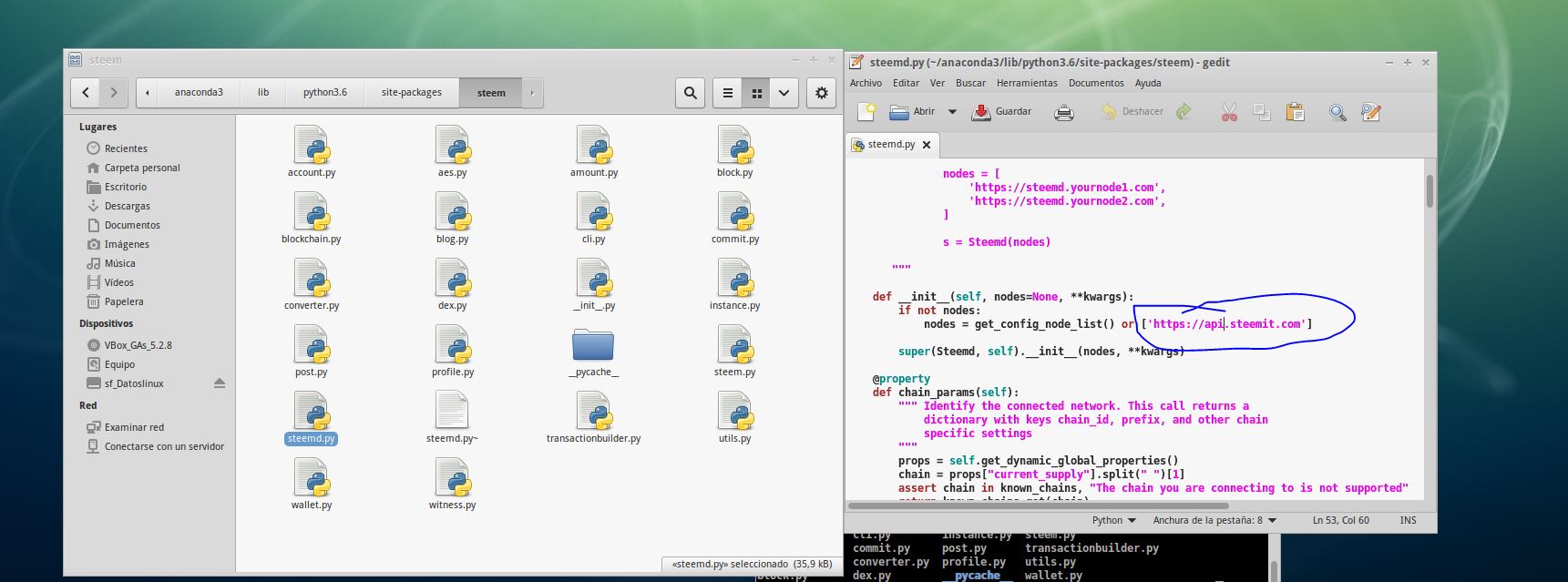 Afterwards it works ok and you don't need to specify the correct node.
| post_id | 37,234,079 |
|---|---|
| author | kokoliso |
| permlink | re-amosbastian-how-to-install-steem-python-the-official-steem-library-for-python-20180307t111227286z |
| category | utopian-io |
| json_metadata | "{"app": "steemit/0.1", "links": ["https://steemd.steemit.com", "https://api.steemit.com"], "image": ["https://steemitimages.com/DQmZeihEgS879MY2pP4gJGW2Li4FCSamE2WMXENiiikSbFJ/arreglar%20steempython.JPG"], "tags": ["utopian-io"]}" |
| created | 2018-03-07 11:12:27 |
| last_update | 2018-03-07 11:15:06 |
| depth | 1 |
| children | 3 |
| net_rshares | 8,008,183,578 |
| last_payout | 2018-03-14 11:12:27 |
| cashout_time | 1969-12-31 23:59:59 |
| total_payout_value | 0.031 SBD |
| curator_payout_value | 0.000 SBD |
| pending_payout_value | 0.000 SBD |
| promoted | 0.000 SBD |
| body_length | 517 |
| author_reputation | 3,227,668,240,427 |
| root_title | "How to install steem-python, the official STEEM library for Python" |
| beneficiaries | [] |
| max_accepted_payout | 1,000,000.000 SBD |
| percent_steem_dollars | 10,000 |
| author_curate_reward | "" |
| voter | weight | wgt% | rshares | pct | time |
|---|---|---|---|---|---|
| coininstant | 0 | 0 | 100% | ||
| qpayct | 0 | 0 | 100% | ||
| kokoliso | 0 | 8,008,183,578 | 100% | ||
| and2300 | 0 | 0 | 100% |
It seems that it's already been fixed. I downloaded the package in the past few days and I just checked the file; It's already https://api.steemit.com.
| post_id | 37,626,176 |
|---|---|
| author | idontgnu |
| permlink | re-kokoliso-re-amosbastian-how-to-install-steem-python-the-official-steem-library-for-python-20180309t102201410z |
| category | utopian-io |
| json_metadata | "{"app": "steemit/0.1", "links": ["https://api.steemit.com"], "tags": ["utopian-io"]}" |
| created | 2018-03-09 10:22:15 |
| last_update | 2018-03-09 10:22:15 |
| depth | 2 |
| children | 2 |
| net_rshares | 8,593,806,157 |
| last_payout | 2018-03-16 10:22:15 |
| cashout_time | 1969-12-31 23:59:59 |
| total_payout_value | 0.022 SBD |
| curator_payout_value | 0.006 SBD |
| pending_payout_value | 0.000 SBD |
| promoted | 0.000 SBD |
| body_length | 151 |
| author_reputation | 607,202,195,690 |
| root_title | "How to install steem-python, the official STEEM library for Python" |
| beneficiaries | [] |
| max_accepted_payout | 1,000,000.000 SBD |
| percent_steem_dollars | 10,000 |
| author_curate_reward | "" |
| voter | weight | wgt% | rshares | pct | time |
|---|---|---|---|---|---|
| kokoliso | 0 | 8,593,806,157 | 100% |
Well I did this just three days ago and it was not fixed, maybe the steem python library version in the tutorial is not the last one and I did download that one.
| post_id | 37,633,899 |
|---|---|
| author | kokoliso |
| permlink | re-idontgnu-re-kokoliso-re-amosbastian-how-to-install-steem-python-the-official-steem-library-for-python-20180309t112353072z |
| category | utopian-io |
| json_metadata | "{"app": "steemit/0.1", "tags": ["utopian-io"]}" |
| created | 2018-03-09 11:23:54 |
| last_update | 2018-03-09 11:30:33 |
| depth | 3 |
| children | 1 |
| net_rshares | 0 |
| last_payout | 2018-03-16 11:23:54 |
| cashout_time | 1969-12-31 23:59:59 |
| total_payout_value | 0.000 SBD |
| curator_payout_value | 0.000 SBD |
| pending_payout_value | 0.000 SBD |
| promoted | 0.000 SBD |
| body_length | 162 |
| author_reputation | 3,227,668,240,427 |
| root_title | "How to install steem-python, the official STEEM library for Python" |
| beneficiaries | [] |
| max_accepted_payout | 1,000,000.000 SBD |
| percent_steem_dollars | 10,000 |
Hi, thanks for this tutorial! But I have some issues; I followed the tutorial step by step (digital ocean Ubuntu 16 droplet using the newest Anaconda3-5.1.0), but I always get error messages during the installation:
> Failed building wheel for ujson
> Failed building wheel for scrypt
> Command "/home/myuser/anaconda3/bin/python -u -c "import setuptools, tokenize;__file__='/tmp/pip-build-tmqoph2t/ujson/setup.py';f=getattr(tokenize, 'open', open)(__file__);code=f.read().replace('\r\n', '\n');f.close();exec(compile(code, __file__, 'exec'))" install --record /tmp/pip-8ssz9qmi-record/install-record.txt --single-version-externally-managed --compile" failed with error code 1 in /tmp/pip-build-tmqoph2t/ujson/
Thanks for your help!| post_id | 43,893,645 |
|---|---|
| author | jpphotography |
| permlink | re-amosbastian-how-to-install-steem-python-the-official-steem-library-for-python-20180416t163622855z |
| category | utopian-io |
| json_metadata | "{"app": "steemit/0.1", "tags": ["utopian-io"]}" |
| created | 2018-04-16 16:36:21 |
| last_update | 2018-04-16 16:50:30 |
| depth | 1 |
| children | 3 |
| net_rshares | 0 |
| last_payout | 2018-04-23 16:36:21 |
| cashout_time | 1969-12-31 23:59:59 |
| total_payout_value | 0.000 SBD |
| curator_payout_value | 0.000 SBD |
| pending_payout_value | 0.000 SBD |
| promoted | 0.000 SBD |
| body_length | 736 |
| author_reputation | 124,610,763,090,089 |
| root_title | "How to install steem-python, the official STEEM library for Python" |
| beneficiaries | [] |
| max_accepted_payout | 1,000,000.000 SBD |
| percent_steem_dollars | 10,000 |
Hey! It would be easier for me to help out via Discord or something, so if you are still in need of help don't hesitate to contact me at Amos#4622!
| post_id | 44,076,117 |
|---|---|
| author | amosbastian |
| permlink | re-jpphotography-re-amosbastian-how-to-install-steem-python-the-official-steem-library-for-python-20180417t182303027z |
| category | utopian-io |
| json_metadata | "{"app": "steemit/0.1", "tags": ["utopian-io"]}" |
| created | 2018-04-17 18:23:03 |
| last_update | 2018-04-17 18:23:03 |
| depth | 2 |
| children | 2 |
| net_rshares | 5,218,664,670 |
| last_payout | 2018-04-24 18:23:03 |
| cashout_time | 1969-12-31 23:59:59 |
| total_payout_value | 0.018 SBD |
| curator_payout_value | 0.006 SBD |
| pending_payout_value | 0.000 SBD |
| promoted | 0.000 SBD |
| body_length | 147 |
| author_reputation | 174,225,255,912,876 |
| root_title | "How to install steem-python, the official STEEM library for Python" |
| beneficiaries | [] |
| max_accepted_payout | 1,000,000.000 SBD |
| percent_steem_dollars | 10,000 |
| author_curate_reward | "" |
| voter | weight | wgt% | rshares | pct | time |
|---|---|---|---|---|---|
| coininstant | 0 | 0 | 100% | ||
| jpphotography | 0 | 5,218,664,670 | 25% |
Cool, thanks! I will write you when I get home today
| post_id | 44,193,328 |
|---|---|
| author | jpphotography |
| permlink | re-amosbastian-re-jpphotography-re-amosbastian-how-to-install-steem-python-the-official-steem-library-for-python-20180418t123257326z |
| category | utopian-io |
| json_metadata | "{"app": "steemit/0.1", "tags": ["utopian-io"]}" |
| created | 2018-04-18 12:32:57 |
| last_update | 2018-04-18 12:32:57 |
| depth | 3 |
| children | 0 |
| net_rshares | 4,866,157,059 |
| last_payout | 2018-04-25 12:32:57 |
| cashout_time | 1969-12-31 23:59:59 |
| total_payout_value | 0.018 SBD |
| curator_payout_value | 0.006 SBD |
| pending_payout_value | 0.000 SBD |
| promoted | 0.000 SBD |
| body_length | 52 |
| author_reputation | 124,610,763,090,089 |
| root_title | "How to install steem-python, the official STEEM library for Python" |
| beneficiaries | [] |
| max_accepted_payout | 1,000,000.000 SBD |
| percent_steem_dollars | 10,000 |
| author_curate_reward | "" |
| voter | weight | wgt% | rshares | pct | time |
|---|---|---|---|---|---|
| interfecto | 0 | 4,866,157,059 | 100% |
@amosbastian thanks for the guide, couldn't have done it without you. Maybe you could help people on steemit instead of discord, would kill 2 birds with one stone! lol Then others could see what the error and solution is?? I posted how I got mine to work in case someone else runs into my same error. Is is there a newer updated steempy I can pip install?? In the future maybe you should ask each person to post their error and then you post the solution. In the long run if devs do more of that it will drive them to steemit and then your coins will go up too! # Just because it is easier to help people on discord does not mean it is better for us or STEEM!
| post_id | 76,133,089 |
|---|---|
| author | coininstant |
| permlink | psv2yr |
| category | utopian-io |
| json_metadata | {"tags":["utopian-io"],"app":"steemit\/0.1","users":["amosbastian"]} |
| created | 2019-06-10 02:30:27 |
| last_update | 2019-06-10 02:41:54 |
| depth | 3 |
| children | 0 |
| net_rshares | -513,052,059 |
| last_payout | 2019-06-17 02:30:27 |
| cashout_time | 1969-12-31 23:59:59 |
| total_payout_value | 0.000 SBD |
| curator_payout_value | 0.000 SBD |
| pending_payout_value | 0.000 SBD |
| promoted | 0.000 SBD |
| body_length | 663 |
| author_reputation | 38,904,514,499,428 |
| root_title | "How to install steem-python, the official STEEM library for Python" |
| beneficiaries | [] |
| max_accepted_payout | 1,000,000.000 SBD |
| percent_steem_dollars | 10,000 |
| author_curate_reward | "" |
| voter | weight | wgt% | rshares | pct | time |
|---|---|---|---|---|---|
| coininstant | 0 | 55,563,315,206 | 100% | ||
| abusereports | 0 | -56,076,367,265 | -2% |
it is really amazing. May I ask After we go through all the tutorials what we can do on steemit? Any interesting things we can achieve?
| post_id | 56,685,938 |
|---|---|
| author | jimmyfotogallery |
| permlink | re-amosbastian-how-to-install-steem-python-the-official-steem-library-for-python-20180716t062921773z |
| category | utopian-io |
| json_metadata | {"app":"steemit\/0.1","tags":["utopian-io"]} |
| created | 2018-07-16 06:31:30 |
| last_update | 2018-07-16 06:31:30 |
| depth | 1 |
| children | 0 |
| net_rshares | 3,367,265,791 |
| last_payout | 2018-07-23 06:31:30 |
| cashout_time | 1969-12-31 23:59:59 |
| total_payout_value | 0.000 SBD |
| curator_payout_value | 0.000 SBD |
| pending_payout_value | 0.000 SBD |
| promoted | 0.000 SBD |
| body_length | 135 |
| author_reputation | 18,573,292,100,167 |
| root_title | "How to install steem-python, the official STEEM library for Python" |
| beneficiaries | [] |
| max_accepted_payout | 1,000,000.000 SBD |
| percent_steem_dollars | 10,000 |
| author_curate_reward | "" |
| voter | weight | wgt% | rshares | pct | time |
|---|---|---|---|---|---|
| jimmyfotogallery | 0 | 3,367,265,791 | 100% |
'$ sudo apt-get install libssl-dev' This literrally saved my life.
| post_id | 63,391,201 |
|---|---|
| author | fr3eze |
| permlink | re-amosbastian-how-to-install-steem-python-the-official-steem-library-for-python-20180930t011750388z |
| category | utopian-io |
| json_metadata | {"image":[],"community":"busy","links":[],"format":"markdown","app":"busy\/2.5.6","tags":["utopian-io"],"users":[]} |
| created | 2018-09-30 01:17:51 |
| last_update | 2018-09-30 01:17:51 |
| depth | 1 |
| children | 1 |
| net_rshares | 0 |
| last_payout | 2018-10-07 01:17:51 |
| cashout_time | 1969-12-31 23:59:59 |
| total_payout_value | 0.000 SBD |
| curator_payout_value | 0.000 SBD |
| pending_payout_value | 0.000 SBD |
| promoted | 0.000 SBD |
| body_length | 68 |
| author_reputation | 62,134,575,174,807 |
| root_title | "How to install steem-python, the official STEEM library for Python" |
| beneficiaries | [] |
| max_accepted_payout | 1,000,000.000 SBD |
| percent_steem_dollars | 10,000 |
Haha, great!
| post_id | 63,405,809 |
|---|---|
| author | amosbastian |
| permlink | re-fr3eze-re-amosbastian-how-to-install-steem-python-the-official-steem-library-for-python-20180930t120148580z |
| category | utopian-io |
| json_metadata | {"app":"steemit\/0.1","tags":["utopian-io"]} |
| created | 2018-09-30 12:01:48 |
| last_update | 2018-09-30 12:01:48 |
| depth | 2 |
| children | 0 |
| net_rshares | 297,588,253 |
| last_payout | 2018-10-07 12:01:48 |
| cashout_time | 1969-12-31 23:59:59 |
| total_payout_value | 0.000 SBD |
| curator_payout_value | 0.000 SBD |
| pending_payout_value | 0.000 SBD |
| promoted | 0.000 SBD |
| body_length | 12 |
| author_reputation | 174,225,255,912,876 |
| root_title | "How to install steem-python, the official STEEM library for Python" |
| beneficiaries | [] |
| max_accepted_payout | 1,000,000.000 SBD |
| percent_steem_dollars | 10,000 |
| author_curate_reward | "" |
| voter | weight | wgt% | rshares | pct | time |
|---|---|---|---|---|---|
| penghuren | 0 | 297,588,253 | 40% |
Anyone using steem-python over Tor? Connecting over Tor with python is easy, figured I'd see if anyone has been doing so with steem-python. Looking quickly at the code it seems that the code to change may be in HttpClient either in /steembase/ or HttpClient in /dist/steam-1.0.2....
| post_id | 71,271,611 |
|---|---|
| author | liberties |
| permlink | re-amosbastian-how-to-install-steem-python-the-official-steem-library-for-python-20190312t003654733z |
| category | utopian-io |
| json_metadata | {"tags":["utopian-io"],"app":"steemit\/0.1"} |
| created | 2019-03-12 00:36:54 |
| last_update | 2019-03-12 00:36:54 |
| depth | 1 |
| children | 0 |
| net_rshares | 551,923,919 |
| last_payout | 2019-03-19 00:36:54 |
| cashout_time | 1969-12-31 23:59:59 |
| total_payout_value | 0.000 SBD |
| curator_payout_value | 0.000 SBD |
| pending_payout_value | 0.000 SBD |
| promoted | 0.000 SBD |
| body_length | 284 |
| author_reputation | 0 |
| root_title | "How to install steem-python, the official STEEM library for Python" |
| beneficiaries | [] |
| max_accepted_payout | 1,000,000.000 SBD |
| percent_steem_dollars | 10,000 |
| author_curate_reward | "" |
| voter | weight | wgt% | rshares | pct | time |
|---|---|---|---|---|---|
| liberties | 0 | 551,923,919 | 100% |
Wow, this tutorial was just what I needed to get going with my python directly with the steem blockchain. So far so good, I am following along on my mac. It was a little diff installing for me, heres what I did if anyone else needs help on mac.
brew cask install anaconda
nano ~/.zshrc
export PATH="/usr/local/anaconda3/bin:$PATH"
source ~/.zshrc
conda --version
conda 4.6.11
brew install openssl
pip install steem
2019-06-07 20:58:18 ☆ nickademous in ~
± |master ↑1 ↓2 S:387 U:367 ?:474 ✗| → python
Python 3.7.3 (default, Mar 27 2019, 16:54:48)
[Clang 4.0.1 (tags/RELEASE_401/final)] :: Anaconda, Inc. on darwin
Type "help", "copyright", "credits" or "license" for more information.
>>> from steem import Steem
>>> s = Steem()
>>> s.get_account('coininstant')['sbd_balance']
'0.159 SBD'
>>>
pip install steempy
nano /usr/local/anaconda3/lib/python3.7/site-packages/steembase/bip38.py
followed this: added this line twice tobib38 file below because of mode error!
I got this error: TypeError: new() missing 1 required positional argument: 'mode'
Luckily I found the solution on another steemit blog! I put link below. This is crazy it was not working right off the bat!!
aes = AES.new(derived_half2,AES.MODE_ECB
https://steemit.com/steemdev/@anthonyadavisii/steem-python-bip38-wallet-error-with-fix
# added the metadata you suggested too, is that still relavent?
nano /usr/local/anaconda3/lib/python3.7/site-packages/steempy-0.19.2.dist-info/METADATA
Nice thanks, now I can get working on my curation trail flag bid bot bot! lol
2019-06-09 14:59:17 ☆ nickademous in ~
± |master ↑1 ↓2 S:387 U:367 ?:474 ✗| → steempy importaccount coininstant
Account Passphrase:
Importing active key!
Passphrase:
Importing posting key!
Importing memo key!
This is what makes steemit so great, teachers like you, and immutable blockchains because these tutorials would get lost otherwise. If I run into problems I will ask.| post_id | 76,044,224 |
|---|---|
| author | coininstant |
| permlink | psrqk4 |
| category | utopian-io |
| json_metadata | {"tags":["utopian-io"],"app":"steemit\/0.1","links":["https:\/\/steemit.com\/steemdev\/@anthonyadavisii\/steem-python-bip38-wallet-error-with-fix"]} |
| created | 2019-06-08 07:09:42 |
| last_update | 2019-06-10 02:23:18 |
| depth | 1 |
| children | 0 |
| net_rshares | -24,423,805,406 |
| last_payout | 2019-06-15 07:09:42 |
| cashout_time | 1969-12-31 23:59:59 |
| total_payout_value | 0.000 SBD |
| curator_payout_value | 0.000 SBD |
| pending_payout_value | 0.000 SBD |
| promoted | 0.000 SBD |
| body_length | 1,919 |
| author_reputation | 38,904,514,499,428 |
| root_title | "How to install steem-python, the official STEEM library for Python" |
| beneficiaries | [] |
| max_accepted_payout | 1,000,000.000 SBD |
| percent_steem_dollars | 10,000 |
| author_curate_reward | "" |
| voter | weight | wgt% | rshares | pct | time |
|---|---|---|---|---|---|
| coininstant | 0 | 65,586,951,014 | 100% | ||
| steeminfobot | 0 | -33,956,022,312 | -100% | ||
| abusereports | 0 | -56,054,734,108 | -2% |