<center>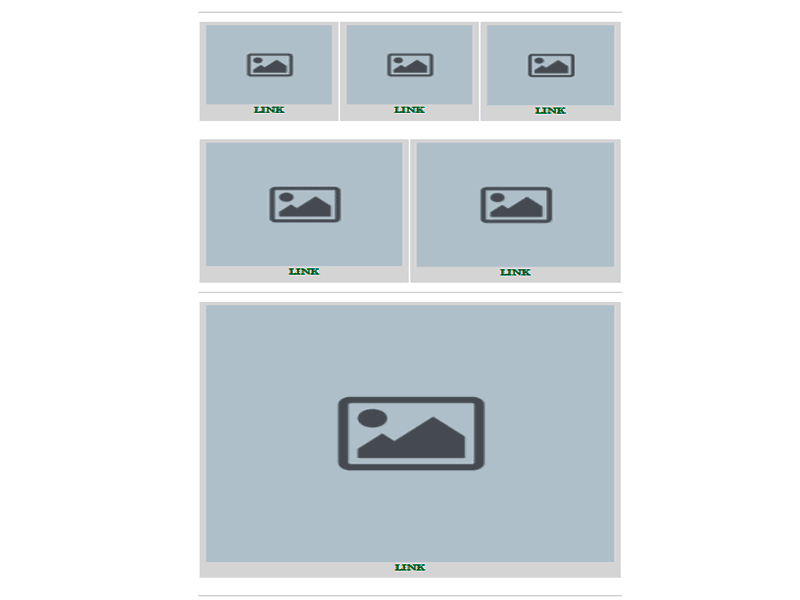</center> # Image layout Tutorial ---------- Hey Steemians, So I posted a [post](https://steemit.com/travel/@nathenial/the-lucky-country-luckiest-country-on-earth) yesterday with a nice matrix layout for my images. It seemed to get a lot of attention so though I would teach you guys how I came up with the idea and how you can do it on your own. Firstly, shout out to @dolladu for posting a simple side by side grid that inspired me to come up with this matrix layout. The first step is to understand that Markdown and Html don't play well together on steemit, so try to stick to just one language. ---------- ## The Code Basics Secondly you need to understand a bit about the code. ```<div class="pull-left"> ```and ``` <div class="pull-right"> ``` are the real heros here. You can use them with images, text, video, tables, points anything really. Obviously <b>Pull Left</b> pulls the content to the left of the page, while <b>Pull Right</b> pulls the content to the right hand side of the page. Just remember to ALWAYS close the tags. If you open the line with ``` <div>, <div class*>, <b>, <i> or <center>``` tags always be sure to close it with the corresponding tags ``` </div>, </div>, </b>, </i> or </center> ``` ### Code in Practice Simply use these two codes before the body that you wish to move to one side. e.g. <b>Pull Left: </b> ``` <div class="pull-left"> This body of text will be on the LEFT hand side of the page....INSERT-IMAGE-URL.jpg</div> ``` <b>Pull Right: </b> ``` <div class="pull-right"> While this body of text will be on the RIGHT hand side of the page...INSERT-IMAGE-URL.jpg</div> ``` ### Example ---------- <div class="pull-left">This body of text will be on the LEFT hand side of the page.... http://cumbrianrun.co.uk/wp-content/uploads/2014/02/default-placeholder.png </div> <div class="pull-right">While this body of text will be on the RIGHT hand side of the page... http://cumbrianrun.co.uk/wp-content/uploads/2014/02/default-placeholder.png </div> ---------- ---------- ### Assembling The next part is to put it all together. So the below code is a template for you to fill in. It works with a matrix of 4 small and one big, you then simply repeat the code for more images. ``` <div class="pull-left">Insert-image-url-here.jpg</div> <div class="pull-right">Insert-image-url-here.jpg</div> <hr> <div class="pull-left">Insert-image-url-here.jpg</div> <div class="pull-right">Insert-image-url-here.jpg</div> <hr> <hr> <center>Insert-image-url-here.jpg</center> <hr> ``` ### Example <div class="pull-left">http://cumbrianrun.co.uk/wp-content/uploads/2014/02/default-placeholder.png</div> <div class="pull-right">http://cumbrianrun.co.uk/wp-content/uploads/2014/02/default-placeholder.png</div> <hr> <div class="pull-left">http://cumbrianrun.co.uk/wp-content/uploads/2014/02/default-placeholder.png</div> <div class="pull-right">http://cumbrianrun.co.uk/wp-content/uploads/2014/02/default-placeholder.png</div> <hr> <hr> <center>http://cumbrianrun.co.uk/wp-content/uploads/2014/02/default-placeholder.png</center> <hr> ---------- ---------- ## More advanced ### More Grids So that is the basics to assembling your images in a 4 small 1 Big Matrix. There are advanced uses as well. As far as I know, no one else has done this before and it took me a good day to work out how to get it to work. If you want to incorporate a 3, 2, 1 matrix or any combination of it; you need to bring in a table to resize the images. Unlike with text "Pull Left, Pull Right, Center" will not result in a three column layout. Instead we use the MARKDOWN table to make a single row of images that are automatically resized. Technically you do add more Columns to increase the number of grids if you like. Note: This is becoming extremely fiddly and the slightest upset will result in it not working so only attempt if you are comfortable debugging if the need arises. ``` |<center>Insert-image-url-here.jpg</center>|<center>Insert-image-url-here.jpg</center>|<center>Insert-image-url-here.jpg</center>| | ------------- |:-------------:| -----:| <hr> <div class="pull-left">Insert-image-url-here.jpg</div> <div class="pull-right">Insert-image-url-here.jpg</div> <hr> <hr> <center>Insert-image-url-here.jpg</center> <hr> ``` ### Example <hr> |<center>http://cumbrianrun.co.uk/wp-content/uploads/2014/02/default-placeholder.png</center>|<center>http://cumbrianrun.co.uk/wp-content/uploads/2014/02/default-placeholder.png</center>|<center>http://cumbrianrun.co.uk/wp-content/uploads/2014/02/default-placeholder.png</center>| | ------------- |:-------------:| -----:| <hr> <div class="pull-left">http://cumbrianrun.co.uk/wp-content/uploads/2014/02/default-placeholder.png</div> <div class="pull-right">http://cumbrianrun.co.uk/wp-content/uploads/2014/02/default-placeholder.png</div> <hr> <hr> <center>http://cumbrianrun.co.uk/wp-content/uploads/2014/02/default-placeholder.png</center> <hr> ---------- ---------- ### Tagging Images in your table. Referencing your images is really important. It allows people to see that they are either your own images or from some other place that you respectfully acknowledge. Doing this can be as easy as simply adding a URL tag after the image URL. In other cases it can be as complicated as changing the way we display the images completely. Firstly you need to understand the basics of URL Hyperlinks. ``` [this is the text that will appear](This-is-for-the-link) ``` This is the most basic way to tag and there are several more complicated ways to tag images etc but in order to get this to work with our Markdown layouts we will keep it simple. For the 3,2,1 Matrix to work in this manner we will need to convert the image holders to table layout. See the code below: ``` <hr> |<center>INSERT-IMAGE-URL.JPG[LINK](insert_link.com)</center>|<center>INSERT-IMAGE-URL.JPG[LINK](insert_link.com)</center>|<center>INSERT-IMAGE-URL.JPG[LINK](insert_link.com)</center>| | ------------- |:-------------:| -----:| <hr> |<center>INSERT-IMAGE-URL.JPG[LINK](insert_link.com)</center>|<center>INSERT-IMAGE-URL.JPG[LINK](insert_link.com)</center>| | ------------- |:-------------:| <hr> |<center>INSERT-IMAGE-URL.JPG[LINK](insert_link.com)</center>| | ------------- | <hr> ``` ### Example <hr> |<center>http://cumbrianrun.co.uk/wp-content/uploads/2014/02/default-placeholder.png[LINK](insert_link.com)</center>|<center>http://cumbrianrun.co.uk/wp-content/uploads/2014/02/default-placeholder.png[LINK](insert_link.com)</center>|<center>http://cumbrianrun.co.uk/wp-content/uploads/2014/02/default-placeholder.png[LINK](insert_link.com)</center>| | ------------- |:-------------:| -----:| <hr> |<center>http://cumbrianrun.co.uk/wp-content/uploads/2014/02/default-placeholder.png[LINK](insert_link.com)</center>|<center>http://cumbrianrun.co.uk/wp-content/uploads/2014/02/default-placeholder.png[LINK](insert_link.com)</center>| | ------------- |:-------------:| <hr> |<center>http://cumbrianrun.co.uk/wp-content/uploads/2014/02/default-placeholder.png[LINK](insert_link.com)</center>| | ------------- | <hr> ---------- ---------- So that concludes my little tutorial on Advanced Image Layouts. As far as I know, not many (if any) body has used these techniques to develop 3 or more image layout. Until next time. Later Alligator. <center>[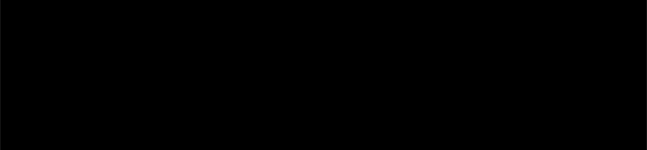](www.steemit.com/@nathenial)</center>
| post_id | 26,690,522 |
|---|---|
| author | nathenial |
| permlink | advanced-image-layout-tutorial |
| category | marketing |
| json_metadata | "{"format": "markdown", "links": ["https://steemit.com/travel/@nathenial/the-lucky-country-luckiest-country-on-earth", "insert_link.com", "www.steemit.com/@nathenial"], "app": "steemit/0.1", "tags": ["marketing", "steemit", "tutorial", "australia", "mspresteem"], "users": ["dolladu"], "image": ["https://steemitimages.com/DQmWpSj4RycBmnGAGpgDdA1XhYz1uxSbwaCiJkdjujzE7LY/advanced-image-layout.gif"]}" |
| created | 2018-01-19 20:03:45 |
| last_update | 2018-01-19 20:47:54 |
| depth | 0 |
| children | 24 |
| net_rshares | 3,752,101,279,875 |
| last_payout | 2018-01-26 20:03:45 |
| cashout_time | 1969-12-31 23:59:59 |
| total_payout_value | 31.558 SBD |
| curator_payout_value | 9.306 SBD |
| pending_payout_value | 0.000 SBD |
| promoted | 0.000 SBD |
| body_length | 7,633 |
| author_reputation | 2,171,034,208,886 |
| root_title | "Advanced Image Layout Tutorial" |
| beneficiaries | [] |
| max_accepted_payout | 1,000,000.000 SBD |
| percent_steem_dollars | 10,000 |
| author_curate_reward | "" |
| voter | weight | wgt% | rshares | pct | time |
|---|---|---|---|---|---|
| pharesim | 0 | 95,606,607,192 | 0.03% | ||
| kushed | 0 | 7,317,307,144 | 3.59% | ||
| anwenbaumeister | 0 | 64,263,252,718 | 3.59% | ||
| christoryan | 0 | 174,874,990 | 1% | ||
| roelandp | 0 | 129,954,961,008 | 1.79% | ||
| ausbitbank | 0 | 166,113,213,269 | 1% | ||
| edrivegom | 0 | 112,612,156 | 0.1% | ||
| jaycobbell | 0 | 697,510,728 | 8% | ||
| ubg | 0 | 855,431,574 | 1% | ||
| gomeravibz | 0 | 2,015,196,019 | 0.6% | ||
| toxichan | 0 | 903,719,746 | 3.59% | ||
| stephen.king989 | 0 | 1,048,418,328 | 0.2% | ||
| velourex | 0 | 6,453,818,686 | 3.59% | ||
| jhermanbeans | 0 | 333,087,744 | 0.1% | ||
| steemedia | 0 | 426,638,007 | 3.59% | ||
| curie | 0 | 170,615,573,374 | 3.59% | ||
| cebymaster | 0 | 531,111,423 | 3.59% | ||
| hendrikdegrote | 0 | 1,548,081,304,505 | 4.3% | ||
| cotidiana | 0 | 474,975,498 | 3.59% | ||
| teofilex11 | 0 | 1,851,502,008 | 3.59% | ||
| steemprentice | 0 | 1,149,458,000 | 0.1% | ||
| ethandsmith | 0 | 2,074,026,864 | 0.5% | ||
| gefa | 0 | 627,041,168 | 100% | ||
| pomperipossa | 0 | 319,309,343 | 0.1% | ||
| numpypython | 0 | 170,366,938 | 0.1% | ||
| looftee | 0 | 296,113,243 | 0.1% | ||
| steemgigs | 0 | 1,342,649,778 | 20% | ||
| decibel | 0 | 139,840,912 | 0.5% | ||
| choogirl | 0 | 50,704,598,848 | 5% | ||
| gindor | 0 | 221,231,118 | 0.2% | ||
| bp423 | 0 | 835,010,996 | 3.59% | ||
| urs | 0 | 3,665,311,302 | 7% | ||
| ethjunkie | 0 | 556,448,300 | 100% | ||
| qwasert | 0 | 116,309,875 | 0.2% | ||
| cryptohustler | 0 | 185,568,603 | 1% | ||
| minnowsupport | 0 | 17,788,987,403 | 1% | ||
| diggerdugg | 0 | 302,503,208 | 3.59% | ||
| teamaustralia | 0 | 3,665,311,853 | 9% | ||
| mumofmany | 0 | 2,244,208,452 | 10% | ||
| centerlink | 0 | 36,521,843,556 | 10% | ||
| myday | 0 | 166,189,650 | 0.1% | ||
| gamerveda | 0 | 703,413,706 | 0.5% | ||
| ausbitbot | 0 | 1,171,434,225 | 6% | ||
| thinknzombie | 0 | 2,970,251,053 | 1% | ||
| msp-lovebot | 0 | 13,494,111,387 | 5% | ||
| steemulator | 0 | 2,223,005,887 | 10% | ||
| gamesjoyce | 0 | 668,563,630 | 3.59% | ||
| nathenial | 0 | 389,652,654 | 100% | ||
| minismallholding | 0 | 5,975,061,957 | 25% | ||
| dorabot | 0 | 455,966,248 | 1% | ||
| jtthefoodie | 0 | 5,378,612,854 | 100% | ||
| mrsquiggle | 0 | 76,753,637,382 | 20% | ||
| webcoop | 0 | 2,749,280,321 | 1% | ||
| buildawhale | 0 | 1,126,760,169,468 | 1.04% | ||
| cryptonator | 0 | 1,042,146,670 | 3.59% | ||
| elyanina | 0 | 50,459,846 | 100% | ||
| jonknight | 0 | 51,978,452 | 0.1% | ||
| ram.bozo | 0 | 18,817,762,217 | 100% | ||
| qurator | 0 | 18,183,107,458 | 0.3% | ||
| bobdos | 0 | 659,700,487 | 1% | ||
| beery | 0 | 614,256,782 | 100% | ||
| skadi | 0 | 6,018,664,524 | 30% | ||
| juicy-shark | 0 | 3,623,523,061 | 3% | ||
| limabeing | 0 | 39,899,729,452 | 100% | ||
| mazzle | 0 | 6,546,162,630 | 100% | ||
| cryptonik | 0 | 7,781,264,346 | 100% | ||
| aghunter | 0 | 63,626,744,833 | 25% | ||
| raci | 0 | 246,336,488 | 0.7% | ||
| ememkay | 0 | 556,864,600 | 100% | ||
| asadullah | 0 | 614,206,585 | 100% | ||
| skladnikov | 0 | 615,320,000 | 100% | ||
| aussieninja | 0 | 2,189,833,556 | 18% | ||
| alice-is | 0 | 522,993,012 | 100% | ||
| gillianpearce | 0 | 2,574,511,720 | 100% | ||
| phedizzle | 0 | 579,245,766 | 100% | ||
| moriartyroue | 0 | 466,966,076 | 100% | ||
| thedrewtrott | 0 | 2,019,705,539 | 100% | ||
| didic | 0 | 13,058,480,266 | 100% | ||
| chelsea.bear | 0 | 415,769,794 | 1% | ||
| blinkybill | 0 | 399,407,906 | 100% | ||
| tubcat | 0 | 189,166,809 | 100% | ||
| steemymemes | 0 | 120,364,701 | 100% | ||
| bl0ck-h3ad | 0 | 0 | 100% |
Very useful, thanks!
| post_id | 26,692,994 |
|---|---|
| author | cryptonik |
| permlink | re-nathenial-advanced-image-layout-tutorial-20180119t201921388z |
| category | marketing |
| json_metadata | "{"app": "steemit/0.1", "tags": ["marketing"]}" |
| created | 2018-01-19 20:19:21 |
| last_update | 2018-01-19 20:19:21 |
| depth | 1 |
| children | 0 |
| net_rshares | 2,951,589,648 |
| last_payout | 2018-01-26 20:19:21 |
| cashout_time | 1969-12-31 23:59:59 |
| total_payout_value | 0.028 SBD |
| curator_payout_value | 0.000 SBD |
| pending_payout_value | 0.000 SBD |
| promoted | 0.000 SBD |
| body_length | 20 |
| author_reputation | 2,296,736,176,338 |
| root_title | "Advanced Image Layout Tutorial" |
| beneficiaries | [] |
| max_accepted_payout | 1,000,000.000 SBD |
| percent_steem_dollars | 10,000 |
| author_curate_reward | "" |
| voter | weight | wgt% | rshares | pct | time |
|---|---|---|---|---|---|
| nathenial | 0 | 2,951,589,648 | 100% |
In a while Crocodile. Ah.... I'm not going to lie... I'm likely going to refer back to this post maybe one trillion times until I've got all this memorized. I never even thought of the 3 image grid before... I had been creating those sorts of composites in Photoshop and then exporting to jpeg... this is so much better since I can source each photo. You might have improved my posts by one thousand percent. Thank you sir!
| post_id | 26,693,642 |
|---|---|
| author | aussieninja |
| permlink | re-nathenial-advanced-image-layout-tutorial-20180119t202455323z |
| category | marketing |
| json_metadata | "{"app": "steemit/0.1", "tags": ["marketing"]}" |
| created | 2018-01-19 20:23:45 |
| last_update | 2018-01-19 20:23:45 |
| depth | 1 |
| children | 1 |
| net_rshares | 2,903,983,363 |
| last_payout | 2018-01-26 20:23:45 |
| cashout_time | 1969-12-31 23:59:59 |
| total_payout_value | 0.028 SBD |
| curator_payout_value | 0.000 SBD |
| pending_payout_value | 0.000 SBD |
| promoted | 0.000 SBD |
| body_length | 427 |
| author_reputation | 14,454,397,707,459 |
| root_title | "Advanced Image Layout Tutorial" |
| beneficiaries | [] |
| max_accepted_payout | 1,000,000.000 SBD |
| percent_steem_dollars | 10,000 |
| author_curate_reward | "" |
| voter | weight | wgt% | rshares | pct | time |
|---|---|---|---|---|---|
| nathenial | 0 | 2,903,983,363 | 100% |
aw man, and this is why i do it! That comment has just made me feel the work i put into this worth it. Thanks man! Super stoked it helps you.
| post_id | 26,696,625 |
|---|---|
| author | nathenial |
| permlink | re-aussieninja-re-nathenial-advanced-image-layout-tutorial-20180119t204509286z |
| category | marketing |
| json_metadata | "{"app": "steemit/0.1", "tags": ["marketing"]}" |
| created | 2018-01-19 20:45:06 |
| last_update | 2018-01-19 20:45:06 |
| depth | 2 |
| children | 0 |
| net_rshares | 0 |
| last_payout | 2018-01-26 20:45:06 |
| cashout_time | 1969-12-31 23:59:59 |
| total_payout_value | 0.000 SBD |
| curator_payout_value | 0.000 SBD |
| pending_payout_value | 0.000 SBD |
| promoted | 0.000 SBD |
| body_length | 141 |
| author_reputation | 2,171,034,208,886 |
| root_title | "Advanced Image Layout Tutorial" |
| beneficiaries | [] |
| max_accepted_payout | 1,000,000.000 SBD |
| percent_steem_dollars | 10,000 |
Super helpful! Thanks for the tips and code bro, will definitely utilise this at some point.
| post_id | 26,695,315 |
|---|---|
| author | thedrewtrott |
| permlink | re-nathenial-advanced-image-layout-tutorial-20180119t203531415z |
| category | marketing |
| json_metadata | "{"app": "steemit/0.1", "tags": ["marketing"]}" |
| created | 2018-01-19 20:35:30 |
| last_update | 2018-01-19 20:35:30 |
| depth | 1 |
| children | 0 |
| net_rshares | 2,832,573,936 |
| last_payout | 2018-01-26 20:35:30 |
| cashout_time | 1969-12-31 23:59:59 |
| total_payout_value | 0.028 SBD |
| curator_payout_value | 0.000 SBD |
| pending_payout_value | 0.000 SBD |
| promoted | 0.000 SBD |
| body_length | 92 |
| author_reputation | 962,350,626,398 |
| root_title | "Advanced Image Layout Tutorial" |
| beneficiaries | [] |
| max_accepted_payout | 1,000,000.000 SBD |
| percent_steem_dollars | 10,000 |
| author_curate_reward | "" |
| voter | weight | wgt% | rshares | pct | time |
|---|---|---|---|---|---|
| nathenial | 0 | 2,832,573,936 | 100% |
Bookmarked for future reference, thank you. :)
| post_id | 26,698,546 |
|---|---|
| author | ravenruis |
| permlink | re-nathenial-advanced-image-layout-tutorial-20180119t205846227z |
| category | marketing |
| json_metadata | "{"app": "steemit/0.1", "tags": ["marketing"]}" |
| created | 2018-01-19 20:58:42 |
| last_update | 2018-01-19 20:58:42 |
| depth | 1 |
| children | 1 |
| net_rshares | 369,670,466 |
| last_payout | 2018-01-26 20:58:42 |
| cashout_time | 1969-12-31 23:59:59 |
| total_payout_value | 0.000 SBD |
| curator_payout_value | 0.000 SBD |
| pending_payout_value | 0.000 SBD |
| promoted | 0.000 SBD |
| body_length | 46 |
| author_reputation | 5,523,600,016,287 |
| root_title | "Advanced Image Layout Tutorial" |
| beneficiaries | [] |
| max_accepted_payout | 1,000,000.000 SBD |
| percent_steem_dollars | 10,000 |
| author_curate_reward | "" |
| voter | weight | wgt% | rshares | pct | time |
|---|---|---|---|---|---|
| nathenial | 0 | 369,670,466 | 100% |
Its a pleasure :)
| post_id | 26,701,522 |
|---|---|
| author | nathenial |
| permlink | re-ravenruis-re-nathenial-advanced-image-layout-tutorial-20180119t211951986z |
| category | marketing |
| json_metadata | "{"app": "steemit/0.1", "tags": ["marketing"]}" |
| created | 2018-01-19 21:19:51 |
| last_update | 2018-01-19 21:19:51 |
| depth | 2 |
| children | 0 |
| net_rshares | 0 |
| last_payout | 2018-01-26 21:19:51 |
| cashout_time | 1969-12-31 23:59:59 |
| total_payout_value | 0.000 SBD |
| curator_payout_value | 0.000 SBD |
| pending_payout_value | 0.000 SBD |
| promoted | 0.000 SBD |
| body_length | 17 |
| author_reputation | 2,171,034,208,886 |
| root_title | "Advanced Image Layout Tutorial" |
| beneficiaries | [] |
| max_accepted_payout | 1,000,000.000 SBD |
| percent_steem_dollars | 10,000 |
I need to bookmark this post. I think it's going to be quite useful in making me future posts better. Thank you!
| post_id | 26,699,056 |
|---|---|
| author | didic |
| permlink | re-nathenial-advanced-image-layout-tutorial-20180119t210213607z |
| category | marketing |
| json_metadata | "{"app": "steemit/0.1", "tags": ["marketing"]}" |
| created | 2018-01-19 21:02:12 |
| last_update | 2018-01-19 21:02:12 |
| depth | 1 |
| children | 1 |
| net_rshares | 376,331,195 |
| last_payout | 2018-01-26 21:02:12 |
| cashout_time | 1969-12-31 23:59:59 |
| total_payout_value | 0.000 SBD |
| curator_payout_value | 0.000 SBD |
| pending_payout_value | 0.000 SBD |
| promoted | 0.000 SBD |
| body_length | 112 |
| author_reputation | 76,442,227,425,259 |
| root_title | "Advanced Image Layout Tutorial" |
| beneficiaries | [] |
| max_accepted_payout | 1,000,000.000 SBD |
| percent_steem_dollars | 10,000 |
| author_curate_reward | "" |
| voter | weight | wgt% | rshares | pct | time |
|---|---|---|---|---|---|
| nathenial | 0 | 376,331,195 | 100% |
my pleasure. So glad its useful :)
| post_id | 26,701,471 |
|---|---|
| author | nathenial |
| permlink | re-didic-re-nathenial-advanced-image-layout-tutorial-20180119t211926096z |
| category | marketing |
| json_metadata | "{"app": "steemit/0.1", "tags": ["marketing"]}" |
| created | 2018-01-19 21:19:24 |
| last_update | 2018-01-19 21:19:24 |
| depth | 2 |
| children | 0 |
| net_rshares | 0 |
| last_payout | 2018-01-26 21:19:24 |
| cashout_time | 1969-12-31 23:59:59 |
| total_payout_value | 0.000 SBD |
| curator_payout_value | 0.000 SBD |
| pending_payout_value | 0.000 SBD |
| promoted | 0.000 SBD |
| body_length | 34 |
| author_reputation | 2,171,034,208,886 |
| root_title | "Advanced Image Layout Tutorial" |
| beneficiaries | [] |
| max_accepted_payout | 1,000,000.000 SBD |
| percent_steem_dollars | 10,000 |
worth a read, Gonna try this next time ;)
| post_id | 26,699,747 |
|---|---|
| author | asadullah |
| permlink | re-nathenial-advanced-image-layout-tutorial-20180119t210657735z |
| category | marketing |
| json_metadata | "{"app": "steemit/0.1", "tags": ["marketing"]}" |
| created | 2018-01-19 21:07:00 |
| last_update | 2018-01-19 21:07:00 |
| depth | 1 |
| children | 0 |
| net_rshares | 386,322,289 |
| last_payout | 2018-01-26 21:07:00 |
| cashout_time | 1969-12-31 23:59:59 |
| total_payout_value | 0.000 SBD |
| curator_payout_value | 0.000 SBD |
| pending_payout_value | 0.000 SBD |
| promoted | 0.000 SBD |
| body_length | 41 |
| author_reputation | 263,026,799,189 |
| root_title | "Advanced Image Layout Tutorial" |
| beneficiaries | [] |
| max_accepted_payout | 1,000,000.000 SBD |
| percent_steem_dollars | 10,000 |
| author_curate_reward | "" |
| voter | weight | wgt% | rshares | pct | time |
|---|---|---|---|---|---|
| nathenial | 0 | 386,322,289 | 100% |
Useful stuff, thanks mate!
| post_id | 26,702,727 |
|---|---|
| author | jtthefoodie |
| permlink | re-nathenial-advanced-image-layout-tutorial-20180119t212825959z |
| category | marketing |
| json_metadata | "{"app": "steemit/0.1", "tags": ["marketing"]}" |
| created | 2018-01-19 21:28:24 |
| last_update | 2018-01-19 21:28:24 |
| depth | 1 |
| children | 0 |
| net_rshares | 356,349,008 |
| last_payout | 2018-01-26 21:28:24 |
| cashout_time | 1969-12-31 23:59:59 |
| total_payout_value | 0.000 SBD |
| curator_payout_value | 0.000 SBD |
| pending_payout_value | 0.000 SBD |
| promoted | 0.000 SBD |
| body_length | 26 |
| author_reputation | 11,510,948,505,908 |
| root_title | "Advanced Image Layout Tutorial" |
| beneficiaries | [] |
| max_accepted_payout | 1,000,000.000 SBD |
| percent_steem_dollars | 10,000 |
| author_curate_reward | "" |
| voter | weight | wgt% | rshares | pct | time |
|---|---|---|---|---|---|
| nathenial | 0 | 356,349,008 | 100% |
That's useful. Thank you!
| post_id | 26,708,354 |
|---|---|
| author | gillianpearce |
| permlink | re-nathenial-advanced-image-layout-tutorial-20180119t220912378z |
| category | marketing |
| json_metadata | "{"app": "steemit/0.1", "tags": ["marketing"]}" |
| created | 2018-01-19 22:09:12 |
| last_update | 2018-01-19 22:09:12 |
| depth | 1 |
| children | 0 |
| net_rshares | 346,357,914 |
| last_payout | 2018-01-26 22:09:12 |
| cashout_time | 1969-12-31 23:59:59 |
| total_payout_value | 0.000 SBD |
| curator_payout_value | 0.000 SBD |
| pending_payout_value | 0.000 SBD |
| promoted | 0.000 SBD |
| body_length | 25 |
| author_reputation | 28,546,676,634,979 |
| root_title | "Advanced Image Layout Tutorial" |
| beneficiaries | [] |
| max_accepted_payout | 1,000,000.000 SBD |
| percent_steem_dollars | 10,000 |
| author_curate_reward | "" |
| voter | weight | wgt% | rshares | pct | time |
|---|---|---|---|---|---|
| nathenial | 0 | 346,357,914 | 100% |
<p>Congratulations! This post has been upvoted from the communal account, @minnowsupport, by Digital_dude [nathenial] from the Minnow Support Project. It's a witness project run by aggroed, ausbitbank, teamsteem, theprophet0, someguy123, neoxian, followbtcnews, and netuoso. The goal is to help Steemit grow by supporting Minnows. Please find us at the <a href="https://discord.gg/HYj4yvw"> Peace, Abundance, and Liberty Network (PALnet) Discord Channel</a>. It's a completely public and open space to all members of the Steemit community who voluntarily choose to be there.</p> <p>If you would like to delegate to the Minnow Support Project you can do so by clicking on the following links: <a href="https://v2.steemconnect.com/sign/delegateVestingShares?delegator=&delegatee=minnowsupport&vesting_shares=102530.639667%20VESTS">50SP</a>, <a href="https://v2.steemconnect.com/sign/delegateVestingShares?delegator=&delegatee=minnowsupport&vesting_shares=205303.639667%20VESTS">100SP</a>, <a href="https://v2.steemconnect.com/sign/delegateVestingShares?delegator=&delegatee=minnowsupport&vesting_shares=514303.639667%20VESTS">250SP</a>, <a href="https://v2.steemconnect.com/sign/delegateVestingShares?delegator=&delegatee=minnowsupport&vesting_shares=1025303.639667%20VESTS">500SP</a>, <a href="https://v2.steemconnect.com/sign/delegateVestingShares?delegator=&delegatee=minnowsupport&vesting_shares=2053030.639667%20VESTS">1000SP</a>, <a href="https://v2.steemconnect.com/sign/delegateVestingShares?delegator=&delegatee=minnowsupport&vesting_shares=10253030.639667%20VESTS">5000SP</a>. <br><strong>Be sure to leave at least 50SP undelegated on your account.</strong></p>
| post_id | 26,734,714 |
|---|---|
| author | minnowsupport |
| permlink | re-advanced-image-layout-tutorial-20180120t013705 |
| category | marketing |
| json_metadata | {} |
| created | 2018-01-20 01:37:06 |
| last_update | 2018-01-20 01:37:06 |
| depth | 1 |
| children | 0 |
| net_rshares | 0 |
| last_payout | 2018-01-27 01:37:06 |
| cashout_time | 1969-12-31 23:59:59 |
| total_payout_value | 0.000 SBD |
| curator_payout_value | 0.000 SBD |
| pending_payout_value | 0.000 SBD |
| promoted | 0.000 SBD |
| body_length | 1,720 |
| author_reputation | 104,981,098,086,561 |
| root_title | "Advanced Image Layout Tutorial" |
| beneficiaries | [] |
| max_accepted_payout | 1,000,000.000 SBD |
| percent_steem_dollars | 10,000 |
Oh wow, this is incredibly helpful. Bookmarked for future use! Thanks mate.
| post_id | 26,749,658 |
|---|---|
| author | mazzle |
| permlink | re-nathenial-advanced-image-layout-tutorial-20180120t032644447z |
| category | marketing |
| json_metadata | "{"app": "steemit/0.1", "tags": ["marketing"]}" |
| created | 2018-01-20 03:26:45 |
| last_update | 2018-01-20 03:26:45 |
| depth | 1 |
| children | 1 |
| net_rshares | 346,357,914 |
| last_payout | 2018-01-27 03:26:45 |
| cashout_time | 1969-12-31 23:59:59 |
| total_payout_value | 0.000 SBD |
| curator_payout_value | 0.000 SBD |
| pending_payout_value | 0.000 SBD |
| promoted | 0.000 SBD |
| body_length | 76 |
| author_reputation | 19,598,472,425,496 |
| root_title | "Advanced Image Layout Tutorial" |
| beneficiaries | [] |
| max_accepted_payout | 1,000,000.000 SBD |
| percent_steem_dollars | 10,000 |
| author_curate_reward | "" |
| voter | weight | wgt% | rshares | pct | time |
|---|---|---|---|---|---|
| nathenial | 0 | 346,357,914 | 100% |
no probs mate. Glad i can help
| post_id | 26,756,698 |
|---|---|
| author | nathenial |
| permlink | re-mazzle-re-nathenial-advanced-image-layout-tutorial-20180120t041934675z |
| category | marketing |
| json_metadata | "{"app": "steemit/0.1", "tags": ["marketing"]}" |
| created | 2018-01-20 04:19:33 |
| last_update | 2018-01-20 04:19:33 |
| depth | 2 |
| children | 0 |
| net_rshares | 0 |
| last_payout | 2018-01-27 04:19:33 |
| cashout_time | 1969-12-31 23:59:59 |
| total_payout_value | 0.000 SBD |
| curator_payout_value | 0.000 SBD |
| pending_payout_value | 0.000 SBD |
| promoted | 0.000 SBD |
| body_length | 30 |
| author_reputation | 2,171,034,208,886 |
| root_title | "Advanced Image Layout Tutorial" |
| beneficiaries | [] |
| max_accepted_payout | 1,000,000.000 SBD |
| percent_steem_dollars | 10,000 |
Tub Cat can definitely use this resource and respects your intellect for creating such a high quality post. Tub Cat would prefer that your image examples included pictures of cats in tubs though, this is Tub Cat's preference. <center>https://steemitimages.com/DQmafXmcgtCzJKxdrDYrY3sDEpF3Hn7ab6LsoLQHCfa1PTy/Tub-dogt.jpg</center> # <center>No Dogs!</center>
| post_id | 26,749,935 |
|---|---|
| author | tubcat |
| permlink | re-nathenial-advanced-image-layout-tutorial-20180120t032851479z |
| category | marketing |
| json_metadata | "{"app": "steemit/0.1", "image": ["https://steemitimages.com/DQmafXmcgtCzJKxdrDYrY3sDEpF3Hn7ab6LsoLQHCfa1PTy/Tub-dogt.jpg"], "tags": ["marketing"]}" |
| created | 2018-01-20 03:28:54 |
| last_update | 2018-01-20 03:28:54 |
| depth | 1 |
| children | 1 |
| net_rshares | 6,885,868,413 |
| last_payout | 2018-01-27 03:28:54 |
| cashout_time | 1969-12-31 23:59:59 |
| total_payout_value | 0.064 SBD |
| curator_payout_value | 0.011 SBD |
| pending_payout_value | 0.000 SBD |
| promoted | 0.000 SBD |
| body_length | 361 |
| author_reputation | 3,991,270,030,659 |
| root_title | "Advanced Image Layout Tutorial" |
| beneficiaries | [] |
| max_accepted_payout | 1,000,000.000 SBD |
| percent_steem_dollars | 10,000 |
| author_curate_reward | "" |
| voter | weight | wgt% | rshares | pct | time |
|---|---|---|---|---|---|
| nathenial | 0 | 339,697,185 | 100% | ||
| mazzle | 0 | 6,546,171,228 | 100% |
yes! so much yes!
| post_id | 26,756,764 |
|---|---|
| author | nathenial |
| permlink | re-tubcat-re-nathenial-advanced-image-layout-tutorial-20180120t042003108z |
| category | marketing |
| json_metadata | "{"app": "steemit/0.1", "tags": ["marketing"]}" |
| created | 2018-01-20 04:20:00 |
| last_update | 2018-01-20 04:20:00 |
| depth | 2 |
| children | 0 |
| net_rshares | 0 |
| last_payout | 2018-01-27 04:20:00 |
| cashout_time | 1969-12-31 23:59:59 |
| total_payout_value | 0.000 SBD |
| curator_payout_value | 0.000 SBD |
| pending_payout_value | 0.000 SBD |
| promoted | 0.000 SBD |
| body_length | 17 |
| author_reputation | 2,171,034,208,886 |
| root_title | "Advanced Image Layout Tutorial" |
| beneficiaries | [] |
| max_accepted_payout | 1,000,000.000 SBD |
| percent_steem_dollars | 10,000 |
Handy post mate! I will be bookmarking this! Cheers!
| post_id | 26,750,512 |
|---|---|
| author | ram.bozo |
| permlink | re-nathenial-advanced-image-layout-tutorial-20180120t033308027z |
| category | marketing |
| json_metadata | "{"app": "steemit/0.1", "tags": ["marketing"]}" |
| created | 2018-01-20 03:33:09 |
| last_update | 2018-01-20 03:33:09 |
| depth | 1 |
| children | 2 |
| net_rshares | 326,375,727 |
| last_payout | 2018-01-27 03:33:09 |
| cashout_time | 1969-12-31 23:59:59 |
| total_payout_value | 0.000 SBD |
| curator_payout_value | 0.000 SBD |
| pending_payout_value | 0.000 SBD |
| promoted | 0.000 SBD |
| body_length | 52 |
| author_reputation | 2,046,968,271,807 |
| root_title | "Advanced Image Layout Tutorial" |
| beneficiaries | [] |
| max_accepted_payout | 1,000,000.000 SBD |
| percent_steem_dollars | 10,000 |
| author_curate_reward | "" |
| voter | weight | wgt% | rshares | pct | time |
|---|---|---|---|---|---|
| nathenial | 0 | 326,375,727 | 100% |
thanks. Hope it comes in useful in the future.
| post_id | 26,756,888 |
|---|---|
| author | nathenial |
| permlink | re-rambozo-re-nathenial-advanced-image-layout-tutorial-20180120t042109718z |
| category | marketing |
| json_metadata | "{"app": "steemit/0.1", "tags": ["marketing"]}" |
| created | 2018-01-20 04:21:06 |
| last_update | 2018-01-20 04:21:06 |
| depth | 2 |
| children | 1 |
| net_rshares | 16,917,005,084 |
| last_payout | 2018-01-27 04:21:06 |
| cashout_time | 1969-12-31 23:59:59 |
| total_payout_value | 0.144 SBD |
| curator_payout_value | 0.048 SBD |
| pending_payout_value | 0.000 SBD |
| promoted | 0.000 SBD |
| body_length | 46 |
| author_reputation | 2,171,034,208,886 |
| root_title | "Advanced Image Layout Tutorial" |
| beneficiaries | [] |
| max_accepted_payout | 1,000,000.000 SBD |
| percent_steem_dollars | 10,000 |
| author_curate_reward | "" |
| voter | weight | wgt% | rshares | pct | time |
|---|---|---|---|---|---|
| ram.bozo | 0 | 16,917,005,084 | 100% |
I'm sure it will!
| post_id | 26,770,935 |
|---|---|
| author | ram.bozo |
| permlink | re-nathenial-re-rambozo-re-nathenial-advanced-image-layout-tutorial-20180120t060708507z |
| category | marketing |
| json_metadata | "{"app": "steemit/0.1", "tags": ["marketing"]}" |
| created | 2018-01-20 06:07:09 |
| last_update | 2018-01-20 06:07:09 |
| depth | 3 |
| children | 0 |
| net_rshares | 311,667,270 |
| last_payout | 2018-01-27 06:07:09 |
| cashout_time | 1969-12-31 23:59:59 |
| total_payout_value | 0.000 SBD |
| curator_payout_value | 0.000 SBD |
| pending_payout_value | 0.000 SBD |
| promoted | 0.000 SBD |
| body_length | 17 |
| author_reputation | 2,046,968,271,807 |
| root_title | "Advanced Image Layout Tutorial" |
| beneficiaries | [] |
| max_accepted_payout | 1,000,000.000 SBD |
| percent_steem_dollars | 10,000 |
| author_curate_reward | "" |
| voter | weight | wgt% | rshares | pct | time |
|---|---|---|---|---|---|
| nathenial | 0 | 311,667,270 | 100% |
Super helpful! cept i think your first image is going to give me a seizure. ack!! i really really like that banner, too!
| post_id | 26,756,575 |
|---|---|
| author | phedizzle |
| permlink | re-nathenial-advanced-image-layout-tutorial-20180120t041840412z |
| category | marketing |
| json_metadata | "{"app": "steemit/0.1", "tags": ["marketing"]}" |
| created | 2018-01-20 04:18:39 |
| last_update | 2018-01-20 04:18:39 |
| depth | 1 |
| children | 1 |
| net_rshares | 333,036,456 |
| last_payout | 2018-01-27 04:18:39 |
| cashout_time | 1969-12-31 23:59:59 |
| total_payout_value | 0.000 SBD |
| curator_payout_value | 0.000 SBD |
| pending_payout_value | 0.000 SBD |
| promoted | 0.000 SBD |
| body_length | 120 |
| author_reputation | 2,210,265,497,970 |
| root_title | "Advanced Image Layout Tutorial" |
| beneficiaries | [] |
| max_accepted_payout | 1,000,000.000 SBD |
| percent_steem_dollars | 10,000 |
| author_curate_reward | "" |
| voter | weight | wgt% | rshares | pct | time |
|---|---|---|---|---|---|
| nathenial | 0 | 333,036,456 | 100% |
thanks, sorry I go a little overboard sometimes with my gifs.
| post_id | 26,756,818 |
|---|---|
| author | nathenial |
| permlink | re-phedizzle-re-nathenial-advanced-image-layout-tutorial-20180120t042035467z |
| category | marketing |
| json_metadata | "{"app": "steemit/0.1", "tags": ["marketing"]}" |
| created | 2018-01-20 04:20:33 |
| last_update | 2018-01-20 04:20:33 |
| depth | 2 |
| children | 0 |
| net_rshares | 0 |
| last_payout | 2018-01-27 04:20:33 |
| cashout_time | 1969-12-31 23:59:59 |
| total_payout_value | 0.000 SBD |
| curator_payout_value | 0.000 SBD |
| pending_payout_value | 0.000 SBD |
| promoted | 0.000 SBD |
| body_length | 61 |
| author_reputation | 2,171,034,208,886 |
| root_title | "Advanced Image Layout Tutorial" |
| beneficiaries | [] |
| max_accepted_payout | 1,000,000.000 SBD |
| percent_steem_dollars | 10,000 |
REALLY useful - it hadn't even occurred to me stuff like this is possible... excited to play with this! thank you!
| post_id | 26,797,357 |
|---|---|
| author | alice-is |
| permlink | re-nathenial-advanced-image-layout-tutorial-20180120t093735810z |
| category | marketing |
| json_metadata | "{"app": "steemit/0.1", "tags": ["marketing"]}" |
| created | 2018-01-20 09:37:36 |
| last_update | 2018-01-20 09:37:36 |
| depth | 1 |
| children | 0 |
| net_rshares | 328,605,709 |
| last_payout | 2018-01-27 09:37:36 |
| cashout_time | 1969-12-31 23:59:59 |
| total_payout_value | 0.000 SBD |
| curator_payout_value | 0.000 SBD |
| pending_payout_value | 0.000 SBD |
| promoted | 0.000 SBD |
| body_length | 114 |
| author_reputation | 459,433,037,961 |
| root_title | "Advanced Image Layout Tutorial" |
| beneficiaries | [] |
| max_accepted_payout | 1,000,000.000 SBD |
| percent_steem_dollars | 10,000 |
| author_curate_reward | "" |
| voter | weight | wgt% | rshares | pct | time |
|---|---|---|---|---|---|
| nathenial | 0 | 328,605,709 | 100% |
Great work mate ;) especially the last one with the links will fit for my next posts!
| post_id | 26,826,695 |
|---|---|
| author | moriartyroue |
| permlink | re-nathenial-advanced-image-layout-tutorial-20180120t130307936z |
| category | marketing |
| json_metadata | "{"app": "steemit/0.1", "tags": ["marketing"]}" |
| created | 2018-01-20 13:03:06 |
| last_update | 2018-01-20 13:03:06 |
| depth | 1 |
| children | 0 |
| net_rshares | 335,381,084 |
| last_payout | 2018-01-27 13:03:06 |
| cashout_time | 1969-12-31 23:59:59 |
| total_payout_value | 0.000 SBD |
| curator_payout_value | 0.000 SBD |
| pending_payout_value | 0.000 SBD |
| promoted | 0.000 SBD |
| body_length | 85 |
| author_reputation | 398,107,170,553 |
| root_title | "Advanced Image Layout Tutorial" |
| beneficiaries | [] |
| max_accepted_payout | 1,000,000.000 SBD |
| percent_steem_dollars | 10,000 |
| author_curate_reward | "" |
| voter | weight | wgt% | rshares | pct | time |
|---|---|---|---|---|---|
| nathenial | 0 | 335,381,084 | 100% |
Thanks, bit by bit I will get this. Is this markdown or html being used?
| post_id | 26,949,191 |
|---|---|
| author | minismallholding |
| permlink | re-nathenial-advanced-image-layout-tutorial-20180121t023333283z |
| category | marketing |
| json_metadata | "{"app": "steemit/0.1", "tags": ["marketing"]}" |
| created | 2018-01-21 02:33:33 |
| last_update | 2018-01-21 02:33:33 |
| depth | 1 |
| children | 0 |
| net_rshares | 0 |
| last_payout | 2018-01-28 02:33:33 |
| cashout_time | 1969-12-31 23:59:59 |
| total_payout_value | 0.000 SBD |
| curator_payout_value | 0.000 SBD |
| pending_payout_value | 0.000 SBD |
| promoted | 0.000 SBD |
| body_length | 73 |
| author_reputation | 83,817,235,636,416 |
| root_title | "Advanced Image Layout Tutorial" |
| beneficiaries | [] |
| max_accepted_payout | 1,000,000.000 SBD |
| percent_steem_dollars | 10,000 |