我们在终端运行程序时,退出终端或者终端异常断掉,这时候由于SIGHUP信号会导致我们的程序退出。 <center>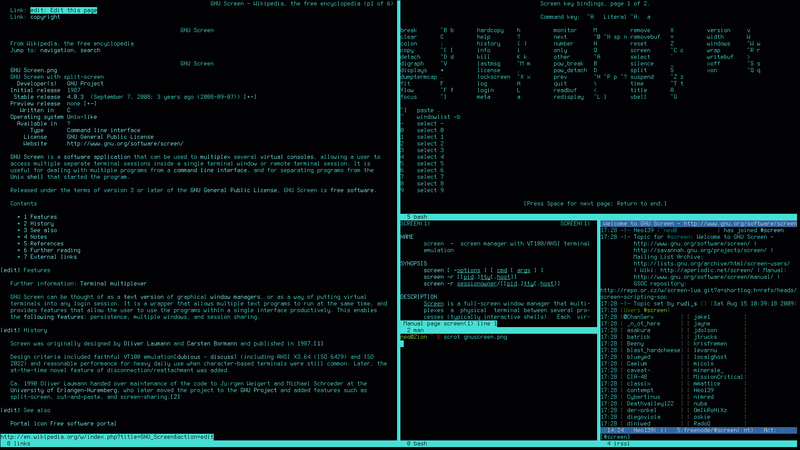 (图源 :https://en.wikipedia.org/wiki/GNU_Screen)</center> 为了让终端退出(或断掉)后,程序能正常运行,一般情况我都使用**`nohup`**来运行程序,但是**`nohup`**有个问题,它将输出内容输出到nohup文件中,而这个文件还不是实时更新的,这样当一些问题发生时,我想看到实时的输出信息,那是看不到的。 当然,这个问题可以通过在程序中启用日志等方式解决,但是终归是多了一些麻烦,懒人表示拒绝费劲的方案。 那这时候,就该**`screen`**闪亮登场了!没错,**`screen`**就是懒人用于解决上述问题的极佳方案。 # 简介 & 安装 以下是我对**`screen`** 的理解。 **`screen`** 可以为在你的终端(A)上你虚拟出一个终端(V),你在这个终端(V)上进行操作、运行程序,终端(A)退出或断掉后,终端(V)不受影响,程序会继续运行。你可以通过重新登陆终端(A)来回到终端(V)上。 好吧,有点拗口,也未必准确,不过大致就是这样啦。 安装**`screen`** 很简单,我的系统(Ubuntu)下,执行下列指令即可: `sudo apt-get update` `sudo apt-get upgrade` `sudo apt-get install screen` # 简单用法 可以通过如下命令查询帮助信息 `screen --help` 或者查看手册 `man screen` 但是其实没必要记那么多啦,我认为几个足矣 #### 创建虚拟终端 直接键入 `screen` 或者使用 `screen -S xxx` 为虚拟终端起个名字 这个终端看起来和原来shell一般无二哦,这时候我们就可以在里边执行程序喽。 #### 列出虚拟终端 假设我们的终端链接突然关闭或者断掉,我们重新爬上来,那么怎么找回我们原来的窗口呢? 答案是使用如下指令: `screen -ls` 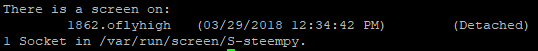 这就是我刚刚创建的虚拟终端 #### 恢复连接 好了,我们找到了我们之前创建的终端,那么如何连上去呢? 答案也是超级简单 对于上述虚拟终端而言,执行如下指令即可: `screen -r 1862.oflyhigh` 一下子就连回来喽,还停止在之前的界面。 # 其它 有了上述三把板斧,对于我来讲已经足够用了。当然,有时候可能需要多个虚拟终端,但是用法和之前的介绍一般无二。 唯一遇到过一点问题的是,虚拟终端在那,死活连不上,仔细查了一下,虚拟终端显示**`Attached`**,但实际上我那个窗口已经崩溃掉了,screen没及时更新状态,导致我连不上。 这时候我们只需执行类似如下指令即可: `screen -D -r 1862.oflyhigh` 指令解释如下: >-D (-r) Detach and logout remote (and reattach here). 想了解更多或者用出更多花样的,看手册吧。 **懒人的宗旨,够用即可!**
| post_id | 41,125,343 |
|---|---|
| author | oflyhigh |
| permlink | screen |
| category | screen |
| json_metadata | "{"app": "steemit/0.1", "format": "markdown", "links": ["https://en.wikipedia.org/wiki/GNU_Screen"], "image": ["https://steemitimages.com/DQmVeiMb8Qrqm2GozGF1Wnq6DmGt65LDXYvQavHET3mGxnZ/image.png"], "tags": ["screen", "linux", "tools", "cn", "cn-programming"]}" |
| created | 2018-03-29 12:58:42 |
| last_update | 2018-03-29 12:58:42 |
| depth | 0 |
| children | 16 |
| net_rshares | 24,533,989,214,970 |
| last_payout | 2018-04-05 12:58:42 |
| cashout_time | 1969-12-31 23:59:59 |
| total_payout_value | 62.749 SBD |
| curator_payout_value | 11.443 SBD |
| pending_payout_value | 0.000 SBD |
| promoted | 0.000 SBD |
| body_length | 1,533 |
| author_reputation | 1,148,153,621,496,884 |
| root_title | "对懒人而言,screen 很简单(三板斧)" |
| beneficiaries | [] |
| max_accepted_payout | 1,000,000.000 SBD |
| percent_steem_dollars | 10,000 |
| author_curate_reward | "" |
| voter | weight | wgt% | rshares | pct | time |
|---|---|---|---|---|---|
| abit | 0 | 1,639,336,449,387 | 100% | ||
| adm | 0 | 7,133,923,376,107 | 40% | ||
| mark-waser | 0 | 121,137,219,091 | 100% | ||
| blockchainbilly | 0 | 20,657,000,059 | 50% | ||
| fundurian | 0 | 18,775,805,644 | 56% | ||
| deanliu | 0 | 1,180,449,152,855 | 100% | ||
| ace108 | 0 | 273,387,900,279 | 25% | ||
| laoyao | 0 | 34,790,363,295 | 100% | ||
| somebody | 0 | 1,244,364,825,792 | 100% | ||
| midnightoil | 0 | 112,250,846,424 | 100% | ||
| xiaohui | 0 | 696,758,323,045 | 100% | ||
| oflyhigh | 0 | 2,306,407,108,452 | 100% | ||
| xiaokongcom | 0 | 10,148,307,766 | 100% | ||
| yulan | 0 | 15,022,563,451 | 100% | ||
| chinadaily | 0 | 197,035,374,824 | 100% | ||
| helene | 0 | 628,387,770,199 | 100% | ||
| ffcrossculture | 0 | 20,389,893,776 | 100% | ||
| ethansteem | 0 | 191,040,432,634 | 100% | ||
| sweetsssj | 0 | 1,815,465,005,637 | 5% | ||
| davidjkelley | 0 | 6,104,988,951 | 100% | ||
| digital-wisdom | 0 | 66,247,023,338 | 100% | ||
| ethical-ai | 0 | 21,899,863,420 | 100% | ||
| jwaser | 0 | 25,451,547,752 | 100% | ||
| profitgenerator | 0 | 913,068,480 | 100% | ||
| damarth | 0 | 140,145,726,029 | 3% | ||
| bwaser | 0 | 882,192,862 | 100% | ||
| justyy | 0 | 59,174,929,300 | 5% | ||
| jianghao | 0 | 231,676,028 | 10% | ||
| ellepdub | 0 | 1,919,665,759 | 100% | ||
| arama | 0 | 2,621,117,423,205 | 52% | ||
| herpetologyguy | 0 | 289,282,848,981 | 100% | ||
| morgan.waser | 0 | 2,603,717,551 | 100% | ||
| handyman | 0 | 728,431,091 | 100% | ||
| amylee | 0 | 62,935,444,890 | 85% | ||
| mrtv2 | 0 | 55,712,804,913 | 100% | ||
| strong-ai | 0 | 18,612,091,566 | 100% | ||
| steemtruth | 0 | 17,567,299,741 | 10% | ||
| redes | 0 | 1,314,486,928,798 | 27% | ||
| lalala | 0 | 57,962,374,036 | 100% | ||
| dapeng | 0 | 24,841,960,535 | 25% | ||
| devilwsy | 0 | 2,226,323,173 | 100% | ||
| janiceting | 0 | 2,224,363,540 | 100% | ||
| abraomarcos | 0 | 2,369,198,358 | 100% | ||
| lydiachan | 0 | 80,025,948,383 | 100% | ||
| technoprogressiv | 0 | 14,270,283,829 | 100% | ||
| dragon40 | 0 | 1,888,084,750 | 10% | ||
| blackbunny | 0 | 72,624,423,587 | 100% | ||
| ripperone | 0 | 1,312,565,969,845 | 28% | ||
| chessmasterhex | 0 | 560,549,473 | 100% | ||
| lingfei | 0 | 55,697,112,236 | 100% | ||
| steemitboard | 0 | 313,052,820 | 1% | ||
| yyyy | 0 | 445,350,222 | 100% | ||
| austinsandersco | 0 | 746,920,036 | 70% | ||
| kingofdew | 0 | 45,659,501,824 | 100% | ||
| emcvay | 0 | 176,822,544 | 10% | ||
| mandagoi | 0 | 5,605,777,061 | 21% | ||
| wylo | 0 | 613,964,238 | 100% | ||
| susanlo | 0 | 50,451,089,088 | 100% | ||
| jkkim | 0 | 60,586,510 | 10% | ||
| ebejammin | 0 | 5,881,472,791 | 100% | ||
| nanosesame | 0 | 21,693,510,922 | 30% | ||
| cryptohustler | 0 | 6,717,517,778 | 100% | ||
| exec | 0 | 80,354,296,177 | 100% | ||
| eval | 0 | 783,925,081 | 100% | ||
| michaelwilshaw | 0 | 5,858,682,503 | 10% | ||
| speeding | 0 | 3,704,477,860 | 100% | ||
| walkinharmony | 0 | 11,745,715,189 | 50% | ||
| asterix87 | 0 | 13,629,051,663 | 100% | ||
| marram | 0 | 2,615,385,334 | 100% | ||
| canbethisone | 0 | 6,808,891,747 | 50% | ||
| abetterworld | 0 | 3,159,250,145 | 100% | ||
| that1consultant | 0 | 302,271,763 | 100% | ||
| sanzo | 0 | 338,173,000 | 100% | ||
| davaowhenyo | 0 | 614,503,785 | 100% | ||
| allenshayzar | 0 | 614,503,785 | 100% | ||
| travelgirl | 0 | 40,157,784,631 | 37% | ||
| raku | 0 | 613,122,478 | 100% | ||
| resteeming | 0 | 614,860,000 | 100% | ||
| ravenousappetite | 0 | 614,503,440 | 100% | ||
| jleiva | 0 | 166,461,239 | 20% | ||
| aabb | 0 | 11,585,085,625 | 100% | ||
| juleskajimenez | 0 | 110,441,862 | 20% | ||
| auntigormint | 0 | 537,652,272 | 100% | ||
| mrliga | 0 | 16,271,422,836 | 100% | ||
| sweethoney | 0 | 253,884,794 | 100% | ||
| leveragetrading | 0 | 340,657,133 | 64% | ||
| liangfengyouren | 0 | 1,304,750,224 | 50% | ||
| idx | 0 | 21,186,230,329 | 100% | ||
| jiangchen | 0 | 8,636,261,551 | 100% | ||
| cifer | 0 | 622,147,659 | 12% | ||
| lancy | 0 | 5,070,523,272 | 92% | ||
| jawadovic | 0 | 170,979,500 | 100% | ||
| biorabbit | 0 | 622,442,799 | 100% | ||
| bearpaw | 0 | 2,619,143,716 | 100% | ||
| freedom-fighter | 0 | 614,503,785 | 100% | ||
| technologynepal | 0 | 613,122,478 | 100% | ||
| rosatravels | 0 | 30,426,166,204 | 20% | ||
| sbdraffle | 0 | 295,412,544 | 48% | ||
| dgorbunov | 0 | 553,202,119 | 100% | ||
| tiffanyrej | 0 | 2,100,541,863 | 100% | ||
| khalilad | 0 | 615,320,000 | 100% | ||
| ms8988 | 0 | 604,437,689 | 100% | ||
| xiaoshancun | 0 | 237,443,838 | 100% | ||
| stakuza | 0 | 575,785,158 | 100% | ||
| c4lexz | 0 | 528,089,565 | 100% | ||
| ikonik | 0 | 428,218,044 | 100% | ||
| vfxness | 0 | 67,564,598 | 100% | ||
| lemminon | 0 | 615,320,000 | 100% | ||
| bobdos | 0 | 3,766,962,366 | 10% | ||
| heyeshuang | 0 | 643,584,026 | 100% | ||
| peterschilder | 0 | 8,810,489,436 | 70% | ||
| razor80 | 0 | 587,614,790 | 100% | ||
| fastiduos | 0 | 615,320,000 | 100% | ||
| winniex | 0 | 3,404,728,592 | 10% | ||
| rebecca80 | 0 | 434,894,984 | 100% | ||
| weavingwords | 0 | 50,663,823,451 | 100% | ||
| nitro.live | 0 | 7,436,217,129 | 100% | ||
| chaerin | 0 | 505,740,314 | 100% | ||
| cnbuddy | 0 | 3,176,401,174 | 0.1% | ||
| chann | 0 | 2,429,762,697 | 10% | ||
| yammyamm | 0 | 267,732,666 | 100% | ||
| quantum-bug | 0 | 413,413,215 | 100% | ||
| akukobonda | 0 | 214,717,063 | 90.37% | ||
| lebin | 0 | 20,285,775,784 | 30% | ||
| coindzs | 0 | 122,470,352 | 100% | ||
| saury | 0 | 303,723,844 | 100% | ||
| ewq | 0 | 745,289,769 | 3% | ||
| maiyude | 0 | 1,047,593,364 | 10% | ||
| benytg | 0 | 1,303,801,418 | 100% | ||
| huawuya | 0 | 581,891,594 | 100% | ||
| historylover | 0 | 505,228,417 | 100% | ||
| btccurrency1 | 0 | 52,042,028 | 100% | ||
| netscape101 | 0 | 1,107,283,401 | 100% | ||
| ethanlee | 0 | 8,573,046,264 | 100% | ||
| farisi | 0 | 1,127,557,023 | 100% | ||
| norinke | 0 | 540,732,541 | 100% | ||
| fanso | 0 | 908,459,893 | 100% | ||
| billibo | 0 | 530,356,549 | 100% | ||
| cryptoknight27 | 0 | 599,699,511 | 100% | ||
| hepeng.chn | 0 | 143,688,067 | 100% | ||
| laozeng | 0 | 122,612,149 | 100% | ||
| cnandofer | 0 | 346,400,871 | 100% | ||
| ldsn001 | 0 | 0 | 50% |
O 哥,俺觉得 tmux 更好用 :D
| post_id | 41,128,818 |
|---|---|
| author | cifer |
| permlink | re-oflyhigh-screen-20180329t132533988z |
| category | screen |
| json_metadata | "{"app": "steemit/0.1", "tags": ["screen"]}" |
| created | 2018-03-29 13:25:36 |
| last_update | 2018-03-29 13:26:06 |
| depth | 1 |
| children | 2 |
| net_rshares | 123,950,428,529 |
| last_payout | 2018-04-05 13:25:36 |
| cashout_time | 1969-12-31 23:59:59 |
| total_payout_value | 0.280 SBD |
| curator_payout_value | 0.091 SBD |
| pending_payout_value | 0.000 SBD |
| promoted | 0.000 SBD |
| body_length | 19 |
| author_reputation | 7,963,630,681,040 |
| root_title | "对懒人而言,screen 很简单(三板斧)" |
| beneficiaries | [] |
| max_accepted_payout | 1,000,000.000 SBD |
| percent_steem_dollars | 10,000 |
| author_curate_reward | "" |
| voter | weight | wgt% | rshares | pct | time |
|---|---|---|---|---|---|
| oflyhigh | 0 | 122,221,706,771 | 5% | ||
| heyeshuang | 0 | 643,584,026 | 100% | ||
| netscape101 | 0 | 1,085,137,732 | 100% |
感谢分享
| post_id | 41,196,098 |
|---|---|
| author | oflyhigh |
| permlink | re-cifer-re-oflyhigh-screen-20180329t224147466z |
| category | screen |
| json_metadata | "{"app": "steemit/0.1", "tags": ["screen"]}" |
| created | 2018-03-29 22:41:48 |
| last_update | 2018-03-29 22:41:48 |
| depth | 2 |
| children | 1 |
| net_rshares | 0 |
| last_payout | 2018-04-05 22:41:48 |
| cashout_time | 1969-12-31 23:59:59 |
| total_payout_value | 0.000 SBD |
| curator_payout_value | 0.000 SBD |
| pending_payout_value | 0.000 SBD |
| promoted | 0.000 SBD |
| body_length | 4 |
| author_reputation | 1,148,153,621,496,884 |
| root_title | "对懒人而言,screen 很简单(三板斧)" |
| beneficiaries | [] |
| max_accepted_payout | 1,000,000.000 SBD |
| percent_steem_dollars | 10,000 |
tmux+tmux ressurect plugin https://github.com/tmux-plugins/tmux-resurrect
| post_id | 41,258,215 |
|---|---|
| author | netscape101 |
| permlink | re-oflyhigh-re-cifer-re-oflyhigh-screen-20180330t091841739z |
| category | screen |
| json_metadata | "{"app": "steemit/0.1", "links": ["https://github.com/tmux-plugins/tmux-resurrect"], "tags": ["screen"]}" |
| created | 2018-03-30 09:18:45 |
| last_update | 2018-03-30 09:18:45 |
| depth | 3 |
| children | 0 |
| net_rshares | 0 |
| last_payout | 2018-04-06 09:18:45 |
| cashout_time | 1969-12-31 23:59:59 |
| total_payout_value | 0.000 SBD |
| curator_payout_value | 0.000 SBD |
| pending_payout_value | 0.000 SBD |
| promoted | 0.000 SBD |
| body_length | 73 |
| author_reputation | 45,825,911,400 |
| root_title | "对懒人而言,screen 很简单(三板斧)" |
| beneficiaries | [] |
| max_accepted_payout | 1,000,000.000 SBD |
| percent_steem_dollars | 10,000 |
cn blog very nice follow you and vote thanks..
| post_id | 41,131,356 |
|---|---|
| author | apkdl |
| permlink | re-oflyhigh-screen-20180329t134455348z |
| category | screen |
| json_metadata | "{"app": "steemit/0.1", "tags": ["screen"]}" |
| created | 2018-03-29 13:44:57 |
| last_update | 2018-03-29 13:44:57 |
| depth | 1 |
| children | 0 |
| net_rshares | 0 |
| last_payout | 2018-04-05 13:44:57 |
| cashout_time | 1969-12-31 23:59:59 |
| total_payout_value | 0.000 SBD |
| curator_payout_value | 0.000 SBD |
| pending_payout_value | 0.000 SBD |
| promoted | 0.000 SBD |
| body_length | 46 |
| author_reputation | 982,250,417,825 |
| root_title | "对懒人而言,screen 很简单(三板斧)" |
| beneficiaries | [] |
| max_accepted_payout | 1,000,000.000 SBD |
| percent_steem_dollars | 10,000 |
screen is indeed powerful, thanks
| post_id | 41,134,858 |
|---|---|
| author | jasper123chew |
| permlink | re-oflyhigh-screen-20180329t140953124z |
| category | screen |
| json_metadata | "{"app": "steemit/0.1", "tags": ["screen"]}" |
| created | 2018-03-29 14:09:57 |
| last_update | 2018-03-29 14:09:57 |
| depth | 1 |
| children | 0 |
| net_rshares | 0 |
| last_payout | 2018-04-05 14:09:57 |
| cashout_time | 1969-12-31 23:59:59 |
| total_payout_value | 0.000 SBD |
| curator_payout_value | 0.000 SBD |
| pending_payout_value | 0.000 SBD |
| promoted | 0.000 SBD |
| body_length | 33 |
| author_reputation | 2,423,507,926 |
| root_title | "对懒人而言,screen 很简单(三板斧)" |
| beneficiaries | [] |
| max_accepted_payout | 1,000,000.000 SBD |
| percent_steem_dollars | 10,000 |
没看到做什么的,但是感觉很厉害。
| post_id | 41,139,909 |
|---|---|
| author | maiyude |
| permlink | re-oflyhigh-screen-20180329t144440461z |
| category | screen |
| json_metadata | "{"app": "busy/2.4.0", "community": "busy", "tags": ["screen"]}" |
| created | 2018-03-29 14:44:54 |
| last_update | 2018-03-29 14:44:54 |
| depth | 1 |
| children | 0 |
| net_rshares | 0 |
| last_payout | 2018-04-05 14:44:54 |
| cashout_time | 1969-12-31 23:59:59 |
| total_payout_value | 0.000 SBD |
| curator_payout_value | 0.000 SBD |
| pending_payout_value | 0.000 SBD |
| promoted | 0.000 SBD |
| body_length | 16 |
| author_reputation | 21,161,943,744,615 |
| root_title | "对懒人而言,screen 很简单(三板斧)" |
| beneficiaries | [] |
| max_accepted_payout | 1,000,000.000 SBD |
| percent_steem_dollars | 10,000 |
我现在后台运行基本都用screen,ctrl a+d也是要记住的,另外我用 > screen -r 1862 就可以恢复连接。 用了screen,再也不愁退出终端导致的后台程序退出了。
| post_id | 41,151,486 |
|---|---|
| author | huawuya |
| permlink | re-oflyhigh-screen-20180329t160742796z |
| category | screen |
| json_metadata | "{"app": "busy/2.4.0", "community": "busy", "tags": ["screen"]}" |
| created | 2018-03-29 16:07:45 |
| last_update | 2018-03-29 16:07:45 |
| depth | 1 |
| children | 4 |
| net_rshares | 122,243,064,028 |
| last_payout | 2018-04-05 16:07:45 |
| cashout_time | 1969-12-31 23:59:59 |
| total_payout_value | 0.275 SBD |
| curator_payout_value | 0.091 SBD |
| pending_payout_value | 0.000 SBD |
| promoted | 0.000 SBD |
| body_length | 93 |
| author_reputation | 16,426,897,814 |
| root_title | "对懒人而言,screen 很简单(三板斧)" |
| beneficiaries | [] |
| max_accepted_payout | 1,000,000.000 SBD |
| percent_steem_dollars | 10,000 |
| author_curate_reward | "" |
| voter | weight | wgt% | rshares | pct | time |
|---|---|---|---|---|---|
| oflyhigh | 0 | 122,243,064,028 | 5% |
我都直接关窗口 Ctrl a+d 只是偶尔用😊
| post_id | 41,227,468 |
|---|---|
| author | oflyhigh |
| permlink | re-huawuya-re-oflyhigh-screen-20180330t040915644z |
| category | screen |
| json_metadata | "{"app": "steemit/0.1", "tags": ["screen"]}" |
| created | 2018-03-30 04:09:18 |
| last_update | 2018-03-30 04:09:18 |
| depth | 2 |
| children | 3 |
| net_rshares | 0 |
| last_payout | 2018-04-06 04:09:18 |
| cashout_time | 1969-12-31 23:59:59 |
| total_payout_value | 0.000 SBD |
| curator_payout_value | 0.000 SBD |
| pending_payout_value | 0.000 SBD |
| promoted | 0.000 SBD |
| body_length | 23 |
| author_reputation | 1,148,153,621,496,884 |
| root_title | "对懒人而言,screen 很简单(三板斧)" |
| beneficiaries | [] |
| max_accepted_payout | 1,000,000.000 SBD |
| percent_steem_dollars | 10,000 |
我倒是经常用,因为还要继续干其他事 😁
| post_id | 41,272,292 |
|---|---|
| author | huawuya |
| permlink | re-oflyhigh-re-huawuya-re-oflyhigh-screen-20180330t113623756z |
| category | screen |
| json_metadata | "{"app": "busy/2.4.0", "community": "busy", "tags": ["screen"]}" |
| created | 2018-03-30 11:36:45 |
| last_update | 2018-03-30 11:36:45 |
| depth | 3 |
| children | 2 |
| net_rshares | 0 |
| last_payout | 2018-04-06 11:36:45 |
| cashout_time | 1969-12-31 23:59:59 |
| total_payout_value | 0.000 SBD |
| curator_payout_value | 0.000 SBD |
| pending_payout_value | 0.000 SBD |
| promoted | 0.000 SBD |
| body_length | 19 |
| author_reputation | 16,426,897,814 |
| root_title | "对懒人而言,screen 很简单(三板斧)" |
| beneficiaries | [] |
| max_accepted_payout | 1,000,000.000 SBD |
| percent_steem_dollars | 10,000 |
| post_id | 41,159,746 |
|---|---|
| author | qifenggan |
| permlink | re-oflyhigh-screen-20180329t171125394z |
| category | screen |
| json_metadata | "{"app": "steemit/0.1", "tags": ["screen"]}" |
| created | 2018-03-29 17:11:27 |
| last_update | 2018-03-29 17:11:27 |
| depth | 1 |
| children | 0 |
| net_rshares | 11,088,991,276 |
| last_payout | 2018-04-05 17:11:27 |
| cashout_time | 1969-12-31 23:59:59 |
| total_payout_value | 0.026 SBD |
| curator_payout_value | 0.005 SBD |
| pending_payout_value | 0.000 SBD |
| promoted | 0.000 SBD |
| body_length | 9 |
| author_reputation | 12,053,442,795,680 |
| root_title | "对懒人而言,screen 很简单(三板斧)" |
| beneficiaries | [] |
| max_accepted_payout | 1,000,000.000 SBD |
| percent_steem_dollars | 10,000 |
| author_curate_reward | "" |
| voter | weight | wgt% | rshares | pct | time |
|---|---|---|---|---|---|
| qifenggan | 0 | 10,517,085,990 | 100% | ||
| gan.bot | 0 | 571,905,286 | 100% |
Congratulations @oflyhigh! You have completed some achievement on Steemit and have been rewarded with new badge(s) : [](http://steemitboard.com/@oflyhigh) You got your First payout [](http://steemitboard.com/@oflyhigh) Award for the total payout received Click on any badge to view your own Board of Honor on SteemitBoard. To support your work, I also upvoted your post! For more information about SteemitBoard, click [here](https://steemit.com/@steemitboard) If you no longer want to receive notifications, reply to this comment with the word `STOP` > Upvote this notification to help all Steemit users. Learn why [here](https://steemit.com/steemitboard/@steemitboard/http-i-cubeupload-com-7ciqeo-png)!
| post_id | 41,179,139 |
|---|---|
| author | steemitboard |
| permlink | steemitboard-notify-oflyhigh-20180329t195053000z |
| category | screen |
| json_metadata | "{"image": ["https://steemitboard.com/img/notifications.png"]}" |
| created | 2018-03-29 19:50:51 |
| last_update | 2018-03-29 19:50:51 |
| depth | 1 |
| children | 0 |
| net_rshares | 0 |
| last_payout | 2018-04-05 19:50:51 |
| cashout_time | 1969-12-31 23:59:59 |
| total_payout_value | 0.000 SBD |
| curator_payout_value | 0.000 SBD |
| pending_payout_value | 0.000 SBD |
| promoted | 0.000 SBD |
| body_length | 883 |
| author_reputation | 38,705,954,145,809 |
| root_title | "对懒人而言,screen 很简单(三板斧)" |
| beneficiaries | [] |
| max_accepted_payout | 1,000,000.000 SBD |
| percent_steem_dollars | 10,000 |
还可以: 1. 命令后面加个 & 2. 先前端运行 命令,然后 ctrl+z, 然后 bg 放到后台。(jobs 列出后台的程序,fg 把后台的程序调到前台) 3. 已赞。
| post_id | 41,223,221 |
|---|---|
| author | justyy |
| permlink | re-oflyhigh-screen-20180330t032838443z |
| category | screen |
| json_metadata | "{"app": "steemit/0.1", "tags": ["screen"]}" |
| created | 2018-03-30 03:28:42 |
| last_update | 2018-03-30 03:28:42 |
| depth | 1 |
| children | 2 |
| net_rshares | 45,841,149,010 |
| last_payout | 2018-04-06 03:28:42 |
| cashout_time | 1969-12-31 23:59:59 |
| total_payout_value | 0.101 SBD |
| curator_payout_value | 0.034 SBD |
| pending_payout_value | 0.000 SBD |
| promoted | 0.000 SBD |
| body_length | 87 |
| author_reputation | 2,057,469,156,047,835 |
| root_title | "对懒人而言,screen 很简单(三板斧)" |
| beneficiaries | [] |
| max_accepted_payout | 1,000,000.000 SBD |
| percent_steem_dollars | 10,000 |
| author_curate_reward | "" |
| voter | weight | wgt% | rshares | pct | time |
|---|---|---|---|---|---|
| oflyhigh | 0 | 45,841,149,010 | 2% |
后台运行避免不了SIGHUP信号,所以1,2的回复都是错的 3,已回赞
| post_id | 41,227,661 |
|---|---|
| author | oflyhigh |
| permlink | re-justyy-re-oflyhigh-screen-20180330t041127422z |
| category | screen |
| json_metadata | "{"app": "steemit/0.1", "tags": ["screen"]}" |
| created | 2018-03-30 04:11:30 |
| last_update | 2018-03-30 04:11:30 |
| depth | 2 |
| children | 1 |
| net_rshares | 0 |
| last_payout | 2018-04-06 04:11:30 |
| cashout_time | 1969-12-31 23:59:59 |
| total_payout_value | 0.000 SBD |
| curator_payout_value | 0.000 SBD |
| pending_payout_value | 0.000 SBD |
| promoted | 0.000 SBD |
| body_length | 35 |
| author_reputation | 1,148,153,621,496,884 |
| root_title | "对懒人而言,screen 很简单(三板斧)" |
| beneficiaries | [] |
| max_accepted_payout | 1,000,000.000 SBD |
| percent_steem_dollars | 10,000 |
奇怪了,我一直就是认为 & 和 bg 是可以的,今天查了一下: - https://stackoverflow.com/questions/625409/how-do-i-put-an-already-running-process-under-nohup - https://unix.stackexchange.com/questions/4004/how-can-i-close-a-terminal-without-killing-the-command-running-in-it 说了其实是可以通过 disown 这个命令实现同样的 nohup... 但是很奇怪是我并没有运行第三步,实际上一直都没有问题。难道我开了两个窗口,只要有一个开着就没事?
| post_id | 41,263,025 |
|---|---|
| author | justyy |
| permlink | re-oflyhigh-re-justyy-re-oflyhigh-screen-20180330t100454911z |
| category | screen |
| json_metadata | "{"app": "steemit/0.1", "links": ["https://stackoverflow.com/questions/625409/how-do-i-put-an-already-running-process-under-nohup", "https://unix.stackexchange.com/questions/4004/how-can-i-close-a-terminal-without-killing-the-command-running-in-it"], "tags": ["screen"]}" |
| created | 2018-03-30 10:04:57 |
| last_update | 2018-03-30 10:04:57 |
| depth | 3 |
| children | 0 |
| net_rshares | 0 |
| last_payout | 2018-04-06 10:04:57 |
| cashout_time | 1969-12-31 23:59:59 |
| total_payout_value | 0.000 SBD |
| curator_payout_value | 0.000 SBD |
| pending_payout_value | 0.000 SBD |
| promoted | 0.000 SBD |
| body_length | 330 |
| author_reputation | 2,057,469,156,047,835 |
| root_title | "对懒人而言,screen 很简单(三板斧)" |
| beneficiaries | [] |
| max_accepted_payout | 1,000,000.000 SBD |
| percent_steem_dollars | 10,000 |