Hello, friends . How are you? I hope all are fine . 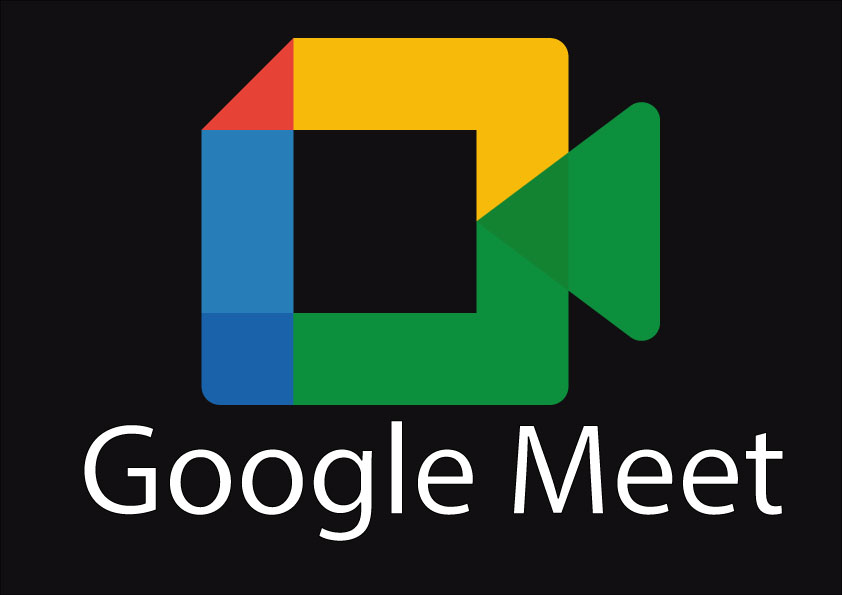 All our schools and colleges were closed due to the corona virus. But we now have online classes or any necessary meetings. Google Meet has made all this work easier . When I was doing online class today, I decided that I would do google meet logo art . After lunch I opened Adobe Illustrator and downloaded the Google Meet logo from Wikipedia. If something goes wrong, you will see it in a forgiving way. Today I will show you step by step how I made the art of Google Meet logo. <center>.svg.png)</center> <center>**[Source](https://en.wikipedia.org/wiki/Google_Meet#/media/File:Google_Meet_icon_(2020).svg)**</center> <center>**I download it from Wikipedia**</center> # <center>Step : 1</center> First I set up the A4 page. After setting up the page, the white page will go away. .png) # <center>Step : 2</center> I opened the downloaded picture. After opening the picture, I selected all the colors through the eye dropper tool. .png) .png) Then I deleted the download logo. .png) # <center>Step : 3</center> The logo is easy to art. I first arranged the rectangular tool. I made three rectangles with the rectangular tool. I took the length and width of the first verse to be 100pt. I took the length and width of the second rectangle to be 200pt. .png) .png) .png) .png) I corrected the alignment by clicking on the part shown with the red dot in the image below. .png) .png)   # <center>Step : 4</center> Then I took the third rectangular in this step. I took its length and width to be 100 pt ,150 pt respectively .png) .png) I zoomed in by pressing the keyboard Z and selected the pen tool by pressing P. After the pen tool was selected, I was making the shape of the logo. .png) .png) .png) .png) Then I selected the shape builder tool and deleted the unnecessary parts . .png) .png) .png) # <center>Step : 5</center> Then I rounded the edges with the direct selection tool. .png) .png) .png) Then I selected each part and filled the selected colors. .png) .png) .png) .png) .png) .png) # <center>Step : 6</center> Then I selected the whole part and grouped it. .png) Then I selected the text tool. I wrote Google Meet below the logo. Then I expanded the text. .png) .png) .png) When everything was over, I selected the whole part and grouped it. Then I colored the background with the new layer with the rectangular tool and then I colored it. I paint the text color white. .png) .png) I fixed all the mistakes and saved the drive at the end of the work. 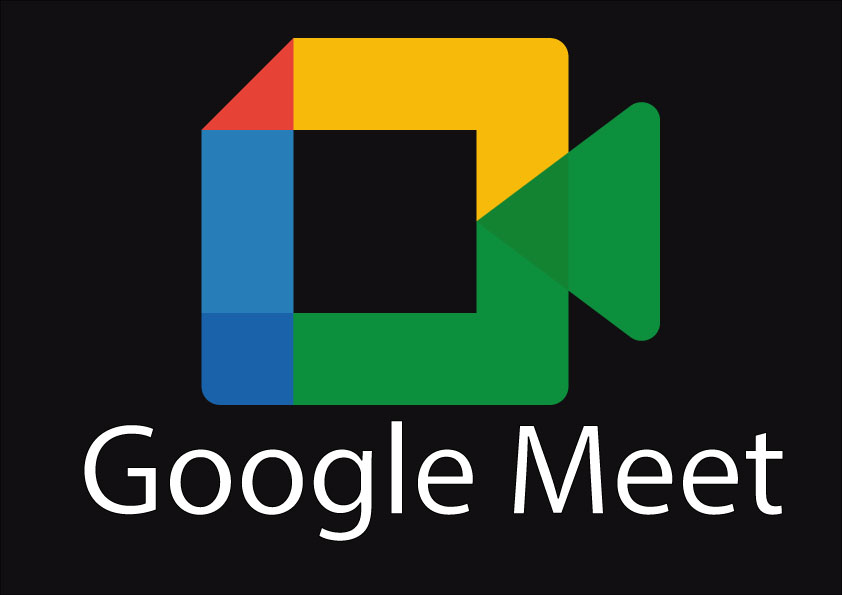 <center>**I made it**</center> That's all for today. Hope you enjoyed Google Meet logo art in adobe illustrator . Thank you . <hr /> <center>**And also thanks @steemcurator01 , @steemcurator02, @steemitblog for supporting**</center>
| post_id | 89,693,431 | ||||||
|---|---|---|---|---|---|---|---|
| author | sandysparkle | ||||||
| permlink | a-better-life-with-steem-or-or-learn-with-steem-or-or-i-made-google-meet-logo-art-in-adobe-illustrator | ||||||
| category | hive-138339 | ||||||
| json_metadata | {"tags":["bd-betterlife","steemexclusive","steem-bangladesh","steem","bangladesh","googlemeet","digitalart"],"users":["steemcurator01","steemcurator02","steemitblog"],"image":["https:\/\/cdn.steemitimages.com\/DQmdHtYu4UvNwWa9d3xS9DFQvKLG4AEaQWPSoz9iMaxNT6F\/meet.jpg","https:\/\/cdn.steemitimages.com\/DQmPfcPf97FNLh4xb2C4R9ng55ahpvVzZZFjRFTdgj3sVer\/1024px-Google_Meet_icon_(2020).svg.png","https:\/\/cdn.steemitimages.com\/DQmPU24wUefgot7QBUZesgDmrCAiT7hskLPXNWB2RWMybiG\/Screenshot%20(2626).png","https:\/\/cdn.steemitimages.com\/DQma4yN1N2mfdR1LY5eBCtDFkJZydCsNUJHuFZhK8rEawi6\/Screenshot%20(2629).png","https:\/\/cdn.steemitimages.com\/DQmbYcPt5qAwn2tzN5rMG1s4BJKBRTeSgF84YvKGUy9bZGM\/Screenshot%20(2630).png","https:\/\/cdn.steemitimages.com\/DQmPj4Bx3S3e2yCBL9xF2JDW9LdVZs6T1S9uHPLf6aWH99P\/Screenshot%20(2631).png","https:\/\/cdn.steemitimages.com\/DQmQauKuqBjuDGQN6zscbGxFWRcQWRybSbabs4WDkUneGgy\/Screenshot%20(2633).png","https:\/\/cdn.steemitimages.com\/DQmNwfgiCgTEzmzKLBuirxHf3NpPfKh1mR4HiUKx8m1GyRT\/Screenshot%20(2634).png","https:\/\/cdn.steemitimages.com\/DQmadueFyYtRH4jeL7yNDbK3eqwt7qGGN7328GXwrknKmVX\/Screenshot%20(2635).png","https:\/\/cdn.steemitimages.com\/DQmRg3mqJjnNjh9v3oG1jFqFGR8CKgcU79SU49uLwKftXW1\/Screenshot%20(2636).png","https:\/\/cdn.steemitimages.com\/DQmasLCtKWMe6SnctLKfhYZ7p9RrbQWaBeoL8N11xjFgCTk\/Screenshot%20(2637).png","https:\/\/cdn.steemitimages.com\/DQmRbszxLXqdegY1wSe4kr5rfPLqfS1R1fDvZxCYicp79wS\/Screenshot%20(2638).png","https:\/\/cdn.steemitimages.com\/DQmanQifGr59maiF4coxtffR6nVW8DKUDDok6QDLsGjS1jD\/Screenshot_1.jpg","https:\/\/cdn.steemitimages.com\/DQmbjpDRzDCLdWxjbgCFRhFgV7vGARBZvA6MfrdcTsTqiM3\/Screenshot_2.jpg","https:\/\/cdn.steemitimages.com\/DQmfDuffRxeCdKnW3zs9pPcvmGUtLR9pT83qKPzKtAwQoN8\/Screenshot%20(2640).png","https:\/\/cdn.steemitimages.com\/DQmTozA2nJDRQ4SA4e39uJcs5cjm7yGsgKK7tommrYy57cS\/Screenshot%20(2641).png","https:\/\/cdn.steemitimages.com\/DQmXdKNdWeQ1otn316GZ7hhWRgwoHGcuRdCfL9EQd2tbvTZ\/Screenshot%20(2642).png","https:\/\/cdn.steemitimages.com\/DQmY2iSTWajQs2WhaYWynPqnwEZmpMDJxYXe6tUohJUvmg4\/Screenshot%20(2643).png","https:\/\/cdn.steemitimages.com\/DQmcDhv61Yi8Umwom4a49bjXGdnNfeQcSKowwADmL1vCpGV\/Screenshot%20(2644).png","https:\/\/cdn.steemitimages.com\/DQmd82zCMyAgzs8Z1NNWAGcssfCMGsKR9fxk8g7hYyy87dm\/Screenshot%20(2645).png","https:\/\/cdn.steemitimages.com\/DQmVfPRYgGFEWd4mzzyyjkwTWfCPWgFeGjpsuGUFrtPVAGc\/Screenshot%20(2646).png","https:\/\/cdn.steemitimages.com\/DQmfDRWV3jGXE7ZiyKYR1FsZt9TkSNyxCcGuzyJaFzC3Gut\/Screenshot%20(2647).png","https:\/\/cdn.steemitimages.com\/DQmYSDhbfJB9omsNirSJfDvCXNBRunm7S8vVUAGHuF9Gs3r\/Screenshot%20(2648).png","https:\/\/cdn.steemitimages.com\/DQmcgdEaV1Cc1yBzLTRbQvpxTipL98uLdx5Ln3Hbvdz3CZc\/Screenshot%20(2650).png","https:\/\/cdn.steemitimages.com\/DQmS9VK5AM7uwfbYD3TMJu5ouCGQ3LnEzP4xT4VJ8sKc8VY\/Screenshot%20(2651).png","https:\/\/cdn.steemitimages.com\/DQmSQHXGhd8MSQyc2SMnK1HWQPUPEFLqJDEYfAuF3nbjWA1\/Screenshot%20(2652).png","https:\/\/cdn.steemitimages.com\/DQmXnwaPwPFezRP1FURRPgk1X8qz4rKwHgCxiUFabbTZKQ8\/Screenshot%20(2653).png","https:\/\/cdn.steemitimages.com\/DQmNMhoZSRGC5NVEePz4WchQfZyBDMBAW2MWFKyiND6UFwW\/Screenshot%20(2654).png","https:\/\/cdn.steemitimages.com\/DQmRuqZq9dQ6xumiU4cXYFr3kFnaSPZSPgh4LaGKznFCehV\/Screenshot%20(2655).png","https:\/\/cdn.steemitimages.com\/DQmefjWiFfqbVFjjaBotaKL4KNPdjtm8hxisZ6sL7tzfsNb\/Screenshot%20(2656).png","https:\/\/cdn.steemitimages.com\/DQmUB9sBAHjusoXbFjoJLPeJUoFgDx4Kv3FaJVnqmypdX55\/Screenshot%20(2657).png","https:\/\/cdn.steemitimages.com\/DQmQdJFfgR4zgcJTST6pzdzo56BoUng5w371bWCLfaUhA9c\/Screenshot%20(2658).png","https:\/\/cdn.steemitimages.com\/DQmeQtGTstxu7ygX3kiZoGtFVL4pxAoiVSafWKRx685TTB7\/Screenshot%20(2660).png","https:\/\/cdn.steemitimages.com\/DQmUnNnJMDpTytkvNeBVMKb8vMUaTRGq3zb9g3D6msGXsSg\/Screenshot%20(2661).png","https:\/\/cdn.steemitimages.com\/DQmcZauHyAUaRvxE4kDmVeMGtqUFwTggkcnGzxB853sATdc\/Screenshot%20(2662).png","https:\/\/cdn.steemitimages.com\/DQmVS5ghJMWJgNEYYMT7HFZUxPKis6zDBCMxtckSMJq6JsJ\/Screenshot%20(2663).png","https:\/\/cdn.steemitimages.com\/DQmbW2CT45HrKDHxPjBJgWH4HtaWyWfGuDdmGnD9fjsiYLv\/Screenshot%20(2664).png","https:\/\/cdn.steemitimages.com\/DQmRfYwU6a62Ue895oNx8RFLqQR14fg8t8ttLGaQv63b5dd\/Screenshot%20(2665).png"],"links":["https:\/\/en.wikipedia.org\/wiki\/Google_Meet#\/media\/File:Google_Meet_icon_(2020).svg"],"app":"steemit\/0.2","format":"markdown"} | ||||||
| created | 2021-03-04 11:19:21 | ||||||
| last_update | 2021-03-04 11:19:21 | ||||||
| depth | 0 | ||||||
| children | 3 | ||||||
| net_rshares | 2,010,775,755,103 | ||||||
| last_payout | 2021-03-11 11:19:21 | ||||||
| cashout_time | 1969-12-31 23:59:59 | ||||||
| total_payout_value | 0.550 SBD | ||||||
| curator_payout_value | 0.606 SBD | ||||||
| pending_payout_value | 0.000 SBD | ||||||
| promoted | 0.000 SBD | ||||||
| body_length | 7,598 | ||||||
| author_reputation | 79,432,823,472,427 | ||||||
| root_title | "A Better Life with Steem || Learn With Steem || I made Google Meet logo art in Adobe Illustrator" | ||||||
| beneficiaries |
| ||||||
| max_accepted_payout | 1,000,000.000 SBD | ||||||
| percent_steem_dollars | 10,000 | ||||||
| author_curate_reward | "" |
| voter | weight | wgt% | rshares | pct | time |
|---|---|---|---|---|---|
| team | 0 | 80,488,512,575 | 20% | ||
| cub1 | 0 | 564,294,190,527 | 41% | ||
| lisa.palmer | 0 | 4,666,475,674 | 41% | ||
| astronomyizfun | 0 | 3,612,831,966 | 41% | ||
| captainquack22 | 0 | 16,800,370,914 | 100% | ||
| rpalmer13 | 0 | 13,801,990,663 | 41% | ||
| gysmo | 0 | 90,801,031 | 2% | ||
| mdsamad | 0 | 818,518,226 | 100% | ||
| blaogao | 0 | 12,277,684,707 | 100% | ||
| lidiasteem | 0 | 4,884,164,053 | 100% | ||
| sr-adnan | 0 | 1,069,073,363 | 100% | ||
| mahiuddinkhan | 0 | 287,124,838 | 10% | ||
| remlaps-lite | 0 | 2,843,056,355 | 41% | ||
| rem-steem | 0 | 1,683,748,154 | 50% | ||
| kgswallet | 0 | 2,849,819,135 | 25% | ||
| toufiq777 | 0 | 315,302,976,309 | 100% | ||
| jahid1971 | 0 | 411,491,963 | 5% | ||
| esouthern3 | 0 | 9,923,006,858 | 41% | ||
| tarpan | 0 | 91,752,770,395 | 25% | ||
| mazedulislammasu | 0 | 85,396,844 | 25% | ||
| steem-bangladesh | 0 | 649,831,617,192 | 50% | ||
| roy.sajib | 0 | 10,159,035,917 | 100% | ||
| emon42 | 0 | 1,925,526,104 | 25% | ||
| hasanurhasib | 0 | 238,412,482 | 25% | ||
| sshila | 0 | 23,251,390,119 | 100% | ||
| sm-shagor | 0 | 70,981,101,354 | 57% | ||
| kamhas | 0 | 115,091,341 | 5% | ||
| alaraf | 0 | 83,375,083 | 12.5% | ||
| boss75 | 0 | 112,356,399,507 | 100% | ||
| sahadathossen | 0 | 582,090,664 | 100% | ||
| mrahul40 | 0 | 9,978,723,137 | 100% | ||
| sohag01 | 0 | 3,328,987,653 | 100% |
<center>  </center> ##### <center><sup>Your post has been upvoted by @steem-bangladesh courtesy of @tarpan</sup></center> #### <center><sup> [JOIN WITH US ON DISCORD SERVER:](https://discord.com/invite/X3392wX) </sup></center> ###### <center> Support us by delegating STEEM POWER.</center> | | | | | | |------------------------------------------------------------------------------------------------------- | ------------------------------------------------------------------------------------------------------- | --------------------------------------------------------------------------------------------------------- | --------------------------------------------------------------------------------------------------------- | --------------------------------------------------------------------------------------------------------- | | [20 SP](https://steemlogin.com/sign/delegateVestingShares?delegator=&delegatee=steem-bangladesh&vesting_shares=38522.940928%20VESTS) | [50 SP](https://steemlogin.com/sign/delegateVestingShares?delegator=&delegatee=steem-bangladesh&vesting_shares=96307.342769%20VESTS) | [100 SP](https://steemlogin.com/sign/delegateVestingShares?delegator=&delegatee=steem-bangladesh&vesting_shares=192614.671208%20VESTS) | [250 SP](https://steemlogin.com/sign/delegateVestingShares?delegator=&delegatee=steem-bangladesh&vesting_shares=482768.7269635642%20VESTS) | [500 SP](https://steemlogin.com/sign/delegateVestingShares?delegator=&delegatee=steem-bangladesh&vesting_shares=963073.276437%20VESTS) | <center>Follow @steem-bangladesh & @steemitblog for last updates</center>
| post_id | 89,697,544 |
|---|---|
| author | steem-bangladesh |
| permlink | qpggjc |
| category | hive-138339 |
| json_metadata | {"users":["steem-bangladesh","tarpan","steemitblog"],"image":["https:\/\/cdn.steemitimages.com\/DQmUFqVqNYxsnWX2vecNT2Df9XuphX9DxNj9CX2mUUXmKuv\/Polish_20201009_015638739.jpg"],"links":["https:\/\/discord.com\/invite\/X3392wX","https:\/\/steemlogin.com\/sign\/delegateVestingShares?delegator=&delegatee=steem-bangladesh&vesting_shares=38522.940928%20VESTS","https:\/\/steemlogin.com\/sign\/delegateVestingShares?delegator=&delegatee=steem-bangladesh&vesting_shares=96307.342769%20VESTS","https:\/\/steemlogin.com\/sign\/delegateVestingShares?delegator=&delegatee=steem-bangladesh&vesting_shares=192614.671208%20VESTS","https:\/\/steemlogin.com\/sign\/delegateVestingShares?delegator=&delegatee=steem-bangladesh&vesting_shares=482768.7269635642%20VESTS","https:\/\/steemlogin.com\/sign\/delegateVestingShares?delegator=&delegatee=steem-bangladesh&vesting_shares=963073.276437%20VESTS"],"app":"steemit\/0.2"} |
| created | 2021-03-04 17:28:27 |
| last_update | 2021-03-04 17:28:27 |
| depth | 1 |
| children | 0 |
| net_rshares | 0 |
| last_payout | 2021-03-11 17:28:27 |
| cashout_time | 1969-12-31 23:59:59 |
| total_payout_value | 0.000 SBD |
| curator_payout_value | 0.000 SBD |
| pending_payout_value | 0.000 SBD |
| promoted | 0.000 SBD |
| body_length | 2,270 |
| author_reputation | 187,163,958,636,948 |
| root_title | "A Better Life with Steem || Learn With Steem || I made Google Meet logo art in Adobe Illustrator" |
| beneficiaries | [] |
| max_accepted_payout | 1,000,000.000 SBD |
| percent_steem_dollars | 10,000 |
Waw waw.... Onek valo kaj korsis re vai.. samne aro valo kisu dekhar opekkhai thaklam...
| post_id | 89,704,632 |
|---|---|
| author | roy.sajib |
| permlink | qphjlc |
| category | hive-138339 |
| json_metadata | {"app":"steemit\/0.2"} |
| created | 2021-03-05 07:32:03 |
| last_update | 2021-03-05 07:32:03 |
| depth | 1 |
| children | 1 |
| net_rshares | 0 |
| last_payout | 2021-03-12 07:32:03 |
| cashout_time | 1969-12-31 23:59:59 |
| total_payout_value | 0.000 SBD |
| curator_payout_value | 0.000 SBD |
| pending_payout_value | 0.000 SBD |
| promoted | 0.000 SBD |
| body_length | 88 |
| author_reputation | 154,881,661,891,247 |
| root_title | "A Better Life with Steem || Learn With Steem || I made Google Meet logo art in Adobe Illustrator" |
| beneficiaries | [] |
| max_accepted_payout | 1,000,000.000 SBD |
| percent_steem_dollars | 10,000 |
Thank you , Dada
| post_id | 89,707,248 |
|---|---|
| author | sandysparkle |
| permlink | qphx6o |
| category | hive-138339 |
| json_metadata | {"app":"steemit\/0.2"} |
| created | 2021-03-05 12:25:36 |
| last_update | 2021-03-05 12:25:36 |
| depth | 2 |
| children | 0 |
| net_rshares | 0 |
| last_payout | 2021-03-12 12:25:36 |
| cashout_time | 1969-12-31 23:59:59 |
| total_payout_value | 0.000 SBD |
| curator_payout_value | 0.000 SBD |
| pending_payout_value | 0.000 SBD |
| promoted | 0.000 SBD |
| body_length | 16 |
| author_reputation | 79,432,823,472,427 |
| root_title | "A Better Life with Steem || Learn With Steem || I made Google Meet logo art in Adobe Illustrator" |
| beneficiaries | [] |
| max_accepted_payout | 1,000,000.000 SBD |
| percent_steem_dollars | 10,000 |