안녕하세요 공맹이 입니다. 오늘은 윈도우 재설치 방법 마지막 회로 윈도우 10 최적화 방법에 대해서 이야기 하고자 합니다. 윈도우 10에서 내컴퓨터 아이콘을 생성 하도록 하겠습니다. 윈도우 버튼을 누른 후 설정 아이콘을 눌러 줍니다. 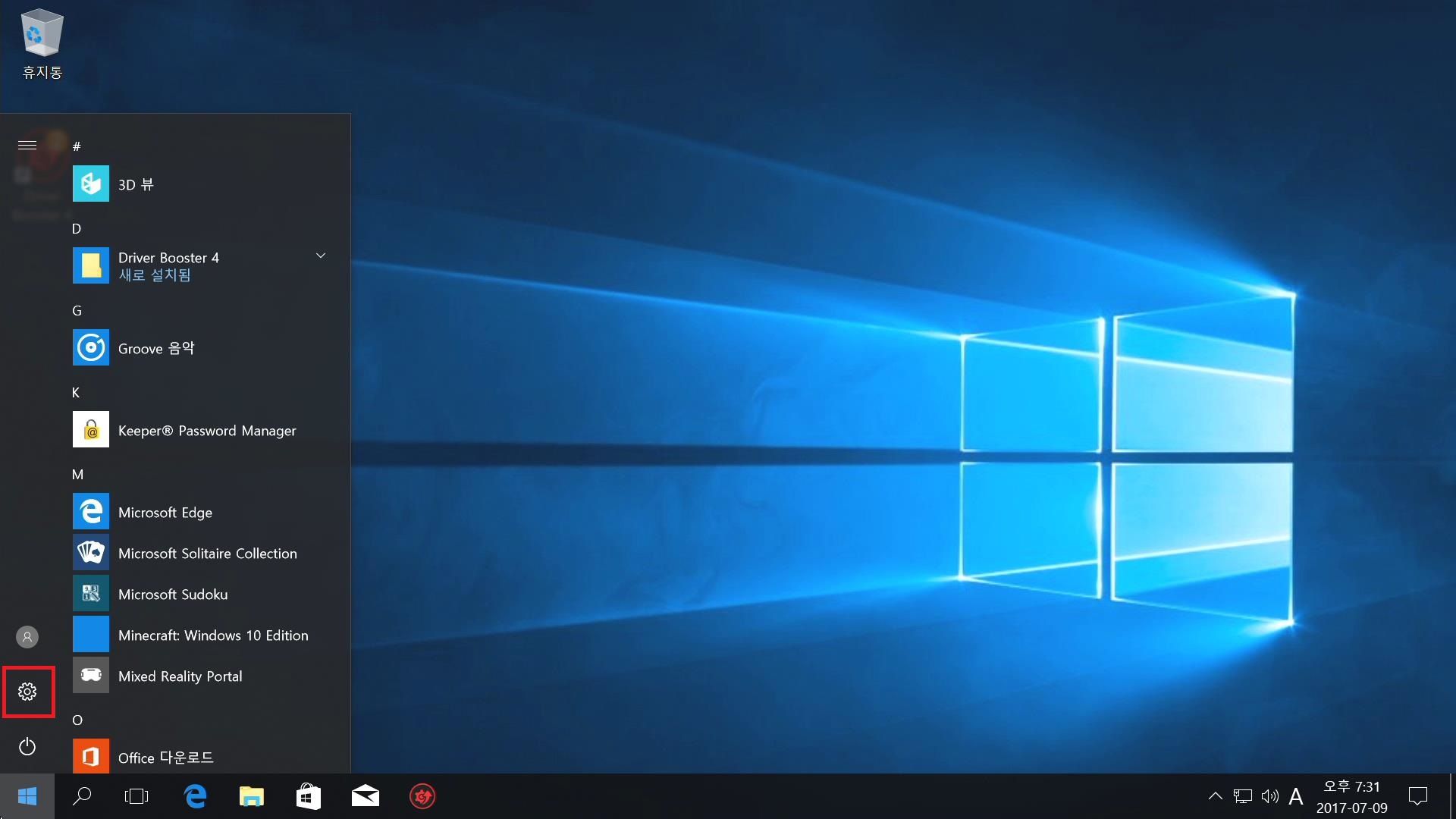 그러면 아래와 같이 윈도우 설정 창이 뜨게 됩니다. 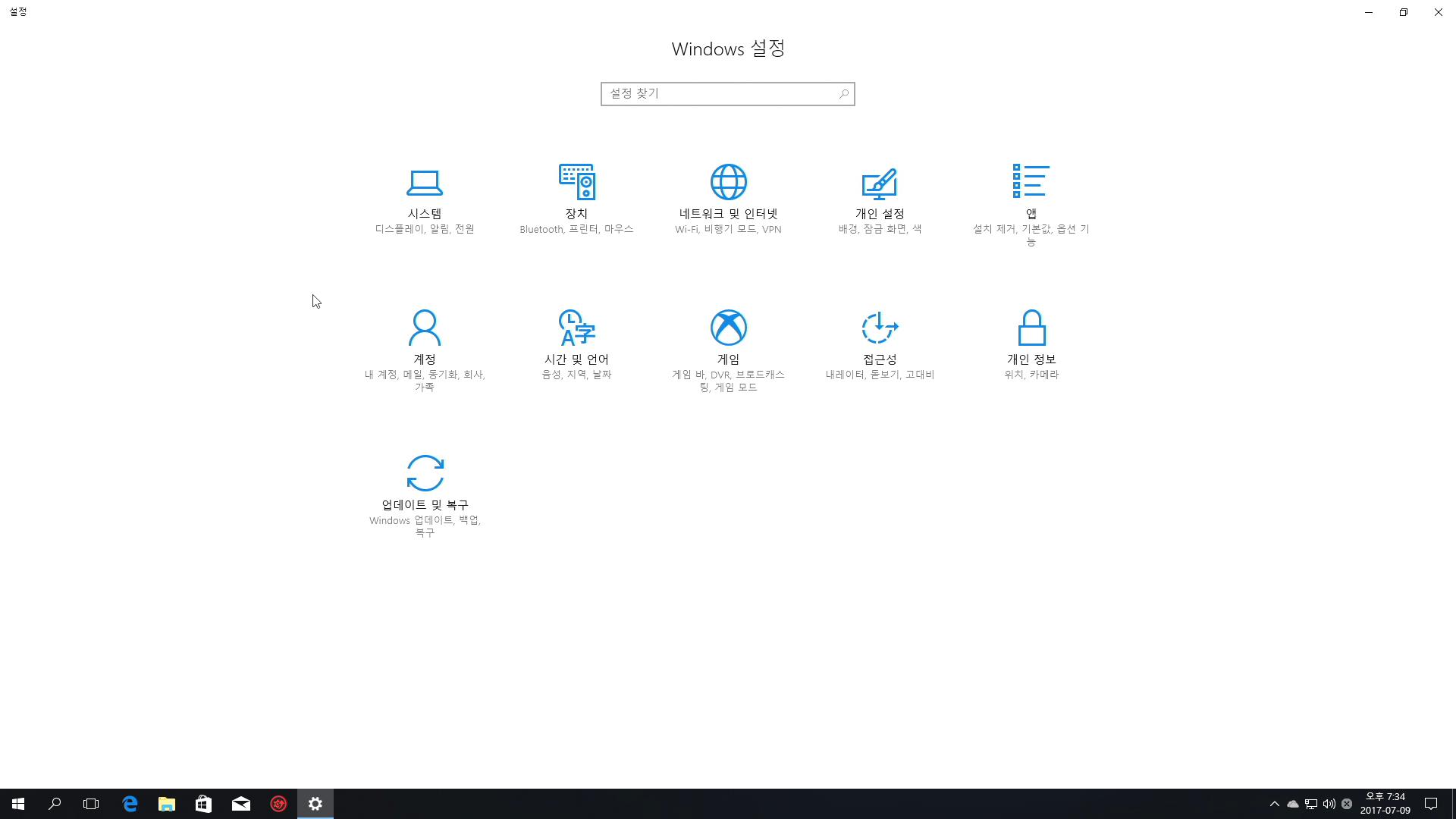 그 다음 개인 설정에서 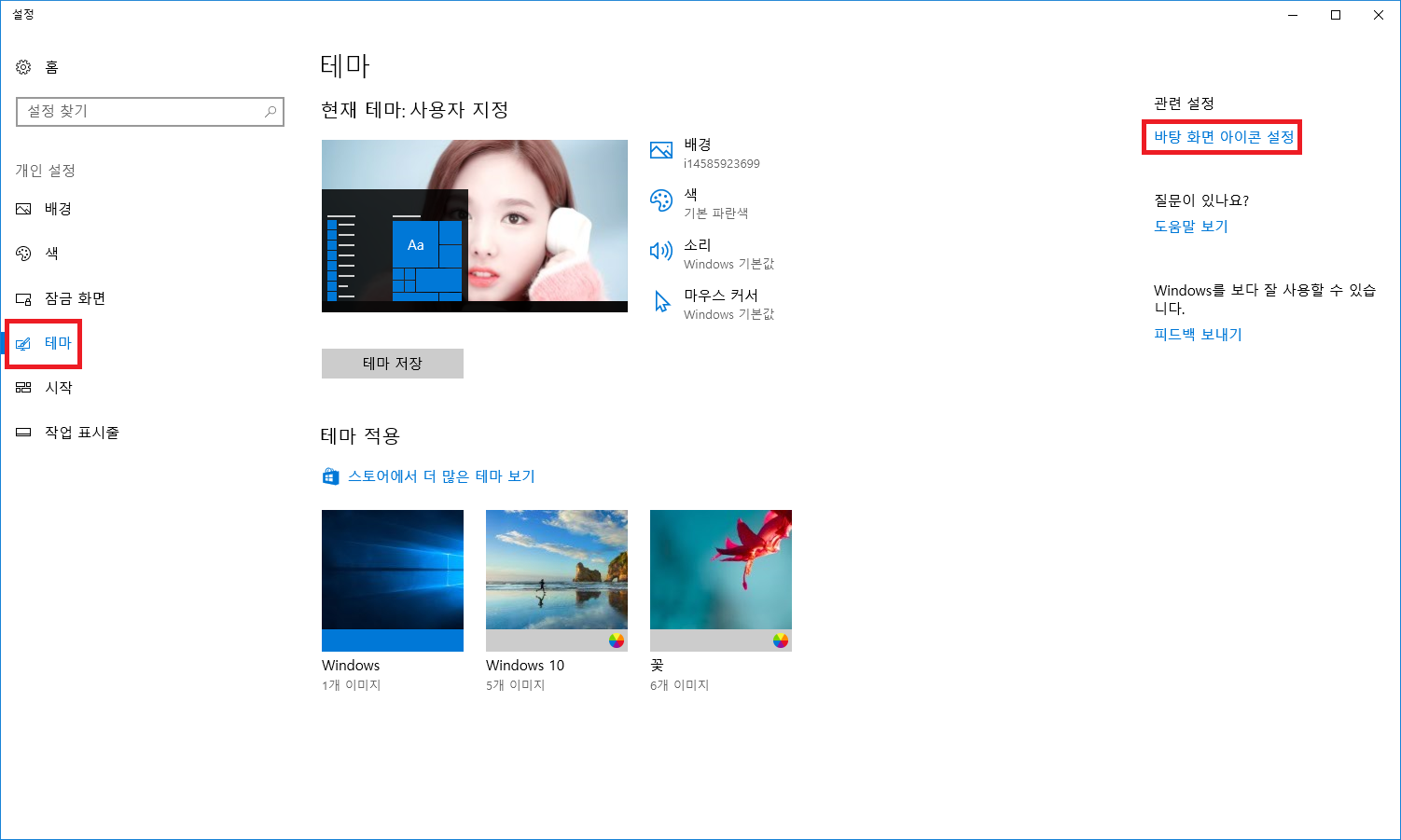 개인 설정 - 테마 - 바탕 화면 아이콘 설정을 눌러 주시면  에서 내컴퓨터 및 제어판 문서 등 아이콘을 바탕화면에 설정 할수 있습니다. 두번째로 내 컴퓨터에서 오른쪽 마우스를 누르신 후 속성을 클릭 하시면 아래와 같은 화면이 뜹니다. 우선 첫번째로 내 컴퓨터에서 오른쪽 마우스를 클릭 후 속성을 클릭 해줍니다. 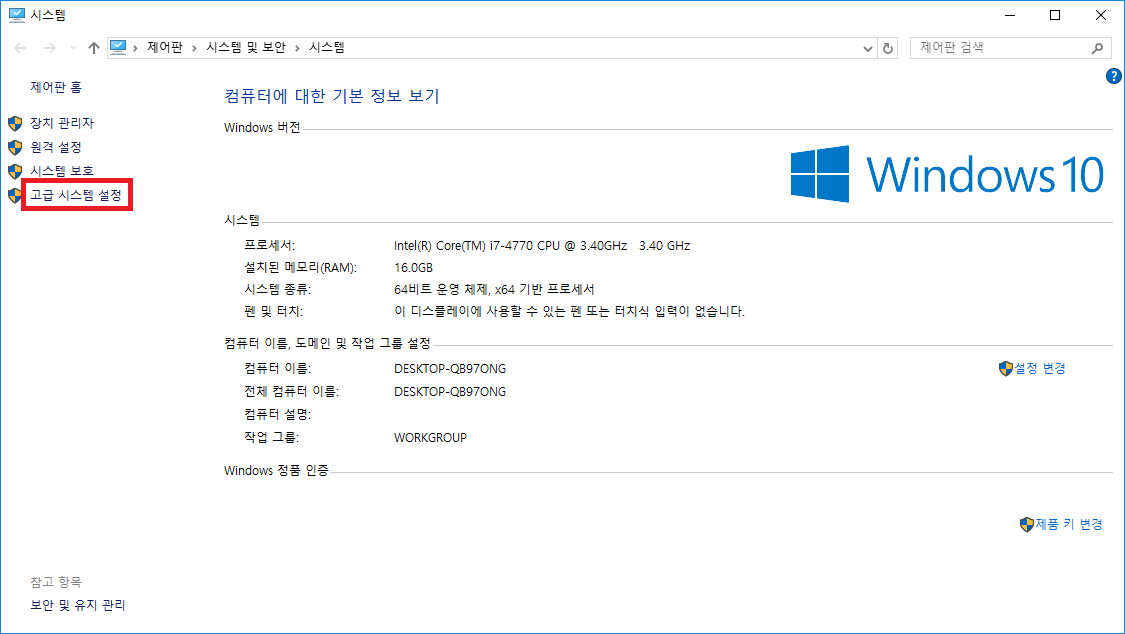 고급 설정을 눌러 주시고  위 그림에 있는 성능 옵션을 클릭 하여 사용자 지정으로 선택 후 아래 그림과 같이 설정을 해주시면 좀더 부드러운 시각효과를 누릴수 있습니다. 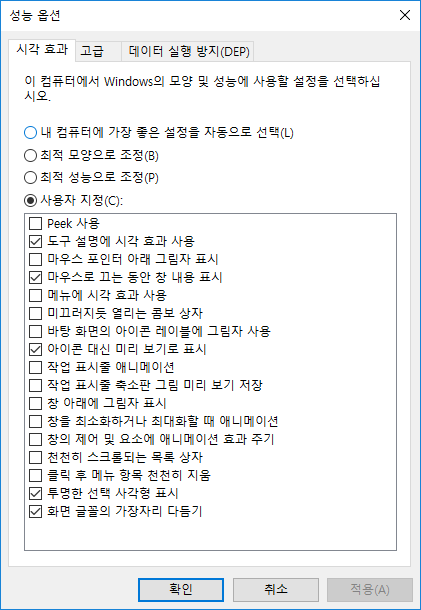 그리고 설정 - 개인설정 - 시작 에서 아래와 같이 윈도우 시작 버튼에 대한 설정을 해줍니다.  윈도우 7 과 같은 효과를 위해 윈도우 타일에 있는 아이콘들을 전부 삭제 시켜 줍니다. 그러면 아래와 같은 깨끗한 시작 버튼을 확인 할수 있습니다. 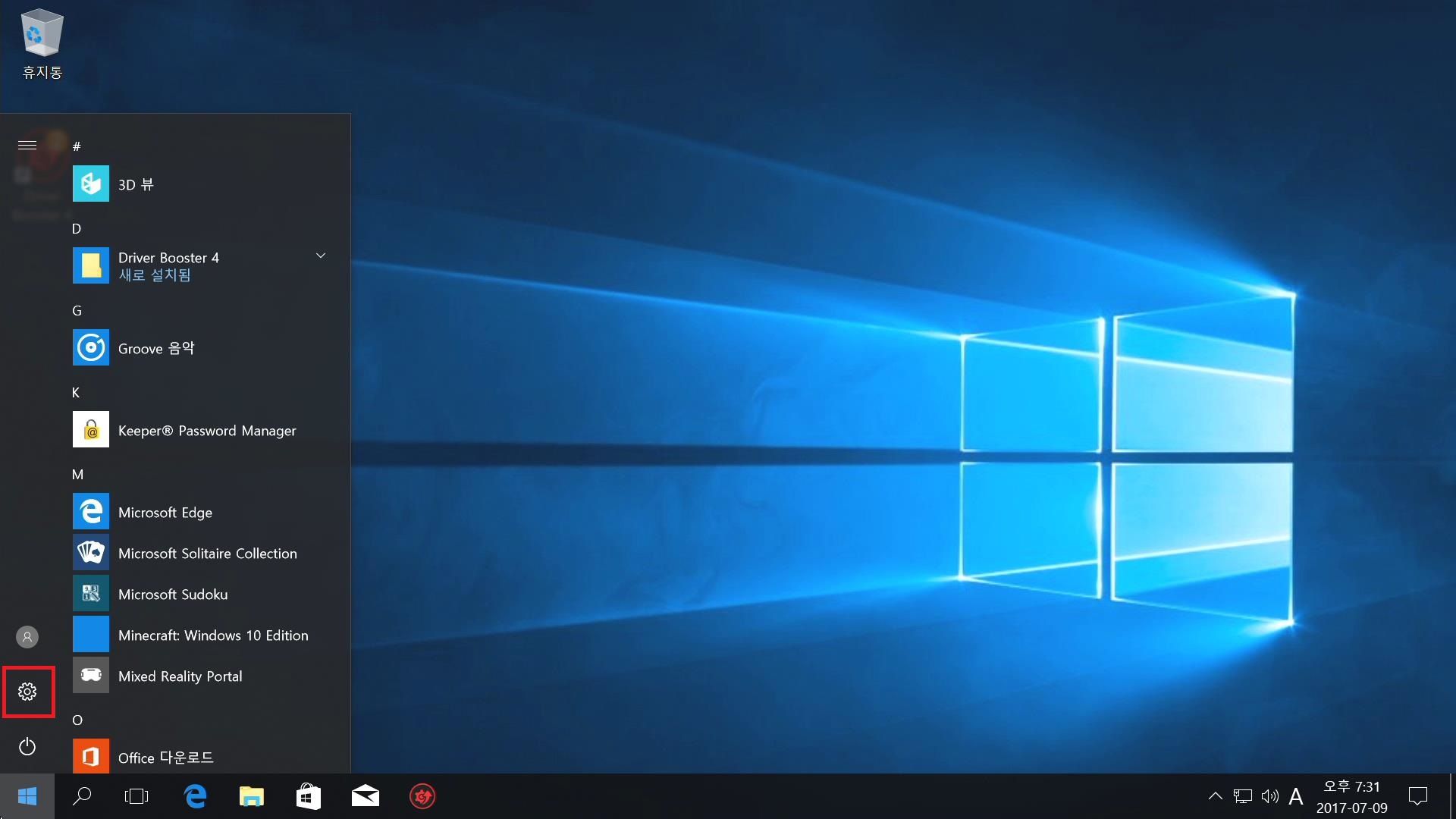 윈도우 10에는 잘 쓰지 않는 프로그램들이 기본적으로 설치 되어 있습니다. 툴을 이용하여 필요 없는 프로그램을 삭제 시킵니다. 해당 프로그램은 아래 사이트에서 다운 받을 수 있습니다. https://www.reddit.com/r/Windows10/comments/3hwvcs/windows_10_default_app_remover/?st=j4xvgt84&sh=bc6c4189  다운 받은 프로그램을 관리자 권한으로 실행을 시켜 줍니다 관리자 권한 실행은 해당 프로그램에 마우스 오른쪽 버튼을 누르게 되면 관리자 권한 실행 메뮤가 존재 합니다. 저 같은 경우 3D Builder Camera maps news photos Get Office Money OneNote Soliraire Weather Get Skype Music People Sports Get Started Movie & TV Phone 을 삭제 시켜 줍니다. 이 부분은 제가 쓰지 않는 목록으로써 나중에 쓰실만한 프로그램은 삭제를 안시키시면 됩니다. 또 내컴퓨터에 보시면 One Drive 라는 메뉴가 존재 합니다. https://github.com/TERRAOperative/OneDrive-Uninstaller 위사이트에서 프로그램을 다운 받아 윈도우 10 기본 앱 프로그램 실행 처럼 관리자 권한으로 실행 시켜 줍니다. 그러면 아래와 같이 내 컴퓨터에서 OneDrive 메뉴를 안보실수 있습니다. 단 OneDrive 를 쓰신다면 필요 없는 부분 이긴 합니다. 오늘은 윈도우 10 최적화 부분에 대해서 알아 보았습니다. 혹시나 모르시거나 막히시는 부분이 있으시면 댓글 남겨 주시길 바랍니다.
| post_id | 6,727,446 |
|---|---|
| author | d7795 |
| permlink | 3-3 |
| category | kr |
| json_metadata | "{"app": "steemit/0.1", "format": "markdown", "links": ["https://www.reddit.com/r/Windows10/comments/3hwvcs/windows_10_default_app_remover/?st=j4xvgt84&sh=bc6c4189", "https://github.com/TERRAOperative/OneDrive-Uninstaller"], "image": ["https://steemitimages.com/DQmRZjU15Y3jq28EtheyF6MvjVo3zPHYTEo2bfjzmYEsYAm/2017070919310615.jpg"], "tags": ["kr", "kr-newbie", "computer", "install"]}" |
| created | 2017-07-10 08:26:09 |
| last_update | 2017-07-10 10:32:42 |
| depth | 0 |
| children | 10 |
| net_rshares | 813,855,671,664 |
| last_payout | 2017-07-17 08:26:09 |
| cashout_time | 1969-12-31 23:59:59 |
| total_payout_value | 2.276 SBD |
| curator_payout_value | 0.701 SBD |
| pending_payout_value | 0.000 SBD |
| promoted | 0.000 SBD |
| body_length | 2,697 |
| author_reputation | 2,691,534,803,926 |
| root_title | "윈도우 재설치(클린설치) 방법!! (3/3)" |
| beneficiaries | [] |
| max_accepted_payout | 1,000,000.000 SBD |
| percent_steem_dollars | 10,000 |
| author_curate_reward | "" |
| voter | weight | wgt% | rshares | pct | time |
|---|---|---|---|---|---|
| lighthil | 0 | 669,507,879,658 | 50% | ||
| crok | 0 | 161,653,024 | 0.05% | ||
| bitcoinparadise | 0 | 129,518,609 | 0.05% | ||
| lesto | 0 | 5,986,783,831 | 100% | ||
| vimva | 0 | 126,103,470,101 | 10% | ||
| jhy2246 | 0 | 5,730,530,445 | 28% | ||
| min-ilkka | 0 | 2,330,540,329 | 100% | ||
| d7795 | 0 | 1,863,619,971 | 100% | ||
| soosoo | 0 | 0 | 100% | ||
| hardy.bae | 0 | 2,041,675,696 | 100% |
평소에 항상 절 힘들게 하던부분인데.. 감사드립니다. 팔로우 하고 이글은 두고두고 보러오겠습니다..ㅜ
| post_id | 6,728,936 |
|---|---|
| author | hardy.bae |
| permlink | re-d7795-3-3-20170710t085135141z |
| category | kr |
| json_metadata | "{"app": "steemit/0.1", "tags": ["kr"]}" |
| created | 2017-07-10 08:51:39 |
| last_update | 2017-07-10 08:51:39 |
| depth | 1 |
| children | 1 |
| net_rshares | 0 |
| last_payout | 2017-07-17 08:51:39 |
| cashout_time | 1969-12-31 23:59:59 |
| total_payout_value | 0.000 SBD |
| curator_payout_value | 0.000 SBD |
| pending_payout_value | 0.000 SBD |
| promoted | 0.000 SBD |
| body_length | 56 |
| author_reputation | 660,693,448,007 |
| root_title | "윈도우 재설치(클린설치) 방법!! (3/3)" |
| beneficiaries | [] |
| max_accepted_payout | 1,000,000.000 SBD |
| percent_steem_dollars | 10,000 |
ㅎㅎㅎ 팔로우 감사합니다 ~~ ㅎㅎ 하나하나씩 좀 더 자세하게 올려 놓도록 하겠습니다.
| post_id | 6,729,942 |
|---|---|
| author | d7795 |
| permlink | re-hardybae-re-d7795-3-3-20170710t090729902z |
| category | kr |
| json_metadata | "{"app": "steemit/0.1", "tags": ["kr"]}" |
| created | 2017-07-10 09:07:30 |
| last_update | 2017-07-10 09:07:30 |
| depth | 2 |
| children | 0 |
| net_rshares | 0 |
| last_payout | 2017-07-17 09:07:30 |
| cashout_time | 1969-12-31 23:59:59 |
| total_payout_value | 0.000 SBD |
| curator_payout_value | 0.000 SBD |
| pending_payout_value | 0.000 SBD |
| promoted | 0.000 SBD |
| body_length | 49 |
| author_reputation | 2,691,534,803,926 |
| root_title | "윈도우 재설치(클린설치) 방법!! (3/3)" |
| beneficiaries | [] |
| max_accepted_payout | 1,000,000.000 SBD |
| percent_steem_dollars | 10,000 |
허허 최근 노트북을 샀는데 엄청나게 도움이 되는 글이었습니다! 보고 바로 따라해봤네요 ㅎㅎ 좋은 글 감사합니다 :)
| post_id | 6,765,305 |
|---|---|
| author | vimva |
| permlink | re-d7795-3-3-20170710t163339836z |
| category | kr |
| json_metadata | "{"app": "steemit/0.1", "tags": ["kr"]}" |
| created | 2017-07-10 16:33:45 |
| last_update | 2017-07-10 16:33:45 |
| depth | 1 |
| children | 1 |
| net_rshares | 0 |
| last_payout | 2017-07-17 16:33:45 |
| cashout_time | 1969-12-31 23:59:59 |
| total_payout_value | 0.000 SBD |
| curator_payout_value | 0.000 SBD |
| pending_payout_value | 0.000 SBD |
| promoted | 0.000 SBD |
| body_length | 64 |
| author_reputation | 66,238,594,869,311 |
| root_title | "윈도우 재설치(클린설치) 방법!! (3/3)" |
| beneficiaries | [] |
| max_accepted_payout | 1,000,000.000 SBD |
| percent_steem_dollars | 10,000 |
계속 해서 좋은 글 올리도록 하겠습니다 ㅎㅎ
| post_id | 6,783,348 |
|---|---|
| author | d7795 |
| permlink | re-vimva-re-d7795-3-3-20170710t195811084z |
| category | kr |
| json_metadata | "{"app": "steemit/0.1", "tags": ["kr"]}" |
| created | 2017-07-10 19:58:12 |
| last_update | 2017-07-10 19:58:12 |
| depth | 2 |
| children | 0 |
| net_rshares | 0 |
| last_payout | 2017-07-17 19:58:12 |
| cashout_time | 1969-12-31 23:59:59 |
| total_payout_value | 0.000 SBD |
| curator_payout_value | 0.000 SBD |
| pending_payout_value | 0.000 SBD |
| promoted | 0.000 SBD |
| body_length | 24 |
| author_reputation | 2,691,534,803,926 |
| root_title | "윈도우 재설치(클린설치) 방법!! (3/3)" |
| beneficiaries | [] |
| max_accepted_payout | 1,000,000.000 SBD |
| percent_steem_dollars | 10,000 |
@d7795 안그래도 one drive가 자꾸 떠서 골치 아팠는데 이참에 제거해야겠습니다
| post_id | 6,770,825 |
|---|---|
| author | lesto |
| permlink | re-d7795-3-3-20170710t173321388z |
| category | kr |
| json_metadata | "{"app": "steemit/0.1", "users": ["d7795"], "tags": ["kr"]}" |
| created | 2017-07-10 17:33:21 |
| last_update | 2017-07-10 17:33:21 |
| depth | 1 |
| children | 1 |
| net_rshares | 0 |
| last_payout | 2017-07-17 17:33:21 |
| cashout_time | 1969-12-31 23:59:59 |
| total_payout_value | 0.000 SBD |
| curator_payout_value | 0.000 SBD |
| pending_payout_value | 0.000 SBD |
| promoted | 0.000 SBD |
| body_length | 49 |
| author_reputation | 4,158,042,163,744 |
| root_title | "윈도우 재설치(클린설치) 방법!! (3/3)" |
| beneficiaries | [] |
| max_accepted_payout | 1,000,000.000 SBD |
| percent_steem_dollars | 10,000 |
oen drive 는 쓰지도 않는데 기본 적으로 설치가 되어 있어서 좀 짜증이 나죠 ㅎㅎ 글이 도움이 되셨으면 합니다 ㅎㅎ
| post_id | 6,783,408 |
|---|---|
| author | d7795 |
| permlink | re-lesto-re-d7795-3-3-20170710t195907292z |
| category | kr |
| json_metadata | "{"app": "steemit/0.1", "tags": ["kr"]}" |
| created | 2017-07-10 19:59:09 |
| last_update | 2017-07-10 19:59:09 |
| depth | 2 |
| children | 0 |
| net_rshares | 0 |
| last_payout | 2017-07-17 19:59:09 |
| cashout_time | 1969-12-31 23:59:59 |
| total_payout_value | 0.000 SBD |
| curator_payout_value | 0.000 SBD |
| pending_payout_value | 0.000 SBD |
| promoted | 0.000 SBD |
| body_length | 68 |
| author_reputation | 2,691,534,803,926 |
| root_title | "윈도우 재설치(클린설치) 방법!! (3/3)" |
| beneficiaries | [] |
| max_accepted_payout | 1,000,000.000 SBD |
| percent_steem_dollars | 10,000 |
오 좋은 정보글 감사합니다!
| post_id | 6,799,397 |
|---|---|
| author | ngman100 |
| permlink | re-d7795-3-3-20170710t234004857z |
| category | kr |
| json_metadata | "{"app": "steemit/0.1", "tags": ["kr"]}" |
| created | 2017-07-10 23:40:06 |
| last_update | 2017-07-10 23:40:06 |
| depth | 1 |
| children | 1 |
| net_rshares | 0 |
| last_payout | 2017-07-17 23:40:06 |
| cashout_time | 1969-12-31 23:59:59 |
| total_payout_value | 0.000 SBD |
| curator_payout_value | 0.000 SBD |
| pending_payout_value | 0.000 SBD |
| promoted | 0.000 SBD |
| body_length | 15 |
| author_reputation | 1,311,528,637,009 |
| root_title | "윈도우 재설치(클린설치) 방법!! (3/3)" |
| beneficiaries | [] |
| max_accepted_payout | 1,000,000.000 SBD |
| percent_steem_dollars | 10,000 |
도움이 되셨으면 좋겠습니다
| post_id | 6,836,548 |
|---|---|
| author | d7795 |
| permlink | re-ngman100-re-d7795-3-3-20170711t092018938z |
| category | kr |
| json_metadata | "{"app": "steemit/0.1", "tags": ["kr"]}" |
| created | 2017-07-11 09:20:18 |
| last_update | 2017-07-11 09:20:18 |
| depth | 2 |
| children | 0 |
| net_rshares | 0 |
| last_payout | 2017-07-18 09:20:18 |
| cashout_time | 1969-12-31 23:59:59 |
| total_payout_value | 0.000 SBD |
| curator_payout_value | 0.000 SBD |
| pending_payout_value | 0.000 SBD |
| promoted | 0.000 SBD |
| body_length | 14 |
| author_reputation | 2,691,534,803,926 |
| root_title | "윈도우 재설치(클린설치) 방법!! (3/3)" |
| beneficiaries | [] |
| max_accepted_payout | 1,000,000.000 SBD |
| percent_steem_dollars | 10,000 |
팔로우 하고 리스팀하고 갑니다. ^^
| post_id | 6,805,577 |
|---|---|
| author | lighthil |
| permlink | re-d7795-3-3-20170711t011339328z |
| category | kr |
| json_metadata | "{"app": "steemit/0.1", "tags": ["kr"]}" |
| created | 2017-07-11 01:13:42 |
| last_update | 2017-07-11 01:13:42 |
| depth | 1 |
| children | 1 |
| net_rshares | 0 |
| last_payout | 2017-07-18 01:13:42 |
| cashout_time | 1969-12-31 23:59:59 |
| total_payout_value | 0.000 SBD |
| curator_payout_value | 0.000 SBD |
| pending_payout_value | 0.000 SBD |
| promoted | 0.000 SBD |
| body_length | 20 |
| author_reputation | 195,984,724,254,966 |
| root_title | "윈도우 재설치(클린설치) 방법!! (3/3)" |
| beneficiaries | [] |
| max_accepted_payout | 1,000,000.000 SBD |
| percent_steem_dollars | 10,000 |
팔로우, 리스팀 감사합니다~~ ㅎㅎ
| post_id | 6,836,584 |
|---|---|
| author | d7795 |
| permlink | re-lighthil-re-d7795-3-3-20170711t092048184z |
| category | kr |
| json_metadata | "{"app": "steemit/0.1", "tags": ["kr"]}" |
| created | 2017-07-11 09:20:48 |
| last_update | 2017-07-11 09:20:48 |
| depth | 2 |
| children | 0 |
| net_rshares | 0 |
| last_payout | 2017-07-18 09:20:48 |
| cashout_time | 1969-12-31 23:59:59 |
| total_payout_value | 0.000 SBD |
| curator_payout_value | 0.000 SBD |
| pending_payout_value | 0.000 SBD |
| promoted | 0.000 SBD |
| body_length | 19 |
| author_reputation | 2,691,534,803,926 |
| root_title | "윈도우 재설치(클린설치) 방법!! (3/3)" |
| beneficiaries | [] |
| max_accepted_payout | 1,000,000.000 SBD |
| percent_steem_dollars | 10,000 |