<p><div class="text-justify"> Good afternoon everything in the aceh part in particular, and that's around the world in general, so this afternoon I'll tell you all about How to speed up Windows 7 very slowly, but before I share it with you I'll try to explain a bit regarding Widows 7, hopefully this discussion is useful for myself, and for all steemit in general. Windows 7 is an operating system from Microsoft that is very popular among users in the year 2000 up to now. According to some experts, this operating system closes some of the flaws that exist in Windows Vista, the predecessor operating system before Windows 7. Penetration Windows 7 is very large because many computers, especially laptops sold with Windows 7 already installed therein.  Even some of the latest laptops require the use of Windows 7 on their products because the system used is very new and not provided drivers for other operating systems. even up to now I myself still use windows 7, but if we see now is very much windows after windows 7, like windows 8, 9, 10, even almost all laptops for expenditure this year should use windows 10 all of them, not support for windows 7, but I personally very nice to use windows 7, even until now I still use windows 7. so at this moment I will share with you all some ways to overcome too slow, atapun how to speed up windows7. we as laptop users must be very annoying when the computer or laptop that we got slow when booting. so just take a look at some tricks to speed up booting win 7. The first step once to speed up windows 7 is mebersihkan ***Windows Boot Perfomance Diagnostic*** the way is: > Press the Windows key + R > Type "gpedit.msc". Enter > In the left-hand column, go to the "Computer configuration" -> "Administrative Template" -> "Systems" -> "Troubleshooting and Diagnostic" -> "Windows Boot Performance Diagnostic" > Double click "Configure Scenario Execution Level". Select "Enable". > In the "Scenario Execution Level", click the down arrow. Select "Detection Troubleshooting and Resolution". > Click "OK". Done. If it is not fast enough, go to the second way. 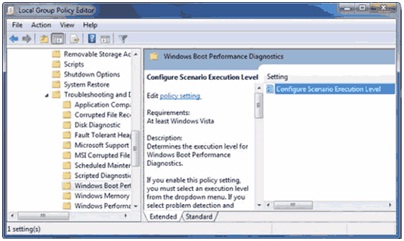 The second way is to clean up ***Advance Boot*** This method can only be done on computers / laptops with processors more than one core (eg dual core, core 2 duo, i3, i5, quad core, etc.). this way is to change the number of cores used for booting. If normally only 1 is used, then this time I will change it to the maximum number of cores that exist. Here are the steps: > Press the Windows key + R > Type "msconfig". Press "Enter" > Go to the "Boot" tab > Click "Advanced options ..." > Check the "Number of processors" > Click the down arrow, select the largest number. > Click "OK"   If requested restart, it's up to you. Want to restart or restart later may also, depending on how you want. And the third step is ***Erase the folder "Prefecth"*** The 3rd trick to speed up booting Windows 7 is to delete the contents of the prefetch folder. This can also be done for Windows XP and Vista. Every time you start a computer program, Windows remembers it and creates a small file in the prefetch folder. The next time you run the program, Windows will load it faster. The loading time will be shorter. This is very useful. But the effect is slow because the booting process will read the files in the prefetch folder. Therefore, if the files are deleted, then the boot process will be faster. Instead, the loading time of the program will be much longer as it was first installed. So do this 3rd trick wisely. I myself only delete the contents of prefetch folder every 3 weeks. the steps to delete the contents of the prefetch folder are as follows: > Login or access to Windows Explorer > Go to drive C -> Windows -> Prefetch > Delete all of its contents permanently (Shift + Del) Only here are some very simple tricks from me hopefully be a benefit for myself, because I am still menggunkana windows7, and hopefully useful to all readers in general, thanks for visiting my blog, do not forget to follow and vote my post, and one more do not forget to share my post for other friends. https://steemitimages.com/0x0/https://img.esteem.ws/ymq8tvqbxm.jpg https://steemitimages.com/0x0/https://img.esteem.ws/nah0h85kwx.jpg </div >
| post_id | 38,527,418 | ||||||
|---|---|---|---|---|---|---|---|
| author | nurdinnakaturi | ||||||
| permlink | some-tips-to-accelerate-window-7-easily-d0567649b63d4 | ||||||
| category | aceh | ||||||
| json_metadata | "{"format": "markdown+html", "community": "esteem", "links": [], "app": "esteem/1.5.1", "tags": ["aceh", "esteem", "tips", "photography", "windows"], "image": ["https://steemitimages.com/DQmW1KWRYcvfh2avRU5CuX1qgY8Np37XcSKQZbvHu48Xm8y/windows_7_logo_red-56aa11bd5f9b58b7d000b199.jpg"]}" | ||||||
| created | 2018-03-14 09:24:57 | ||||||
| last_update | 2018-03-14 09:24:57 | ||||||
| depth | 0 | ||||||
| children | 4 | ||||||
| net_rshares | 1,107,006,633,686 | ||||||
| last_payout | 2018-03-21 09:24:57 | ||||||
| cashout_time | 1969-12-31 23:59:59 | ||||||
| total_payout_value | 2.486 SBD | ||||||
| curator_payout_value | 0.711 SBD | ||||||
| pending_payout_value | 0.000 SBD | ||||||
| promoted | 0.000 SBD | ||||||
| body_length | 4,711 | ||||||
| author_reputation | 5,609,044,543,142 | ||||||
| root_title | "Some Tips to Accelerate Window 7 Easily" | ||||||
| beneficiaries |
| ||||||
| max_accepted_payout | 1,000,000.000 SBD | ||||||
| percent_steem_dollars | 10,000 | ||||||
| author_curate_reward | "" |
| voter | weight | wgt% | rshares | pct | time |
|---|---|---|---|---|---|
| framelalife | 0 | 1,424,789,365 | 4% | ||
| grey580 | 0 | 3,474,037,850 | 4% | ||
| spikykevin | 0 | 359,106,930 | 4% | ||
| good-karma | 0 | 56,858,425,517 | 0.06% | ||
| biglipsmama | 0 | 227,584,680 | 4% | ||
| fiveboringgames | 0 | 16,280,233,091 | 4% | ||
| transhuman | 0 | 1,648,429,894 | 4% | ||
| nickskywalker | 0 | 1,122,057,572 | 4% | ||
| zentat | 0 | 1,055,534,118 | 4% | ||
| demo | 0 | 50,526,073 | 0.06% | ||
| sethlinson | 0 | 89,379,410 | 4% | ||
| jimjam1210 | 0 | 115,260,954 | 4% | ||
| feruz | 0 | 235,337,454 | 0.06% | ||
| forever-gala | 0 | 2,238,091,857 | 4% | ||
| drakmin | 0 | 1,922,037,917 | 4% | ||
| esteemapp | 0 | 102,915,421,948 | 0.06% | ||
| steemcollator | 0 | 61,425,372 | 4% | ||
| meysam | 0 | 1,699,593,116 | 4% | ||
| spurious-claims | 0 | 655,220,545 | 4% | ||
| eaposztrof | 0 | 105,668,540 | 4% | ||
| qxl | 0 | 172,358,184 | 4% | ||
| nicnicy | 0 | 404,126,432 | 4% | ||
| brains1ck | 0 | 64,031,452 | 4% | ||
| mrright | 0 | 647,031,527 | 4% | ||
| outerground | 0 | 1,356,905,057 | 4% | ||
| frankydoodle | 0 | 386,536,487 | 4% | ||
| itchykitten | 0 | 547,566,681 | 4% | ||
| shawnfishbit | 0 | 230,037,955 | 4% | ||
| agoric.systems | 0 | 5,245,459,830 | 4% | ||
| realcodysimon | 0 | 420,449,554 | 4% | ||
| senor | 0 | 77,509,348 | 4% | ||
| mikegun | 0 | 1,398,429,549 | 4% | ||
| goofyu | 0 | 995,453,510 | 4% | ||
| wishmaiden | 0 | 431,369,293 | 4% | ||
| benniebanana | 0 | 113,298,666 | 4% | ||
| booster | 0 | 845,070,054,757 | 2.38% | ||
| mohsan0073 | 0 | 346,782,806 | 4% | ||
| satfit | 0 | 111,356,407 | 4% | ||
| skindogue | 0 | 99,566,906 | 4% | ||
| heypapalegend | 0 | 101,097,399 | 4% | ||
| truth-be-told | 0 | 3,949,587,563 | 4% | ||
| cryptojake | 0 | 103,530,705 | 4% | ||
| rest100 | 0 | 3,346,401,730 | 4% | ||
| crypto2day | 0 | 2,087,676,019 | 4% | ||
| mrslauren | 0 | 3,858,016,386 | 4% | ||
| oregonpop | 0 | 5,630,908,500 | 4% | ||
| synrg | 0 | 2,696,391,380 | 4% | ||
| abenike | 0 | 69,078,718 | 4% | ||
| mmagreat | 0 | 91,584,599 | 4% | ||
| krazypoet | 0 | 885,287,434 | 4% | ||
| jonasthomas | 0 | 395,770,378 | 4% | ||
| pickled | 0 | 388,031,323 | 4% | ||
| finesse203 | 0 | 99,099,861 | 4% | ||
| tonimarco | 0 | 1,534,455,252 | 4% | ||
| steemdrivingman | 0 | 66,642,826 | 4% | ||
| youngfuego | 0 | 132,507,868 | 4% | ||
| treasuregnome | 0 | 414,627,947 | 4% | ||
| frontrunner | 0 | 1,030,949,091 | 4% | ||
| jasonshick | 0 | 13,534,818,059 | 4% | ||
| maxbullion | 0 | 7,115,165,171 | 4% | ||
| eosint | 0 | 123,317,510 | 4% | ||
| belgarath | 0 | 1,274,046,271 | 4% | ||
| corganmusic | 0 | 83,138,528 | 4% | ||
| nakedtrader | 0 | 343,951,011 | 4% | ||
| derkon | 0 | 863,870,021 | 4% | ||
| aser1111 | 0 | 71,797,713 | 4% | ||
| ews | 0 | 53,913,725 | 4% | ||
| instatrashed | 0 | 57,996,246 | 4% | ||
| liberta | 0 | 90,346,378 | 4% | ||
| geezee887 | 0 | 52,335,264 | 4% | ||
| jfkenndy | 0 | 160,632,436 | 4% | ||
| bjjworldtraveler | 0 | 823,321,834 | 4% | ||
| ant884 | 0 | 877,145,586 | 4% | ||
| cryptoclick | 0 | 570,498,456 | 4% | ||
| nurdinnakaturi | 0 | 1,074,184,622 | 100% | ||
| emas-jiujitsu | 0 | 831,424,880 | 4% | ||
| aylan | 0 | 269,296,959 | 4% | ||
| battlemountain2k | 0 | 832,841,106 | 4% | ||
| mahdisaputra94 | 0 | 364,460,327 | 100% |
Great nurdinnakaturi nice post.<br><br>I love your dashboard and how you're able to keep things organized so as to track your progress. <br>I'm just curious how you're able to setup a pretty and decent dashboard for your activities on the Steem blockchain. Is this feature available to everyone? I'm still finding my way around here on Steemit.<br><br>Check my article about My Icon/Logo Design Proposal for Phresh Player <br><br>You can find the article here <a href="http://bit.ly/2p9xXBG " >My Icon/Logo Design Proposal for Phresh Player</a><br><br>I will follow you!<br>
| post_id | 38,538,997 |
|---|---|
| author | mirta |
| permlink | re-some-tips-to-accelerate-window-7-easily-d0567649b63d4-500 |
| category | aceh |
| json_metadata | {} |
| created | 2018-03-14 10:45:39 |
| last_update | 2018-03-14 10:45:39 |
| depth | 1 |
| children | 1 |
| net_rshares | 0 |
| last_payout | 2018-03-21 10:45:39 |
| cashout_time | 1969-12-31 23:59:59 |
| total_payout_value | 0.000 SBD |
| curator_payout_value | 0.000 SBD |
| pending_payout_value | 0.000 SBD |
| promoted | 0.000 SBD |
| body_length | 574 |
| author_reputation | -619,758,115,245 |
| root_title | "Some Tips to Accelerate Window 7 Easily" |
| beneficiaries | [] |
| max_accepted_payout | 1,000,000.000 SBD |
| percent_steem_dollars | 10,000 |
thankyou @mirta, because your visiting my blog...........
| post_id | 38,541,656 |
|---|---|
| author | nurdinnakaturi |
| permlink | re-mirta-re-some-tips-to-accelerate-window-7-easily-d0567649b63d4-500-20180314t110324976z |
| category | aceh |
| json_metadata | "{"app": "steemit/0.1", "users": ["mirta"], "tags": ["aceh"]}" |
| created | 2018-03-14 11:03:24 |
| last_update | 2018-03-14 11:03:24 |
| depth | 2 |
| children | 0 |
| net_rshares | 0 |
| last_payout | 2018-03-21 11:03:24 |
| cashout_time | 1969-12-31 23:59:59 |
| total_payout_value | 0.000 SBD |
| curator_payout_value | 0.000 SBD |
| pending_payout_value | 0.000 SBD |
| promoted | 0.000 SBD |
| body_length | 57 |
| author_reputation | 5,609,044,543,142 |
| root_title | "Some Tips to Accelerate Window 7 Easily" |
| beneficiaries | [] |
| max_accepted_payout | 1,000,000.000 SBD |
| percent_steem_dollars | 10,000 |
<p>This post has received a 2.39 % upvote from @booster thanks to: @nurdinnakaturi.</p>
| post_id | 38,554,812 |
|---|---|
| author | booster |
| permlink | re-nurdinnakaturi-some-tips-to-accelerate-window-7-easily-d0567649b63d4-20180314t123029663z |
| category | aceh |
| json_metadata | "{"app": "drotto/0.0.4", "tags": ["aceh"]}" |
| created | 2018-03-14 12:30:30 |
| last_update | 2018-03-14 12:30:30 |
| depth | 1 |
| children | 0 |
| net_rshares | 0 |
| last_payout | 2018-03-21 12:30:30 |
| cashout_time | 1969-12-31 23:59:59 |
| total_payout_value | 0.000 SBD |
| curator_payout_value | 0.000 SBD |
| pending_payout_value | 0.000 SBD |
| promoted | 0.000 SBD |
| body_length | 88 |
| author_reputation | 68,830,001,303,403 |
| root_title | "Some Tips to Accelerate Window 7 Easily" |
| beneficiaries | [] |
| max_accepted_payout | 1,000,000.000 SBD |
| percent_steem_dollars | 10,000 |
I really like this post nurdinnakaturi!
| post_id | 38,645,751 |
|---|---|
| author | five34a4b |
| permlink | some-tips-to-accelerate-window-7-easily-d0567649b63d4-comment |
| category | aceh |
| json_metadata | {} |
| created | 2018-03-14 22:42:03 |
| last_update | 2018-03-14 22:42:03 |
| depth | 1 |
| children | 0 |
| net_rshares | 0 |
| last_payout | 2018-03-21 22:42:03 |
| cashout_time | 1969-12-31 23:59:59 |
| total_payout_value | 0.000 SBD |
| curator_payout_value | 0.000 SBD |
| pending_payout_value | 0.000 SBD |
| promoted | 0.000 SBD |
| body_length | 39 |
| author_reputation | 1,119,151,519,991 |
| root_title | "Some Tips to Accelerate Window 7 Easily" |
| beneficiaries | [] |
| max_accepted_payout | 1,000,000.000 SBD |
| percent_steem_dollars | 10,000 |