Discord sent me notification for 2 of my [discord applications/bots](https://steemyy.com/bots.php)    This time, I need to connect with my stripe account and then upload my driving license (ID) to verify the applications. Previously, discord enforces the "/" command so unfortunately, my discord bots cannot parse the messages in the channel except from the mentions. 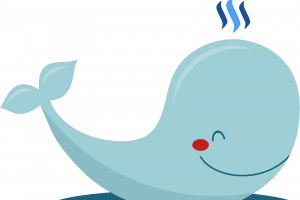 ## [Steem to the Moon🚀!](https://steemyy.com) - You can swap the STEEM/SBD to SOL Solana via [steem2sol](https://steemyy.com/steem2sol.php)! - You can swap the STEEM/SBD to ETH Ethereum via [steem2eth](https://steemyy.com/steem2eth.php)! - You can swap the STEEM/SBD to Tether USDT (TRC-20) via [steem2usdt](https://steemyy.com/steem2usdt.php)! - You can swap the STEEM/SBD to TRX (TRON) via [steem2trx](https://steemyy.com/steem2trx.php)! - You can swap the STEEM/SBD to BTS (BitShares) via [steem2bts](https://steemyy.com/steem2bts.php)! - Register a free STEEM account at [SteemYY](https://steemyy.com/reg.php)! - [Steem Block Explorer](https://steemyy.com/block.php) - ChatGPT/Steem Integration: [You can type !ask command to invoke ChatGPT](https://helloacm.com/integrating-chatgpt-prompt-ai-to-steem-blockchain/) - [Steem Witness Table and API](https://steemyy.com/witness-ranking/) - Other [Steem Tools](https://steemyy.com/list-of-tools.php)
Previously, the voting services were not stable - with some votes missing. I have now tried a few improvements and let it run a few days, and it turns out it is quite stable now.
So TLDR; the solution is:
1. moving to a better VPS provider i.e. [hetzner](https://justyy.com/out/hetzner)
2. run the voting service continuously in a screen session rather than a [crontab](https://helloacm.com/crontab-generator-secure-fast-handy-tool-to-generate-the-crontab-lines/).
3. timeout the program in case it got stuck.
See following:
```
#!/bin/bash
i=0
while :
do
i=$((i+1))
date
echo ---------------Counter $i------------------
timeout 1200 node voting.js
sleep 5
done
```
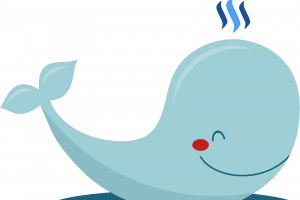
## [Steem to the Moon🚀!](https://steemyy.com)
- You can swap the STEEM/SBD to SOL Solana via [steem2sol](https://steemyy.com/steem2sol.php)!
- You can swap the STEEM/SBD to ETH Ethereum via [steem2eth](https://steemyy.com/steem2eth.php)!
- You can swap the STEEM/SBD to Tether USDT (TRC-20) via [steem2usdt](https://steemyy.com/steem2usdt.php)!
- You can swap the STEEM/SBD to TRX (TRON) via [steem2trx](https://steemyy.com/steem2trx.php)!
- You can swap the STEEM/SBD to BTS (BitShares) via [steem2bts](https://steemyy.com/steem2bts.php)!
- Register a free STEEM account at [SteemYY](https://steemyy.com/reg.php)!
- [Steem Block Explorer](https://steemyy.com/block.php)
- ChatGPT/Steem Integration: [You can type !ask command to invoke ChatGPT](https://helloacm.com/integrating-chatgpt-prompt-ai-to-steem-blockchain/)
- [Steem Witness Table and API](https://steemyy.com/witness-ranking/)
- Other [Steem Tools](https://steemyy.com/list-of-tools.php)Back in [Programming Diary #19](/hive-151113/@remlaps/programming-diary-19-follower-network), I showed a visualization of the follower network score that I had implemented in my autovoter. I also mentioned that I still wanted to improve it. Well, I've been chatting with ChatGPT about how to improve it, and I think we came up with a better way. Here's the new visualization as a "heat map" (constructed using numpy and pyplot):  Basically, with ChatGPT's help, I realized that it's just a geometry problem, so I was able to make the visual look more reasonable by thinking of concentric circles (or ovals) and following some simple steps: 1. Place the origin at 25 median follower reputation with 0 followers. 2. Normalize the number of followers to a fraction of the value between 0 and 2400 (2400 is an arbitrary number and can change as needed). 3. Normalize the median follower reputation to a fraction of the value between 25 and 90 (90 is also arbitrary and modifiable). 4. Calculate the distance from the origin using the normalized values (the radius of a circle is the square root of ( X<sup>2</sup> + Y<sup>2</sup>)). Thus, - If the median follower reputation is 25 or below, the follower network score is 0.01 (not 0 to avoid dividing by zero later) - If the median follower reputation is above 25, then the follower network score lies along an arc that's determined by the median follower reputation and the number of followers. - Low scores (near 0) are in the lower-left of the quadrant, close to the origin. - High scores (near 1) are reached by moving upwards and/or rightwards. - It can always be adjusted if common reputation values or follower counts grow to new levels. - Adding large numbers of accounts as followers doesn't help the score unless those accounts have managed to raise their reputation above 25 - the default value. (In fact, it probably hurts the score by lowering the median) Sorry if this was rushed, but that needs to be it for tonight. I'm low on time now and out of pocket this weekend, so I'm not sure when I'll be posting again. However, I wanted to get this up while it was fresh in my mind. Despite the fact that I haven't made time for programming diary posts, I'm still plugging away at getting the <i>Steemometer</i> ready to release as Open Source, and I'm still thinking about how to measure the strength of someone's follower network. Hopefully, this is a solid step forward on the second item. Finally, just for reference, here was the previous visualization: [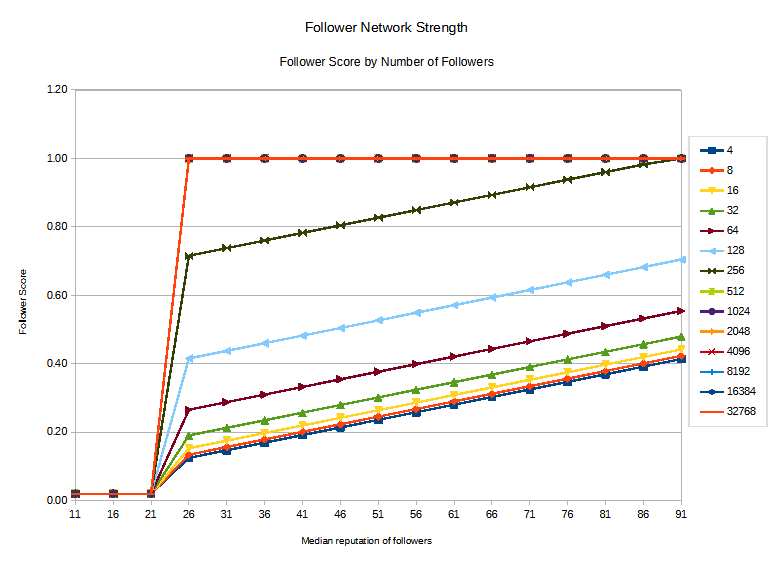](https://cdn.steemitimages.com/DQmSnJNRPnf1WL2i5qWrK9irPCM8sRaHRseFrBuSy1XPwmB/image.png) The two would be easier to compare if I had done it as a heatmap, but it didn't cross my mind at the time. I definitely think the new values are more reasonable, though. <hr> <h5><div class=pull-left><i><b>Thank you for your time and attention.</b></i></div></h5> <h6><div class=pull-right> <b>As a general rule, I up-vote comments that demonstrate "proof of reading".</b></div><br><br></h6> <hr> <div class=pull-right><a href="https://steemit.com/@remlaps"><img src="https://media.licdn.com/mpr/mpr/shrinknp_400_400/p/2/000/028/0bf/04cf437.jpg"></a></div> <br> <h6>Steve Palmer is an IT professional with three decades of professional experience in data communications and information systems. He holds a bachelor's degree in mathematics, a master's degree in computer science, and a master's degree in information systems and technology management. He has been awarded 3 US patents.<br><br> <center>https://steemitimages.com/DQmWwM8dKvSHH9cqp2om3L8zU5iovAw4ZZeDvjMAc8DBwdE/image.png</center> --- <div class=pull-right> [](/promoted) <h6><sup>Pixabay license, <A HREF="https://pixabay.com/illustrations/statistics-diagram-graphic-bar-76197/">source</A></sup></h6> </div> <div class=phishy><h4>Reminder</h4></div><br> <b><i>Visit the [/promoted](/promoted) page and [#burnsteem25](/created/burnsteem25) to support the inflation-fighters who are helping to enable decentralized regulation of Steem token supply growth.</i></b>
# 第676天 教娃编程 - 替换字符后可以获得的最晚时间(决策树) # [List of All Tutorial Videos](https://zhihua-lai.com/teaching/) # Post: [Day 676 - Teaching Kids Programming - Latest Time You Can Obtain After Replacing Characters (Decision Tree)](https://helloacm.com/teaching-kids-programming-latest-time-you-can-obtain-after-replacing-characters-decision-tree/) https://youtu.be/zf7zHFLeFY0&list=PL0tRUxz8YTPSnMC2Rc17zE8DcQcyOlc4A&index=676 - B 站: https://www.bilibili.com/video/BV1s142167Un/ - 西瓜: https://www.ixigua.com/7365905929944072715 - 目录: https://zhihua-lai.com/teaching/ch/ - List of Videos: https://zhihua-lai.com/teaching/ 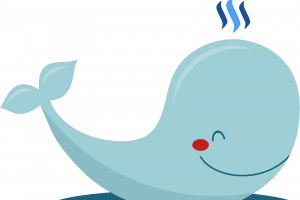 <hr/> ^^^^^^^^^^^^^^^^^^^^^^^^^^^^^^^^^^^^^^^^^^^^^^^ Thank you for reading ^^^^^^^^^^^^^^^ --------------- ## NEW! [Following my Trail (Upvote or/and Downvote)](https://steemit.com/witness-category/@justyy/following-my-trail-upvote-or-and-downvote-by-authorizing-posting-key-to-me) Follow me for topics of *Algorithms, Blockchain and Cloud.* I am @justyy - a Steem Witness [https://steemyy.com](https://steemyy.com) #### My Contributions/Activities - [Video Downloader](https://weibomiaopai.com/download-video-parser.php) - [Steem Blockchain Tools, Services and API](https://steemyy.com) - [Free Cryptos API](https://steemit.com/witness-category/@justyy/serverless-api-to-query-the-cryptos-and-fiat) - [VPS Database](https://anothervps.com/vps-database/) - [Computing Technology Blog](https://helloacm.com) - [A few useless tools](https://helloacm.com/tools/) - [And some other online software/tools](https://steakovercooked.com/Software.Home) - [Merge Files/Videos](https://slowapi.com/merge-videos/) - [Teaching Kids Programming - Youtube Channel](https://www.youtube.com/c/DoctorLai?view_as=subscriber) and [All Contents](https://zhihua-lai.com/teaching/) #### Simple STEEM Swaps I have made the following Simple STEEM Swap Tools: - [Super Easy/Handy Service to Convert your STEEM or SBD to SOL Solana](https://steemyy.com/steem2sol.php) - [Super Easy/Handy Service to Convert your STEEM or SBD to ETH Ethereum](https://steemyy.com/steem2eth.php) - [Super Easy/Handy Service to Convert your STEEM or SBD to USDT Tether (TRC-20)](https://steemyy.com/steem2usdt.php) - [Super Easy/Handy Service to Convert your STEEM or SBD to TRX (TRON)](https://steemyy.com/steem2trx.php) - [Super Easy/Handy Service to Convert your STEEM or SBD to BTS (BitShares)](https://steemyy.com/steem2bts.php) #### Delegation Service [Voting Power Considered in Voting Schema](https://steemit.com/blog/@justyy/voting-power-considered-in-voting-schema) and [Important Update of Delegation Service!](https://steemit.com/witness-category/@justyy/important-update-of-delegation-service) - Delegate 1000 to justyy: [Link](https://steemyy.com/sp-delegate-form/?delegatee=justyy&amount=1000) - Delegate 5000 to justyy: [Link](https://steemyy.com/sp-delegate-form/?delegatee=justyy&amount=5000) - Delegate 10000 to justyy: [Link](https://steemyy.com/sp-delegate-form/?delegatee=justyy&amount=10000) #### Support me If you like my work, please: - [Buy Me a Coffee](https://justyy.com/out/buymeacoffee), Thanks! - [Become my Sponsor](https://github.com/sponsors/DoctorLai), Thanks! - [Become my Patreon](https://www.patreon.com/doctorlai), Thanks! - Voting for me: https://steemit.com/~witnesses type in <B>justyy</B> and click <B>VOTE</B> https://steemyy.com/images/vote-for-justyy.jpg 1. Delegate SP: https://steemyy.com/sp-delegate-form/?delegatee=justyy 2. Vote @justyy as Witness: https://steemyy.com/witness-voting/?witness=justyy&action=approve 3. Set @justyy as Proxy: https://steemyy.com/witness-voting/?witness=justyy&action=proxy Alternatively, you can vote witness or set proxy here: https://steemit.com/~witnesses 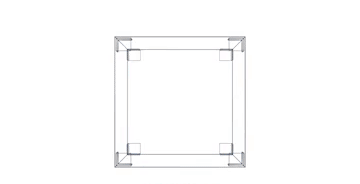 ## [Steem to the Moon🚀!](https://steemyy.com) - You can swap the STEEM/SBD to SOL Solana via [steem2sol](https://steemyy.com/steem2sol.php)! - You can swap the STEEM/SBD to ETH Ethereum [steem2eth](https://steemyy.com/steem2eth.php)! - You can swap the STEEM/SBD to Tether USDT (TRC-20) via [steem2usdt](https://steemyy.com/steem2usdt.php)! - You can swap the STEEM/SBD to TRX (TRON) via [steem2trx](https://steemyy.com/steem2trx.php)! - You can swap the STEEM/SBD to BTS (BitShares) via [steem2bts](https://steemyy.com/steem2bts.php)! - Register a free STEEM account at [SteemYY](https://steemyy.com/reg.php)!
Hi everyone! Do you remember the video about detecting edges using the Sobel operator, which we enhanced by using Gaussian blur? One of the drawbacks of Gaussian blur is that it's somewhat computationally intensive, which can pose some performance issues for our game if we want to apply such an effect in real-time. In this video, I will demonstrate a much faster way to blur our sprite or the entire screen. https://www.youtube.com/watch?v=Bt10RNw6dyw
https://www.youtube.com/watch?v=DHxgq2tH_TA In this video we'll automatically add a Shipping Date to our Ecommerce App with Django. In the last video we added a "shipped" checkbox to click when we ship an item. In this video we'll create the functionality to add a shipped date automatically, whenever that checkbox is clicked. ✅ Watch The Entire Django Wednesdays ECommerce Playlist https://bit.ly/3OBQJfN ▶️ Get The Code: https://bit.ly/47xAhWJ ✅ Subscribe To My YouTube Channel: http://bit.ly/2IGzvOR ▶️ See More At: https://Codemy.com ✅ Join My Facebook Group: http://bit.ly/2GFmOBz ▶️ Learn to Code at https://Codemy.com Take $22 off with coupon code: youtube ✅ Buy a Codemy T-Shirt! http://bit.ly/2VC9WUN
https://www.youtube.com/watch?v=8EYHJoUpN-k In this video we'll learn how to use Menu Button popups for Tkinter. Menu buttons are similar to the regular Menu bars we looked at several videos ago... Except they aren't bars, they're buttons located anywhere you want! Click them and a menu pops up! ▶️ FREE "Tkinter Widget Quick Reference Guide" Book Here: https://bit.ly/3K4qlZC ✅ Watch The Intro To tKinter Playlist https://bit.ly/3wwUe21 ▶️ Get The Code https://bit.ly/3dCzz2K ✅ Subscribe To My YouTube Channel: https://bit.ly/3Pk1By4 ▶️ See More At: https://Tkinter.com ✅ Join My Facebook Group: http://bit.ly/2GFmOBz ▶️ Learn to Code GUI's at https://Tkinter.com Take 30% off with coupon code: youtube
https://www.youtube.com/watch?v=oZWTY8xXKSU In this video we'll download and install both the R Programming Language and R Studio. R is a statistical programming language used in a lot of machine learning and artificial intelligence. R Studio is the popular IDE used for R. We'll also play around with R Studio a bit, and customize the look and layout. ✅ Watch The Machine Learning Monday Playlist https://bit.ly/4dqK43Q ▶️ Get The Code: ✅ Subscribe To My YouTube Channel: http://bit.ly/2IGzvOR ▶️ See More At: https://Codemy.ai ✅ Join My Facebook Group: http://bit.ly/2GFmOBz ▶️ Learn Artificial Intelligence https://Codemy.ai ✅ Buy a Codemy T-Shirt! http://bit.ly/2VC9WUN