
目前正在开发针对 `Bitshares` 的测试工具,一开始就让我遇到了疑惑,先来看代码:
```
import {Apis} from "bitsharesjs-ws";
var {ChainStore} = require("bitsharesjs");
Apis.instance("wss://eu.nodes.bitshares.ws", true).init_promise.then((res) => {
console.log("connected to:", res[0].network);
ChainStore.init().then(() => {
ChainStore.subscribe(updateState);
});
});
let dynamicGlobal = null;
function updateState(object) {
dynamicGlobal = ChainStore.getObject("2.1.0");
console.log("ChainStore object update\n", dynamicGlobal ? dynamicGlobal.toJS() : dynamicGlobal);
}
```
上面这段代码是来自 `bitshares-js` 的官方文档的示例代码,其中我有两个疑惑,一个是 `API` 地址的设置,一个是 `subscribe` 是在什么时候调用的,`ChainStore` 到底该如何使用。
这篇文章是来写第一个疑惑的。
通过翻代码,可以看到在 `ChainStore.init()` 中也有调用 `Apis.instance()`,但是却没有方法指定 `API` 的 `URL`。于是我很好奇这个到底是怎么确定 `ChainStore` 在使用哪个节点呢?
去看 `bitshares-ws` 中关于 `Apis.instance()` 的代码,发现有其中一段代码
```
var Apis = null;
export const instance = (
cs = "ws://localhost:8090",
connect,
connectTimeout = 4000,
optionalApis,
closeCb
) => {
if (!Apis) {
Apis = newApis();
Apis.setRpcConnectionStatusCallback(statusCb);
}
if (Apis && connect) {
Apis.connect(cs, connectTimeout, optionalApis);
}
if (closeCb) Apis.closeCb = closeCb;
return Apis;
};
```
这里我们可以看到在 `Apis.instance()` 这个库代码里,有一个变量 `Apis`,对于我这种 `js` 半路出家的人来说,并不理解这个 `Apis` 到底是在哪个局部生效的。
也就是说,我在同一个项目的不同位置,`import` 同一个库的时候,库里的变量到底是指向两个内存地址,还是指向了同一个内存地址。按照目前 `bitshares-js` 给的示例代码来猜测,是指向了同一个内存地址。
于是我自己写了个简单的例子,来测试了一下。
```
-- main.js --
import t from './test2';
import init from './test1';
t();
const anotherGVal = init();
console.log('another g val:', anotherGVal);
-- test1.js --
var g = null;
export const init = () => {
if (!g) {
console.log('not defined');
g = 1;
}
console.log('has defined');
return g;
}
-- test2.js --
import init from './test1';
export const t = () => {
const gVal = init();
console.log('gVal is:', gVal);
}
```
最终指向结果就是,只打印了一次 `not defined`,也就说明了,在我的测试代码中,第二次调用 `test1.init()` 的时候,变量 `g` 其实已经存在了。
这也就说明了 `ChainStore.init()` 中再次调用 `Apis.instance()` 的时候,由于之前已经调用过,所以 `Apis` 已经存在了。
再后来我又搜索了关于 `javascript` 中 `import` 相关的文章,发现了这篇文章 [https://zhuanlan.zhihu.com/p/33843378](https://zhuanlan.zhihu.com/p/33843378) 。
**总结下就是在同个项目下, `import` 同一个库只会执行一次,且返回结果是引用。**
---
#### ET碎碎念,每周一,晚六点一刻更新,欢迎订阅

---
### 欢迎使用 [SteemEditor](https://steemeditor.com) 来编写文章,[获取 @steemeditor.bot 的点赞!](https://steemit.com/cn/@steemeditor.bot/steemeditor)
---
**感谢你的阅读,我是中文区见证人之一,欢迎通过 [SteemConnect](https://v2.steemconnect.com/sign/account-witness-vote?witness=ety001&approve=1) 来给我投票,或者打开 [https://steemitwallet.com/~witnesses](https://steemitwallet.com/~witnesses) 页面,输入 *ety001* 进行投票。**
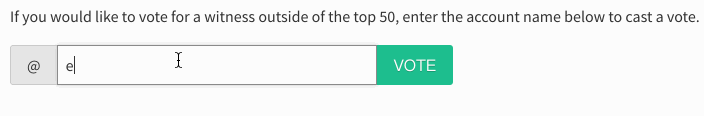
**中文区的见证人目前有:**
支持一下他们(按字母顺序),*一人可以有30票*:
- @abit | [投票](https://steemconnect.com/sign/account_witness_vote?approve=1&witness=abit)
- @bobdos | [投票](https://steemconnect.com/sign/account_witness_vote?approve=1&witness=bobdos)
- @ety001| [投票](https://steemconnect.com/sign/account_witness_vote?approve=1&witness=ety001)
- @justyy |[投票](https://steemconnect.com/sign/account_witness_vote?approve=1&witness=justyy)
- @oflyhigh | [投票](https://steemconnect.com/sign/account_witness_vote?approve=1&witness=oflyhigh)
---
**Thank you for reading. I'm a witness. I would really appreciate your witness vote! You can vote by [SteemConnect](https://v2.steemconnect.com/sign/account-witness-vote?witness=ety001&approve=1). Or open [https://steemitwallet.com/~witnesses](https://steemitwallet.com/~witnesses) page, input *ety001* to vote.**
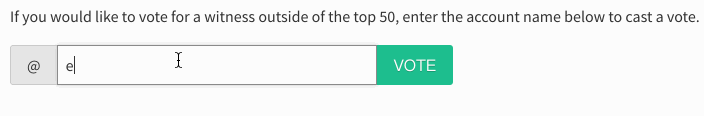| post_id | 82,482,874 | ||||||
|---|---|---|---|---|---|---|---|
| author | ety001 | ||||||
| permlink | bitshares-ws-api | ||||||
| category | cn | ||||||
| json_metadata | {"tags":["cn-dev"],"app":"steemit\/0.1","format":"markdown","app_url":"https:\/\/steemeditor.com","users":["abit","bobdos","ety001","justyy","oflyhigh"],"image":["https:\/\/steemeditor.com\/storage\/images\/adtqN21Adq2ecBCXpFvGd8m76yvNEpqndNaDLYYC.png","https:\/\/steemeditor.com\/storage\/images\/IucEYuEtIxqdcAGJ9NxOVuZTLhd2cyvBKliqds2g.jpeg","https:\/\/steemitimages.com\/DQmZfJo3F8NXpFx7nenQA3zTU9jg6YoRQvfyeeHgSYpdqr4\/2.gif"],"links":["https:\/\/zhuanlan.zhihu.com\/p\/33843378","https:\/\/steemeditor.com","https:\/\/steemit.com\/cn\/@steemeditor.bot\/steemeditor","https:\/\/v2.steemconnect.com\/sign\/account-witness-vote?witness=ety001&approve=1","https:\/\/steemitwallet.com\/~witnesses","https:\/\/steemconnect.com\/sign\/account_witness_vote?approve=1&witness=abit","https:\/\/steemconnect.com\/sign\/account_witness_vote?approve=1&witness=bobdos","https:\/\/steemconnect.com\/sign\/account_witness_vote?approve=1&witness=ety001","https:\/\/steemconnect.com\/sign\/account_witness_vote?approve=1&witness=justyy","https:\/\/steemconnect.com\/sign\/account_witness_vote?approve=1&witness=oflyhigh"]} | ||||||
| created | 2019-12-12 01:16:45 | ||||||
| last_update | 2019-12-13 14:12:45 | ||||||
| depth | 0 | ||||||
| children | 3 | ||||||
| net_rshares | 9,810,949,042,101 | ||||||
| last_payout | 2019-12-19 01:16:45 | ||||||
| cashout_time | 1969-12-31 23:59:59 | ||||||
| total_payout_value | 1.182 SBD | ||||||
| curator_payout_value | 1.174 SBD | ||||||
| pending_payout_value | 0.000 SBD | ||||||
| promoted | 0.000 SBD | ||||||
| body_length | 3,875 | ||||||
| author_reputation | 190,546,071,796,324 | ||||||
| root_title | "bitshares-ws 的 API 配置疑惑" | ||||||
| beneficiaries |
| ||||||
| max_accepted_payout | 1,000,000.000 SBD | ||||||
| percent_steem_dollars | 10,000 | ||||||
| author_curate_reward | "" |
| voter | weight | wgt% | rshares | pct | time |
|---|---|---|---|---|---|
| abit | 0 | 1,254,195,465,321 | 100% | ||
| jademont | 0 | 426,729,367,609 | 100% | ||
| oflyhigh | 0 | 3,827,075,917,461 | 100% | ||
| tumutanzi | 0 | 9,504,739,699 | 14.37% | ||
| justyy | 0 | 637,600,391,097 | 22.54% | ||
| simonjay | 0 | 99,284,286,166 | 41% | ||
| shenchensucc | 0 | 47,953,309,598 | 8.62% | ||
| ety001 | 0 | 27,213,407,080 | 100% | ||
| idx | 0 | 21,764,228,502 | 100% | ||
| liumei | 0 | 555,379,053 | 6% | ||
| davidke20 | 0 | 8,020,443,043 | 4% | ||
| namchau | 0 | 2,967,609,362 | 70% | ||
| cnbuddy | 0 | 506,995,594,079 | 28.75% | ||
| lebin | 0 | 262,674,564,355 | 100% | ||
| youandme | 0 | 712,426,077 | 100% | ||
| nostalgic1212 | 0 | 36,663,594,386 | 25% | ||
| andrewma | 0 | 2,749,472,828 | 14.37% | ||
| springfall | 0 | 684,013,034 | 100% | ||
| fishlucy | 0 | 13,377,171,379 | 50% | ||
| tydebbie | 0 | 852,950,339 | 6% | ||
| moneybaby | 0 | 1,216,084,499 | 2.5% | ||
| ybeyond | 0 | 590,258,481 | 12% | ||
| team-cn | 0 | 100,820,187,348 | 12% | ||
| coder-bts | 0 | 1,168,568,391 | 14.37% | ||
| steemeditor.bot | 0 | 4,420,878,079 | 100% | ||
| wanggang | 0 | 43,276,187,710 | 5.75% | ||
| botreporter | 0 | 8,943,474,648 | 100% | ||
| yuwen | 0 | 543,771,701 | 100% | ||
| shuxue | 0 | 543,771,647 | 100% | ||
| shengwu | 0 | 541,587,715 | 100% | ||
| verifyme | 0 | 692,835,633 | 10% | ||
| sunai | 0 | 22,631,870,945 | 100% | ||
| melaniewang | 0 | 2,275,342,003 | 14.37% | ||
| changxiu | 0 | 1,206,247,980 | 14.37% | ||
| cherryzz | 0 | 3,605,105,409 | 14.37% | ||
| sasaadrian | 0 | 18,496,950,912 | 20% | ||
| wherein | 0 | 1,576,265,883,106 | 35% | ||
| tina3721 | 0 | 1,357,742,120 | 14.37% | ||
| nympheas | 0 | 1,483,370,837 | 9.6% | ||
| cnvote | 0 | 581,486,351,158 | 100% | ||
| cnbuddy-reward | 0 | 249,102,348,672 | 28.75% | ||
| real3earch | 0 | 2,715,062,964 | 28.75% | ||
| grenilcu | 0 | -9,170,325 | -10% |
你那里天气如何?新人吗?[《steemit指南》](http://steemh.org/)拿一份吧,以免迷路; 另外一定要去 @team-cn 的新手村看看,超级热闹的大家庭。倘若你想让我隐形,请回复“取消”。
| post_id | 82,483,194 |
|---|---|
| author | cnbuddy |
| permlink | re-ety001-bitshares-ws-api-20191212t013259786z |
| category | cn |
| json_metadata | {} |
| created | 2019-12-12 01:33:00 |
| last_update | 2019-12-12 01:33:00 |
| depth | 1 |
| children | 0 |
| net_rshares | 0 |
| last_payout | 2019-12-19 01:33:00 |
| cashout_time | 1969-12-31 23:59:59 |
| total_payout_value | 0.000 SBD |
| curator_payout_value | 0.000 SBD |
| pending_payout_value | 0.000 SBD |
| promoted | 0.000 SBD |
| body_length | 105 |
| author_reputation | -1,405,328,253,928 |
| root_title | "bitshares-ws 的 API 配置疑惑" |
| beneficiaries | [] |
| max_accepted_payout | 1,000,000.000 SBD |
| percent_steem_dollars | 10,000 |
感谢代理200.26SP 给team-cn! 由于你使用CN作为你的首标签,额外获得2%点赞! 你的帖子获得team-cn 12% 点赞!(如果不想看到这个回复,请回复“取消”)
| post_id | 82,483,334 |
|---|---|
| author | team-cn |
| permlink | re-ety001-bitshares-ws-api-20191212t014015949z |
| category | cn |
| json_metadata | "{"app":"NBC bot"}" |
| created | 2019-12-12 01:40:18 |
| last_update | 2019-12-12 01:40:18 |
| depth | 1 |
| children | 0 |
| net_rshares | 0 |
| last_payout | 2019-12-19 01:40:18 |
| cashout_time | 1969-12-31 23:59:59 |
| total_payout_value | 0.000 SBD |
| curator_payout_value | 0.000 SBD |
| pending_payout_value | 0.000 SBD |
| promoted | 0.000 SBD |
| body_length | 89 |
| author_reputation | 41,051,906,712,730 |
| root_title | "bitshares-ws 的 API 配置疑惑" |
| beneficiaries | [] |
| max_accepted_payout | 1,000,000.000 SBD |
| percent_steem_dollars | 10,000 |
@ety001 You have received a 100% upvote from @botreporter because this post did not use any bidbots and you have not used bidbots in the last 30 days! Upvoting this comment will help keep this service running.
| post_id | 82,528,696 |
|---|---|
| author | verifyme |
| permlink | re-bitshares-ws-api-ety001-verifyme-randomvote |
| category | cn |
| json_metadata | {"tags":["verifyme","random-upvote"],"users":["ety001","botreporter"],"app":"null\/null","format":"markdown"} |
| created | 2019-12-13 18:01:21 |
| last_update | 2019-12-13 18:01:21 |
| depth | 1 |
| children | 0 |
| net_rshares | 0 |
| last_payout | 2019-12-20 18:01:21 |
| cashout_time | 1969-12-31 23:59:59 |
| total_payout_value | 0.000 SBD |
| curator_payout_value | 0.000 SBD |
| pending_payout_value | 0.000 SBD |
| promoted | 0.000 SBD |
| body_length | 212 |
| author_reputation | -704,332,579,924 |
| root_title | "bitshares-ws 的 API 配置疑惑" |
| beneficiaries | [] |
| max_accepted_payout | 1,000,000.000 SBD |
| percent_steem_dollars | 10,000 |